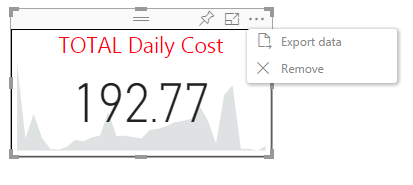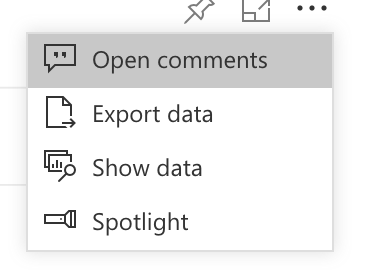- Subscribe to RSS Feed
- Mark Topic as New
- Mark Topic as Read
- Float this Topic for Current User
- Bookmark
- Subscribe
- Printer Friendly Page
- Mark as New
- Bookmark
- Subscribe
- Mute
- Subscribe to RSS Feed
- Permalink
- Report Inappropriate Content
Do not see Alert Icon
I'm trying to set alerts on standard Cost card. When i click on the ellipses, i do not see any icons let alone a bell one for Alerts.
I get the option to Export or remove.. but thats it. What am I doing wrong?
Solved! Go to Solution.
- Mark as New
- Bookmark
- Subscribe
- Mute
- Subscribe to RSS Feed
- Permalink
- Report Inappropriate Content
@a_jtuck-lee From the screenshot you've provided it appears to be a visual within report. You can set data alerts only in dashboard tiles. So pin that visual to a dashboard and then you will have option for data alerts.
- Mark as New
- Bookmark
- Subscribe
- Mute
- Subscribe to RSS Feed
- Permalink
- Report Inappropriate Content
I also have the same problem, but I have pinned the tiles to the dashboard. The data is from a web source, so it should be refreshable. It looks like instead of an Alerts option I have an Export Data option. I don't see the alerts option whether its from a pinned dashboard tile or from a report that is pinned.
- Mark as New
- Bookmark
- Subscribe
- Mute
- Subscribe to RSS Feed
- Permalink
- Report Inappropriate Content
@a_jtuck-lee Below are some of the limitations on data alerts.
Alerts are currently not supported for Bing tiles, or card tiles with date/time measures.
Alerts only work with numeric data types.
Alerts only work on data that is refreshed. They do not work on static data.
- Mark as New
- Bookmark
- Subscribe
- Mute
- Subscribe to RSS Feed
- Permalink
- Report Inappropriate Content
I don't believe any of the listed is the issue.
- Mark as New
- Bookmark
- Subscribe
- Mute
- Subscribe to RSS Feed
- Permalink
- Report Inappropriate Content
@a_jtuck-lee From the screenshot you've provided it appears to be a visual within report. You can set data alerts only in dashboard tiles. So pin that visual to a dashboard and then you will have option for data alerts.
- Mark as New
- Bookmark
- Subscribe
- Mute
- Subscribe to RSS Feed
- Permalink
- Report Inappropriate Content
I also have the same problem, but I have pinned the tiles to the dashboard. The data is refreshable. I don't see the alerts option whether its from a pinned dashboard tile or from a report that is pinned.
- Mark as New
- Bookmark
- Subscribe
- Mute
- Subscribe to RSS Feed
- Permalink
- Report Inappropriate Content
Thats it! thank you so much!
- Mark as New
- Bookmark
- Subscribe
- Mute
- Subscribe to RSS Feed
- Permalink
- Report Inappropriate Content
Hello,
May I know is your issue resolved. I am using Power BI Free Service. Using card component I am trying to select ellipse option and could not find Bell icon to do data alert. Someone suggested doing it in the dashboard pin live page. Even there i could not find it. Kindly suggest
Regards,
Chanukya
- Mark as New
- Bookmark
- Subscribe
- Mute
- Subscribe to RSS Feed
- Permalink
- Report Inappropriate Content
I have the same problem. Don't see any bell icon on pinned card visual in the dashboard. The card visual extracts numeric data from an SQL server database using Direct Query.
- Mark as New
- Bookmark
- Subscribe
- Mute
- Subscribe to RSS Feed
- Permalink
- Report Inappropriate Content
Well, it looks like one has to use the pin icon on the visual itself. It doesn't work if you use "Pin Live Page" like I did.
Helpful resources
| Subject | Author | Posted | |
|---|---|---|---|
| 11-22-2024 03:05 AM | |||
| 05-08-2024 07:01 AM | |||
| 03-06-2025 07:55 AM | |||
| 12-13-2023 09:40 AM | |||
| 09-11-2024 05:46 AM |