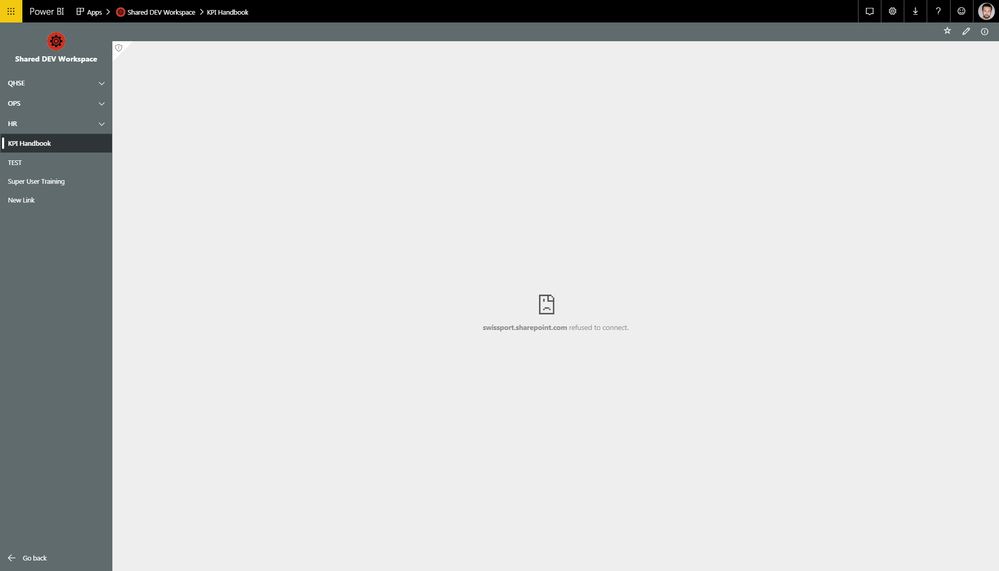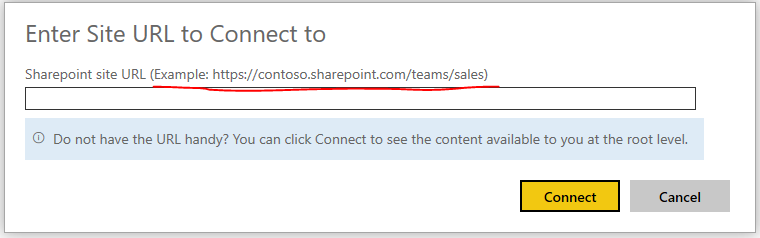FabCon is coming to Atlanta
Join us at FabCon Atlanta from March 16 - 20, 2026, for the ultimate Fabric, Power BI, AI and SQL community-led event. Save $200 with code FABCOMM.
Register now!- Power BI forums
- Get Help with Power BI
- Desktop
- Service
- Report Server
- Power Query
- Mobile Apps
- Developer
- DAX Commands and Tips
- Custom Visuals Development Discussion
- Health and Life Sciences
- Power BI Spanish forums
- Translated Spanish Desktop
- Training and Consulting
- Instructor Led Training
- Dashboard in a Day for Women, by Women
- Galleries
- Data Stories Gallery
- Themes Gallery
- Contests Gallery
- QuickViz Gallery
- Quick Measures Gallery
- Visual Calculations Gallery
- Notebook Gallery
- Translytical Task Flow Gallery
- TMDL Gallery
- R Script Showcase
- Webinars and Video Gallery
- Ideas
- Custom Visuals Ideas (read-only)
- Issues
- Issues
- Events
- Upcoming Events
The Power BI Data Visualization World Championships is back! Get ahead of the game and start preparing now! Learn more
- Power BI forums
- Forums
- Get Help with Power BI
- Service
- Re: new app navigation: sharepoint.com refused to ...
- Subscribe to RSS Feed
- Mark Topic as New
- Mark Topic as Read
- Float this Topic for Current User
- Bookmark
- Subscribe
- Printer Friendly Page
- Mark as New
- Bookmark
- Subscribe
- Mute
- Subscribe to RSS Feed
- Permalink
- Report Inappropriate Content
new app navigation: sharepoint.com refused to connect.
Hi everyone
I wanted to test the new navigation for APPs and was excited to embed supporting PDF documents that are stored on our companies SharePoint site (available to all internal users, no restricted access).
It works fine when the content is opened in a new tab, but when I want it to show directly within the content area, Power BI returns an error stating sharepoint.com refused to connect and the content area turns grey.
Do I have to use a specific link? Are there other implications when using files from SharePoint?
Thanks for the help
- Mark as New
- Bookmark
- Subscribe
- Mute
- Subscribe to RSS Feed
- Permalink
- Report Inappropriate Content
Hi Community
I have the same problem.
I want to embed a Sharepointesite with information for the app viewers.
But Sharepoint wont let me open the site in the content area.
I can embed single files from Sharepoint (see workaround above from mayfhi) but not the whole sharepointsite.
Is it generally not possible or are some settings in the sharepointsite missing?
Best Regards
Charlie
- Mark as New
- Bookmark
- Subscribe
- Mute
- Subscribe to RSS Feed
- Permalink
- Report Inappropriate Content
I don't know whether this thread is still open or not.
I had the exact same issue when I first deployed this. All I did to make this work were two things:
1. Move the PowerPoint file into a SharePoint site location instead of OneDrive.
2. Granting the users who need to see the PowerPoint in Power BI App the read access to that SharePoint site.
Hope this helps.
Best,
-Lechen
- Mark as New
- Bookmark
- Subscribe
- Mute
- Subscribe to RSS Feed
- Permalink
- Report Inappropriate Content
Same issue here, any solutions known?
- Mark as New
- Bookmark
- Subscribe
- Mute
- Subscribe to RSS Feed
- Permalink
- Report Inappropriate Content
I had the same issue with trying to display a PowerPoint slide deck stored on our Sharepoint. Might be different with non Office app but essentially its taking a part from an embed link. I successfully got my ppt deck to show in the app content area by doing the following:
1) from PowerPoint (web app, go to file > Share > Embed
2) copy only the url part of the embed link (the part within the quotes after src=)
3) paste this part of the embed link in the link for your nav app, set to display in content area
4) update app
disclaimer: I haven't tried doing this for a document where the nav app user has different read permissions than the SharePoint file/folder
good luck! - M
- Mark as New
- Bookmark
- Subscribe
- Mute
- Subscribe to RSS Feed
- Permalink
- Report Inappropriate Content
Hi @Anonymous ,
You can connect to SharePoint Team site data via the Get Data in Power BI Service.
You can learn more:https://searchcontentmanagement.techtarget.com/tip/How-to-connect-Power-BI-with-SharePoint.
Best Regards,
Amy
If this post helps, then please consider Accept it as the solution to help the other members find it more quickly.
- Mark as New
- Bookmark
- Subscribe
- Mute
- Subscribe to RSS Feed
- Permalink
- Report Inappropriate Content
Hi @v-xicai
I am not trying to connect to data, but rather I want to embed a file from Sharepoint to open in the content area using the new app navigation.
Best regards
- Mark as New
- Bookmark
- Subscribe
- Mute
- Subscribe to RSS Feed
- Permalink
- Report Inappropriate Content
Hi guys
any luck with this?`would love to have sharepoint documents / pages embedded in the Power BI App!
- Mark as New
- Bookmark
- Subscribe
- Mute
- Subscribe to RSS Feed
- Permalink
- Report Inappropriate Content
I'm experiencing same issue. Is there solution from anybody esp. Microsoft PBI team?
Thanks
- Mark as New
- Bookmark
- Subscribe
- Mute
- Subscribe to RSS Feed
- Permalink
- Report Inappropriate Content
Yes, having problems with this too.
Helpful resources

Power BI Monthly Update - November 2025
Check out the November 2025 Power BI update to learn about new features.

Fabric Data Days
Advance your Data & AI career with 50 days of live learning, contests, hands-on challenges, study groups & certifications and more!