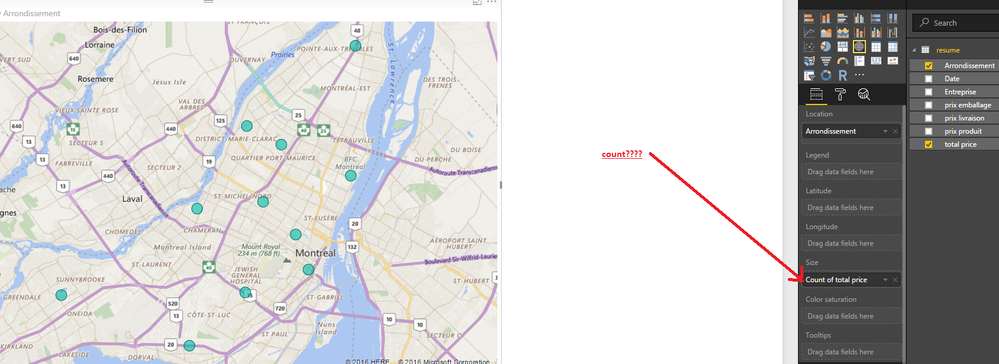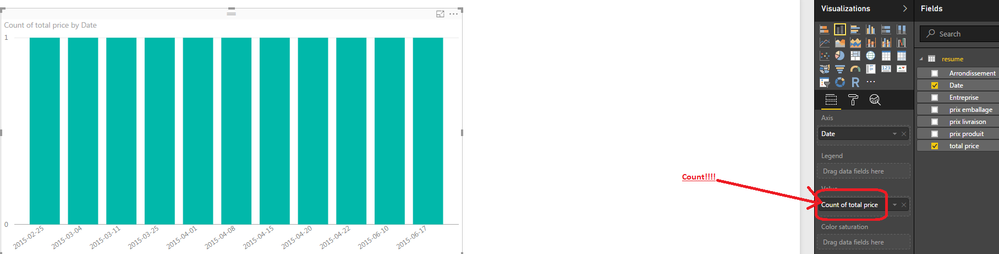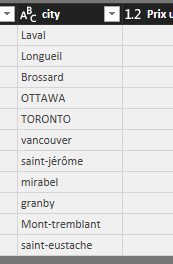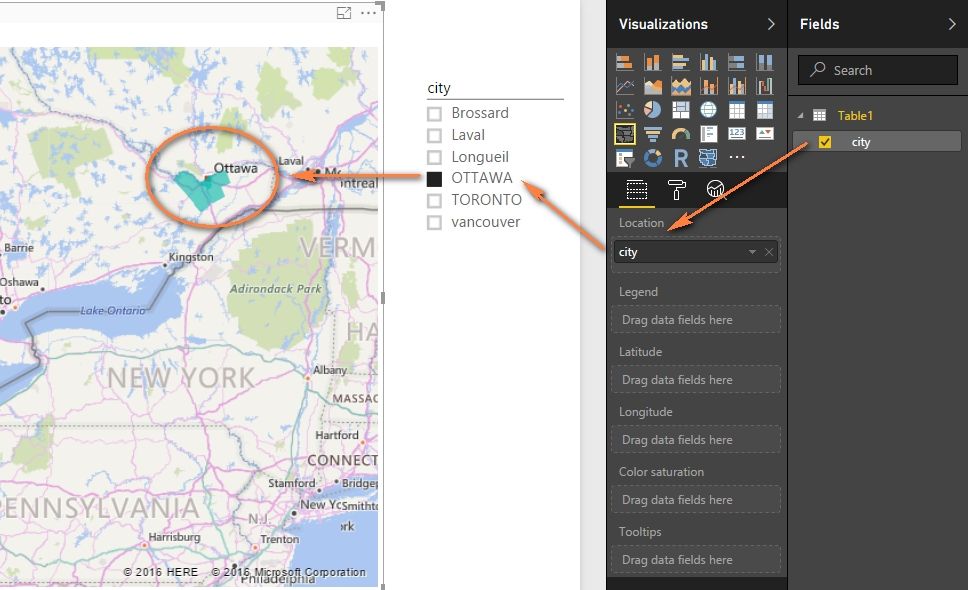FabCon is coming to Atlanta
Join us at FabCon Atlanta from March 16 - 20, 2026, for the ultimate Fabric, Power BI, AI and SQL community-led event. Save $200 with code FABCOMM.
Register now!- Power BI forums
- Get Help with Power BI
- Desktop
- Service
- Report Server
- Power Query
- Mobile Apps
- Developer
- DAX Commands and Tips
- Custom Visuals Development Discussion
- Health and Life Sciences
- Power BI Spanish forums
- Translated Spanish Desktop
- Training and Consulting
- Instructor Led Training
- Dashboard in a Day for Women, by Women
- Galleries
- Data Stories Gallery
- Themes Gallery
- Contests Gallery
- QuickViz Gallery
- Quick Measures Gallery
- Visual Calculations Gallery
- Notebook Gallery
- Translytical Task Flow Gallery
- TMDL Gallery
- R Script Showcase
- Webinars and Video Gallery
- Ideas
- Custom Visuals Ideas (read-only)
- Issues
- Issues
- Events
- Upcoming Events
The Power BI Data Visualization World Championships is back! Get ahead of the game and start preparing now! Learn more
- Power BI forums
- Forums
- Get Help with Power BI
- Service
- i need help
- Subscribe to RSS Feed
- Mark Topic as New
- Mark Topic as Read
- Float this Topic for Current User
- Bookmark
- Subscribe
- Printer Friendly Page
- Mark as New
- Bookmark
- Subscribe
- Mute
- Subscribe to RSS Feed
- Permalink
- Report Inappropriate Content
i need help
Hello,
i'm a new user of power BI, I will it use for work to make graphical visualizations and data maps. My Excel table contains the unit prices of a product sold by some companies, that prices are not real, it's just to test Power BI and compare it with Excel and see what can i do with this application. The Excel table contains also the name of Montreal districts where these companies sell this product. So, i want to present these data on the map and gaphics.
My problem: the "filled map" button don't work for me. i don't understand why? is this option not allowed for the free version?
my second question: when i try to import data from Excel, i think that power BI replace numbers with "1" , that make power Bi SHOWING ""COUUNT OF TOTAL PRICE" in order of "TOTAL PRICE" !!! I wonder what's the problem? i'm going to share here the print screen to make you understand more my problem. thanks in advance
Solved! Go to Solution.
- Mark as New
- Bookmark
- Subscribe
- Mute
- Subscribe to RSS Feed
- Permalink
- Report Inappropriate Content
your answer gives me the solution, thanks. i need to use the slicer and it's ok after that. thanks.
wishing one day power BI will be able to recognixe districts. it's important for me
- Mark as New
- Bookmark
- Subscribe
- Mute
- Subscribe to RSS Feed
- Permalink
- Report Inappropriate Content
Filled maps work with the free license, you just have to make sure you have enough information for Bing to geocode the data properly.
For the other one, go into your data model and switch the data type to "Whole Number" or "Decimal Number" or do it as part of your query in the Query Editor.
Follow on LinkedIn
@ me in replies or I'll lose your thread!!!
Instead of a Kudo, please vote for this idea
Become an expert!: Enterprise DNA
External Tools: MSHGQM
YouTube Channel!: Microsoft Hates Greg
Latest book!: DAX For Humans
DAX is easy, CALCULATE makes DAX hard...
- Mark as New
- Bookmark
- Subscribe
- Mute
- Subscribe to RSS Feed
- Permalink
- Report Inappropriate Content
thanks a lot, it's ok for the graphic but what shall i give as information to present my data in the "filled maps"? power Bi is not able to recognize districts?
- Mark as New
- Bookmark
- Subscribe
- Mute
- Subscribe to RSS Feed
- Permalink
- Report Inappropriate Content
To create a filled map, the location data should include Bing Map-supported geographic data, such as country/region, state/province, or postal code.
Best Regards,
Herbert
- Mark as New
- Bookmark
- Subscribe
- Mute
- Subscribe to RSS Feed
- Permalink
- Report Inappropriate Content
thanks for your answers
- Mark as New
- Bookmark
- Subscribe
- Mute
- Subscribe to RSS Feed
- Permalink
- Report Inappropriate Content
unfortunately, i'm not able to use filled map in power BI. i even changed my districts by cities but it doesn't work too. what's the problem please? what shall i do?
- Mark as New
- Bookmark
- Subscribe
- Mute
- Subscribe to RSS Feed
- Permalink
- Report Inappropriate Content
Do you mean the filled map visual cannot recognize the cities you listed above? I just have a try, it seems that the city can be mapped successfully as below.
Best Regards,
Herbert
- Mark as New
- Bookmark
- Subscribe
- Mute
- Subscribe to RSS Feed
- Permalink
- Report Inappropriate Content
your answer gives me the solution, thanks. i need to use the slicer and it's ok after that. thanks.
wishing one day power BI will be able to recognixe districts. it's important for me
- Mark as New
- Bookmark
- Subscribe
- Mute
- Subscribe to RSS Feed
- Permalink
- Report Inappropriate Content
You'll have to ask that on the Bing Maps forums. Power BI uses Bing for geocoding data like addresses, countries, etc. Am I correct that by "districts" you are referring to the 338 electoral "ridings" in Canada? My guess would be no, Bing Maps does not support those just as I believe Bing Maps does not support the concept of voting "precints" in the US. The new ArcGIS Maps functionality announced at Ignite might though.
Follow on LinkedIn
@ me in replies or I'll lose your thread!!!
Instead of a Kudo, please vote for this idea
Become an expert!: Enterprise DNA
External Tools: MSHGQM
YouTube Channel!: Microsoft Hates Greg
Latest book!: DAX For Humans
DAX is easy, CALCULATE makes DAX hard...
Helpful resources

Power BI Dataviz World Championships
The Power BI Data Visualization World Championships is back! Get ahead of the game and start preparing now!

| User | Count |
|---|---|
| 56 | |
| 55 | |
| 32 | |
| 18 | |
| 14 |