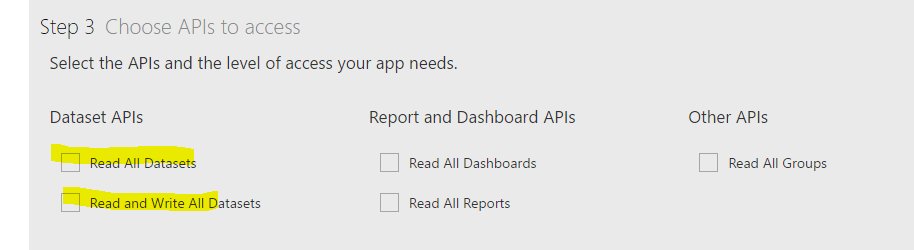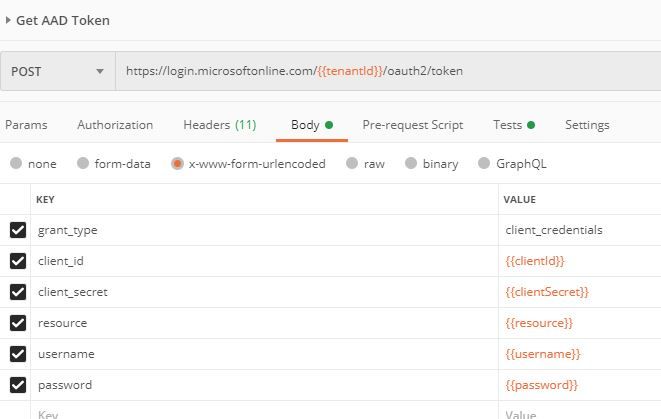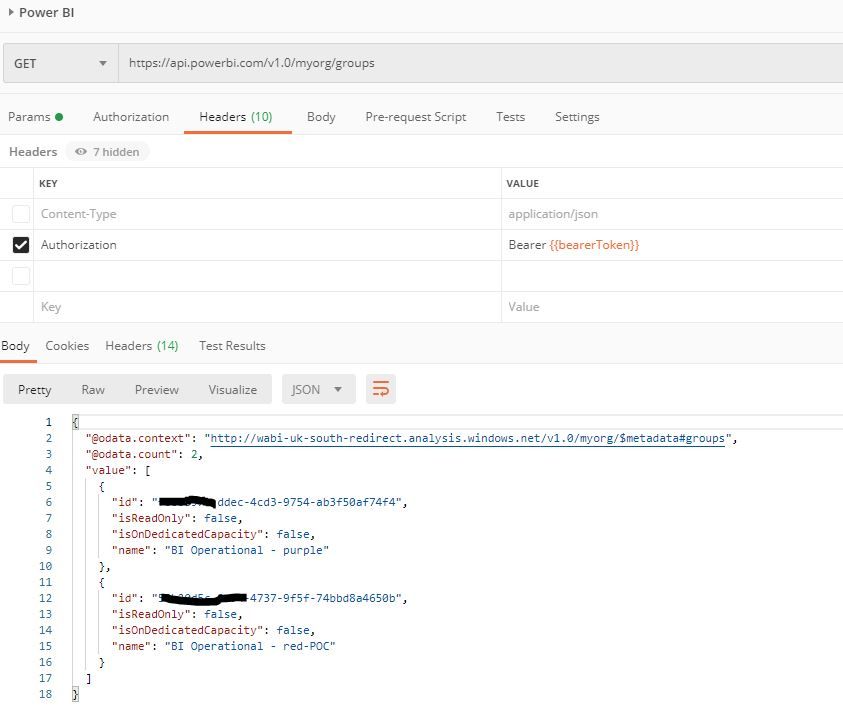FabCon is coming to Atlanta
Join us at FabCon Atlanta from March 16 - 20, 2026, for the ultimate Fabric, Power BI, AI and SQL community-led event. Save $200 with code FABCOMM.
Register now!- Power BI forums
- Get Help with Power BI
- Desktop
- Service
- Report Server
- Power Query
- Mobile Apps
- Developer
- DAX Commands and Tips
- Custom Visuals Development Discussion
- Health and Life Sciences
- Power BI Spanish forums
- Translated Spanish Desktop
- Training and Consulting
- Instructor Led Training
- Dashboard in a Day for Women, by Women
- Galleries
- Data Stories Gallery
- Themes Gallery
- Contests Gallery
- QuickViz Gallery
- Quick Measures Gallery
- Visual Calculations Gallery
- Notebook Gallery
- Translytical Task Flow Gallery
- TMDL Gallery
- R Script Showcase
- Webinars and Video Gallery
- Ideas
- Custom Visuals Ideas (read-only)
- Issues
- Issues
- Events
- Upcoming Events
The Power BI Data Visualization World Championships is back! Get ahead of the game and start preparing now! Learn more
- Power BI forums
- Forums
- Get Help with Power BI
- Service
- Re: https //api.powerbi.com/v1.0/myorg/datasets 40...
- Subscribe to RSS Feed
- Mark Topic as New
- Mark Topic as Read
- Float this Topic for Current User
- Bookmark
- Subscribe
- Printer Friendly Page
- Mark as New
- Bookmark
- Subscribe
- Mute
- Subscribe to RSS Feed
- Permalink
- Report Inappropriate Content
https //api.powerbi.com/v1.0/myorg/datasets 403 forbidden
Can you provider detail about how to fix this issues.
I used below code to get access token and i got it successfully.
protected void Page_Load(object sender, EventArgs e)
{
//Redirect uri must match the redirect_uri used when requesting Authorization code.
string redirectUri = Properties.Settings.Default.RedirectUrl;
string authorityUri = Properties.Settings.Default.AADAuthorityUri;
string resourceUri = Properties.Settings.Default.PowerBiAPI;
string clientId = Properties.Settings.Default.ClientID;
string seceretId = Properties.Settings.Default.ClientSecretKey;
// Get the auth code
string code = Request.Params.GetValues(0)[0];
TokenCache TC = new TokenCache();
AuthenticationContext _authenticationContext = new AuthenticationContext(authorityUri, TC);
ClientCredential cc = new ClientCredential(clientId, seceretId);
AuthenticationResult AR = _authenticationContext.AcquireTokenAsync(resourceUri, cc).Result;
Session["authResult"] = AR;
//Redirect back to Default.aspx
Response.Redirect("/Default.aspx");
}
But when i try to get dataset with below code ,i am getting 403 forbidden error.
protected void getDatasetsButton_Click(object sender, EventArgs e)
{
string responseContent = string.Empty;
//The resource Uri to the Power BI REST API resource
string datasetsUri = Properties.Settings.Default.PowerBiDataset;
//Configure datasets request
System.Net.WebRequest request = System.Net.WebRequest.Create(datasetsUri) as System.Net.HttpWebRequest;
request.Method = "GET";
request.ContentLength = 0;
request.Headers.Add("Authorization", String.Format("Bearer {0}", authResult.AccessToken));
//Get datasets response from request.GetResponse()
using (var response = request.GetResponse() as System.Net.HttpWebResponse)
{
//Get reader from response stream
using (var reader = new System.IO.StreamReader(response.GetResponseStream()))
{
responseContent = reader.ReadToEnd();
//Deserialize JSON string
//JavaScriptSerializer class is in System.Web.Script.Serialization
JavaScriptSerializer json = new JavaScriptSerializer();
Datasets datasets = (Datasets)json.Deserialize(responseContent, typeof(Datasets));
resultsTextbox.Text = string.Empty;
//Get each Dataset from
foreach (dataset ds in datasets.value)
{
resultsTextbox.Text += String.Format("{0}\t{1}\n", ds.Id, ds.Name);
}
}
}
}
Error Detail:'request.GetResponse()' threw an exception of type 'System.Net.WebException'
Data: {System.Collections.ListDictionaryInternal}
HResult: -2146233079
HelpLink: null
InnerException: null
Message: "The remote server returned an error: (403) Forbidden."
Response: {System.Net.HttpWebResponse}
Source: "System"
StackTrace: " at System.Net.HttpWebRequest.GetResponse()"
Status: ProtocolError
TargetSite: {System.Net.WebResponse GetResponse()}
The Token which I got:
"Bearer eyJ0eXAiOiJKV1QiLCJhb.............TH4s-2866kDfaxnGhGU64g"
Solved! Go to Solution.
- Mark as New
- Bookmark
- Subscribe
- Mute
- Subscribe to RSS Feed
- Permalink
- Report Inappropriate Content
I gave all permission to my app but isues was something different.I was trying to get token based on azure active directy app client id and app secerete key.After doing google i found that i need to pass credentials of azure login account too.
Below code worked for me with valide token:
private async void SetAccessToken()
{
List<KeyValuePair<string, string>> vals = new List<KeyValuePair<string, string>>();
vals.Add(new KeyValuePair<string, string>("grant_type", "password"));
vals.Add(new KeyValuePair<string, string>("scope", "openid"));
vals.Add(new KeyValuePair<string, string>("resource", "https://analysis.windows.net/powerbi/api"));
vals.Add(new KeyValuePair<string, string>("client_id", "..........."));
vals.Add(new KeyValuePair<string, string>("client_secret", "........"));
vals.Add(new KeyValuePair<string, string>("username", "................."));
vals.Add(new KeyValuePair<string, string>("password", "................."));
string TenantId = "............com";//your organizaion name
string url = string.Format("https://login.windows.net/{0}/oauth2/token", TenantId);
HttpClient hc = new HttpClient();
HttpContent content = new FormUrlEncodedContent(vals);
HttpResponseMessage hrm = hc.PostAsync(url, content).Result;
string responseData = "";
if (hrm.IsSuccessStatusCode)
{
Stream data = await hrm.Content.ReadAsStreamAsync();
using (StreamReader reader = new StreamReader(data, Encoding.UTF8))
{
responseData = reader.ReadToEnd();
}
}
AccessToken Token = JsonConvert.DeserializeObject<AccessToken>(responseData);
var result = await CallResoureApi(Token);
}
public async Task<string> CallResoureApi(AccessToken token)
{
var baseAddress = new Uri("https://api.powerbi.com/");
string jsonresult = "";
string requestUrl = baseAddress + "v1.0/myorg/datasets";
var client = new RestClient(baseAddress);
var request = new RestRequest("v1.0/myorg/datasets", Method.GET);
request.AddHeader("authorization", "Bearer " + token.access_token);
// execute the request
IRestResponse response = client.Execute(request);
var content = response.Content;
return content;
}
- Mark as New
- Bookmark
- Subscribe
- Mute
- Subscribe to RSS Feed
- Permalink
- Report Inappropriate Content
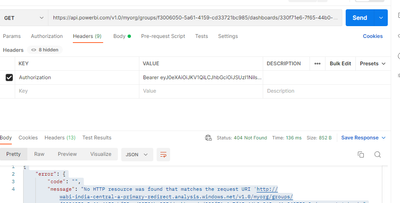
should i add something in header or body except bearer token in header and below in body
- Mark as New
- Bookmark
- Subscribe
- Mute
- Subscribe to RSS Feed
- Permalink
- Report Inappropriate Content
you got the resolution???
- Mark as New
- Bookmark
- Subscribe
- Mute
- Subscribe to RSS Feed
- Permalink
- Report Inappropriate Content
@Anonymous and everyone,
Thanks for the details. @Eric_Zhang ,Please confirm that it is absolutely not possible to use the PBI REST API with Client_ID and Client_Secret alone.
Do I really need to pass my Windows UN and PW with the request?!?
This seems:
1. Insecure
2. To defeat the purpose of registering an app in the first place!
a. A major goal of creating an AppID (and corresponding Client_ID/Secret) is to prevent having to directly login to a service!
- Mark as New
- Bookmark
- Subscribe
- Mute
- Subscribe to RSS Feed
- Permalink
- Report Inappropriate Content
I use api.powerbi.cn China PowerBi .
POST https://api.powerbi.cn/v1.0/myorg/groups/{groupId}/reports/{reportId}/ExportTo
Error Operation returned an invalid status code 'NotFound'
Reports - Export To File In Group not support api.powerbi.cn ??
Why?
Thanks
- Mark as New
- Bookmark
- Subscribe
- Mute
- Subscribe to RSS Feed
- Permalink
- Report Inappropriate Content
- Mark as New
- Bookmark
- Subscribe
- Mute
- Subscribe to RSS Feed
- Permalink
- Report Inappropriate Content
I gave all permission to my app but isues was something different.I was trying to get token based on azure active directy app client id and app secerete key.After doing google i found that i need to pass credentials of azure login account too.
Below code worked for me with valide token:
private async void SetAccessToken()
{
List<KeyValuePair<string, string>> vals = new List<KeyValuePair<string, string>>();
vals.Add(new KeyValuePair<string, string>("grant_type", "password"));
vals.Add(new KeyValuePair<string, string>("scope", "openid"));
vals.Add(new KeyValuePair<string, string>("resource", "https://analysis.windows.net/powerbi/api"));
vals.Add(new KeyValuePair<string, string>("client_id", "..........."));
vals.Add(new KeyValuePair<string, string>("client_secret", "........"));
vals.Add(new KeyValuePair<string, string>("username", "................."));
vals.Add(new KeyValuePair<string, string>("password", "................."));
string TenantId = "............com";//your organizaion name
string url = string.Format("https://login.windows.net/{0}/oauth2/token", TenantId);
HttpClient hc = new HttpClient();
HttpContent content = new FormUrlEncodedContent(vals);
HttpResponseMessage hrm = hc.PostAsync(url, content).Result;
string responseData = "";
if (hrm.IsSuccessStatusCode)
{
Stream data = await hrm.Content.ReadAsStreamAsync();
using (StreamReader reader = new StreamReader(data, Encoding.UTF8))
{
responseData = reader.ReadToEnd();
}
}
AccessToken Token = JsonConvert.DeserializeObject<AccessToken>(responseData);
var result = await CallResoureApi(Token);
}
public async Task<string> CallResoureApi(AccessToken token)
{
var baseAddress = new Uri("https://api.powerbi.com/");
string jsonresult = "";
string requestUrl = baseAddress + "v1.0/myorg/datasets";
var client = new RestClient(baseAddress);
var request = new RestRequest("v1.0/myorg/datasets", Method.GET);
request.AddHeader("authorization", "Bearer " + token.access_token);
// execute the request
IRestResponse response = client.Execute(request);
var content = response.Content;
return content;
}
- Mark as New
- Bookmark
- Subscribe
- Mute
- Subscribe to RSS Feed
- Permalink
- Report Inappropriate Content
and for anyone like me trying to do the same but with Postman to the Power BI APIs, the same applied - you have to add valid Power BI credentials to the GET while creating an AAD token:
API calls now work 🙂
Complete lack of documentation from Microsoft on this 😞 Even their 'Try It' wizard does not indicate the need for username & password ( https://docs.microsoft.com/en-us/rest/api/power-bi/groups/getgroups )
Sam
Helpful resources

Power BI Dataviz World Championships
The Power BI Data Visualization World Championships is back! Get ahead of the game and start preparing now!

| User | Count |
|---|---|
| 56 | |
| 55 | |
| 32 | |
| 18 | |
| 14 |