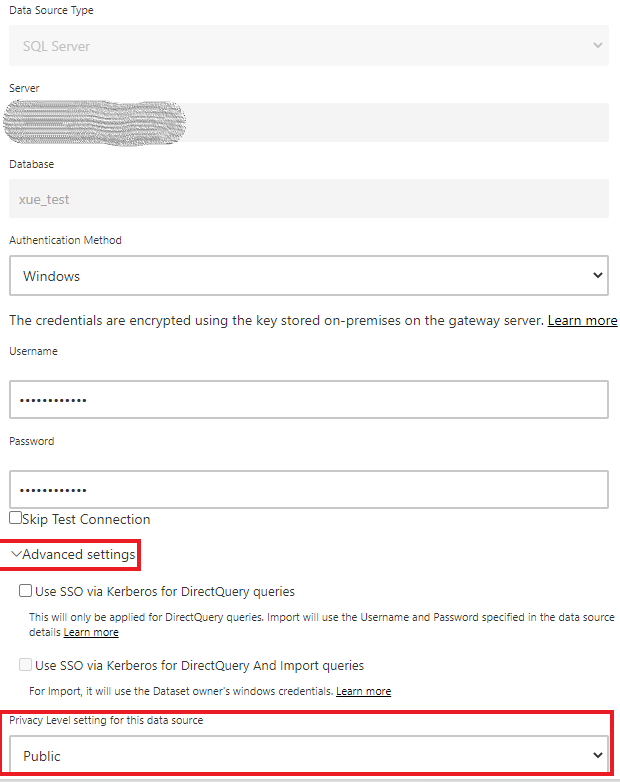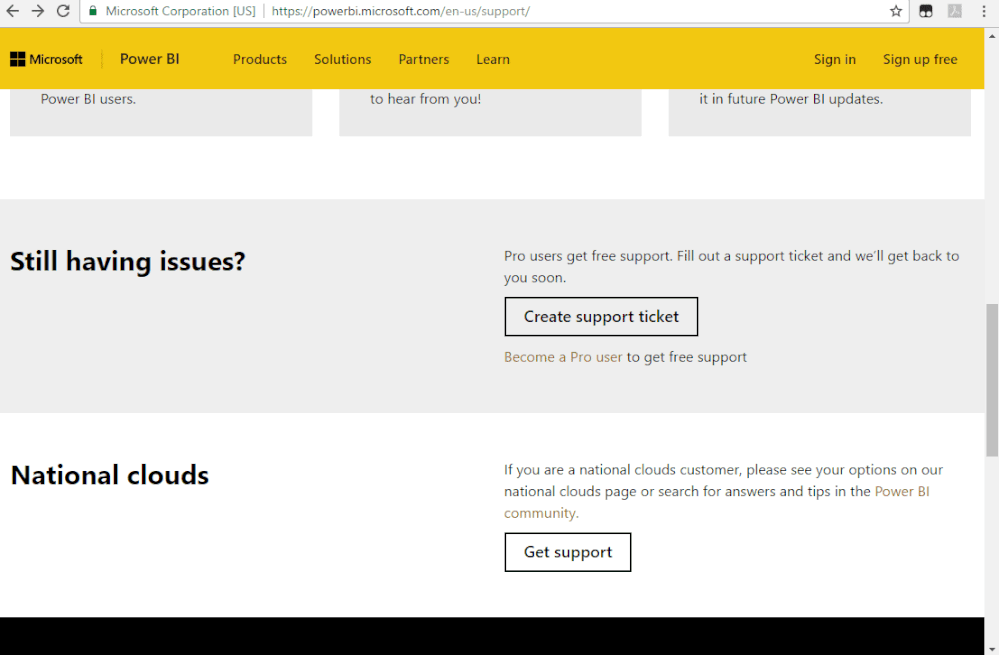FabCon is coming to Atlanta
Join us at FabCon Atlanta from March 16 - 20, 2026, for the ultimate Fabric, Power BI, AI and SQL community-led event. Save $200 with code FABCOMM.
Register now!- Power BI forums
- Get Help with Power BI
- Desktop
- Service
- Report Server
- Power Query
- Mobile Apps
- Developer
- DAX Commands and Tips
- Custom Visuals Development Discussion
- Health and Life Sciences
- Power BI Spanish forums
- Translated Spanish Desktop
- Training and Consulting
- Instructor Led Training
- Dashboard in a Day for Women, by Women
- Galleries
- Data Stories Gallery
- Themes Gallery
- Contests Gallery
- QuickViz Gallery
- Quick Measures Gallery
- Visual Calculations Gallery
- Notebook Gallery
- Translytical Task Flow Gallery
- TMDL Gallery
- R Script Showcase
- Webinars and Video Gallery
- Ideas
- Custom Visuals Ideas (read-only)
- Issues
- Issues
- Events
- Upcoming Events
The Power BI Data Visualization World Championships is back! It's time to submit your entry. Live now!
- Power BI forums
- Forums
- Get Help with Power BI
- Service
- Re: error when processing the data in the dataset.
- Subscribe to RSS Feed
- Mark Topic as New
- Mark Topic as Read
- Float this Topic for Current User
- Bookmark
- Subscribe
- Printer Friendly Page
- Mark as New
- Bookmark
- Subscribe
- Mute
- Subscribe to RSS Feed
- Permalink
- Report Inappropriate Content
error when processing the data in the dataset.
I have two data sources: an excel file and a connection to sql server.
The power bi report refreshes fine but when I upload it to the server and schedules the refresh I constantly get the same error message. I thought this might be because i had the file in a shared network drive so then i moved it to my desktop. The same error message appears... I know there is no issue with the excel file since everything works fine on the desktop :
- i have the lastest powebi desktop version, the lastest personal gateway version and ive also download the pbix file from the service and there was no issue in the downloaded file
There was an error when processing the data in the dataset.Hide details
Data source error: {"error":{"code":"DM_GWPipeline_Gateway_MashupDataAccessError","pbi.error":{"code":"DM_GWPipeline_Gateway_MashupDataAccessError","parameters":{},"details":[{"code":"DM_ErrorDetailNameCode_UnderlyingErrorCode","detail":{"type":1,"value":"-2147467259"}},{"code":"DM_ErrorDetailNameCode_UnderlyingErrorMessage","detail":{"type":1,"value":"Information is needed in order to combine data"}},{"code":"DM_ErrorDetailNameCode_UnderlyingHResult","detail":{"type":1,"value":"-2147467259"}},{"code":"Microsoft.Data.Mashup.MashupSecurityException.DataSources","detail":{"type":1,"value":"[{\"kind\":\"SQL\",\"path\":\"server_name;db_name\"},{\"kind\":\"File\",\"path\":\"C:\\\\Users\\\\name\\\\Desktop\\\\ExcelFileName.xlsx\"}]"}},{"code":"Microsoft.Data.Mashup.MashupSecurityException.Reason","detail":{"type":1,"value":"PrivacySetting"}}],"exceptionCulprit":1}}} Table: Fact Table.
Solved! Go to Solution.
- Mark as New
- Bookmark
- Subscribe
- Mute
- Subscribe to RSS Feed
- Permalink
- Report Inappropriate Content
I fixed the issue by setting both privacy settings for the SQL and Excel Workbook connections to Public.
- Mark as New
- Bookmark
- Subscribe
- Mute
- Subscribe to RSS Feed
- Permalink
- Report Inappropriate Content
Hi Im also getting this issue and Im a little confused. what If you dont want to set this to public?
I want to set it to organisational because that seems like the best fit. What is the actual problem? Im using Excel Files in Sharepoint as the file source
| Private | Data sources set to Private contain sensitive or confidential information. Visibility can be restricted to authorized users. Data from a private data source won't fold in to other data sources, including other private data sources. | Facebook data, a text file containing stock awards, or a workbook containing employee review information. | Organizational | Data sources set to Organizational can fold in to private and other organizational data sources. They can't fold in to public data sources. Visibility is set to a trusted group. | A Microsoft Word document on an intranet SharePoint site with permissions enabled for a trusted group. | Public | Files, internet data sources, and workbook data can be set to Public. Data can fold in to other data sources. Visibility is available to everyone. | Free data from the Azure Marketplace, data from a Wikipedia page, or a local file containing data copied from a public web page. |
- Mark as New
- Bookmark
- Subscribe
- Mute
- Subscribe to RSS Feed
- Permalink
- Report Inappropriate Content
Hi @RogerSteinberg ,
Do you check the privacy level in data source settings of gateway? If it is privacy, please try to change it to None or Public.
Xue Ding
If this post helps, then please consider Accept it as the solution to help the other members find it more quickly.
- Mark as New
- Bookmark
- Subscribe
- Mute
- Subscribe to RSS Feed
- Permalink
- Report Inappropriate Content
Hi,
Your resolution is correct and I resolved my problem through resolution.
- Mark as New
- Bookmark
- Subscribe
- Mute
- Subscribe to RSS Feed
- Permalink
- Report Inappropriate Content
Yep it was already on None
- Mark as New
- Bookmark
- Subscribe
- Mute
- Subscribe to RSS Feed
- Permalink
- Report Inappropriate Content
Hi @RogerSteinberg ,
Well, maybe you could try to create a support ticket to get the dedicated support.
Xue Ding
If this post helps, then please consider Accept it as the solution to help the other members find it more quickly.
- Mark as New
- Bookmark
- Subscribe
- Mute
- Subscribe to RSS Feed
- Permalink
- Report Inappropriate Content
to do this I have to contact the adminstrator of my organization which creates even more bureaucracy.... any other alternatives? have you ever encountered something similar? could this be caused due to a VPN connection?
- Mark as New
- Bookmark
- Subscribe
- Mute
- Subscribe to RSS Feed
- Permalink
- Report Inappropriate Content
I just tried using sharepoint and onedrive and i get the exame same issue.
- Mark as New
- Bookmark
- Subscribe
- Mute
- Subscribe to RSS Feed
- Permalink
- Report Inappropriate Content
I fixed the issue by setting both privacy settings for the SQL and Excel Workbook connections to Public.
- Mark as New
- Bookmark
- Subscribe
- Mute
- Subscribe to RSS Feed
- Permalink
- Report Inappropriate Content
Hmm. You could check the Issues forum here:
https://community.powerbi.com/t5/Issues/idb-p/Issues
And if it is not there, then you could post it.
If you have Pro account you could try to open a support ticket. If you have a Pro account it is free. Go to https://support.powerbi.com. Scroll down and click "CREATE SUPPORT TICKET".
Follow on LinkedIn
@ me in replies or I'll lose your thread!!!
Instead of a Kudo, please vote for this idea
Become an expert!: Enterprise DNA
External Tools: MSHGQM
YouTube Channel!: Microsoft Hates Greg
Latest book!: DAX For Humans
DAX is easy, CALCULATE makes DAX hard...
Helpful resources

Power BI Dataviz World Championships
The Power BI Data Visualization World Championships is back! It's time to submit your entry.

Power BI Monthly Update - January 2026
Check out the January 2026 Power BI update to learn about new features.

| User | Count |
|---|---|
| 23 | |
| 12 | |
| 10 | |
| 10 | |
| 9 |
| User | Count |
|---|---|
| 54 | |
| 36 | |
| 30 | |
| 28 | |
| 22 |