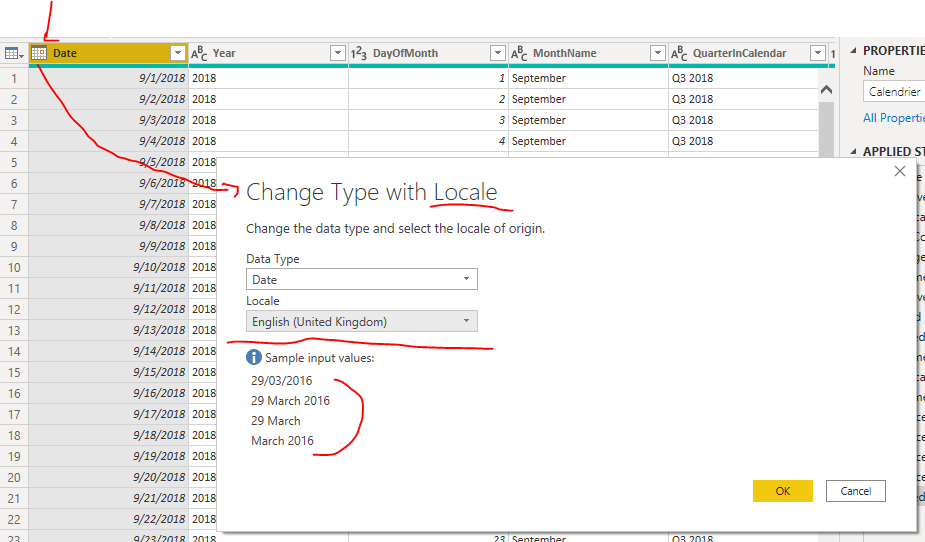Fabric Data Days starts November 4th!
Advance your Data & AI career with 50 days of live learning, dataviz contests, hands-on challenges, study groups & certifications and more!
Get registered- Power BI forums
- Get Help with Power BI
- Desktop
- Service
- Report Server
- Power Query
- Mobile Apps
- Developer
- DAX Commands and Tips
- Custom Visuals Development Discussion
- Health and Life Sciences
- Power BI Spanish forums
- Translated Spanish Desktop
- Training and Consulting
- Instructor Led Training
- Dashboard in a Day for Women, by Women
- Galleries
- Data Stories Gallery
- Themes Gallery
- Contests Gallery
- QuickViz Gallery
- Quick Measures Gallery
- Visual Calculations Gallery
- Notebook Gallery
- Translytical Task Flow Gallery
- TMDL Gallery
- R Script Showcase
- Webinars and Video Gallery
- Ideas
- Custom Visuals Ideas (read-only)
- Issues
- Issues
- Events
- Upcoming Events
Get Fabric Certified for FREE during Fabric Data Days. Don't miss your chance! Request now
- Power BI forums
- Forums
- Get Help with Power BI
- Service
- Re: display date/times in local timezone rather th...
- Subscribe to RSS Feed
- Mark Topic as New
- Mark Topic as Read
- Float this Topic for Current User
- Bookmark
- Subscribe
- Printer Friendly Page
- Mark as New
- Bookmark
- Subscribe
- Mute
- Subscribe to RSS Feed
- Permalink
- Report Inappropriate Content
display date/times in local timezone rather than UTC
Hi,
From my understanding service display s dates/times in UTC format.
If in U.K. what is the best way to ensure dates/times always displayed in local time zone (i.e. as clocks move forward 1 hour in March) uses british summer time automtically and then switch back in October when clocks go back an hour.
Is there a setting at tenant level whereby could say all dates/times to be displayed in local time zone?
Thanks
Solved! Go to Solution.
- Mark as New
- Bookmark
- Subscribe
- Mute
- Subscribe to RSS Feed
- Permalink
- Report Inappropriate Content
Hi @po ,
Powerbi Service now only supports utc time, if you want to display the local time, you can create a custom column in Query Editor use DateTime.LocalNow() and #duration() function.
https://docs.microsoft.com/en-us/powerquery-m/sharpduration
For example:
DateTime.LocalNow()+#duration(0,2,0,0)
Best Regards,
Jay
- Mark as New
- Bookmark
- Subscribe
- Mute
- Subscribe to RSS Feed
- Permalink
- Report Inappropriate Content
Hi @po ,
Powerbi Service now only supports utc time, if you want to display the local time, you can create a custom column in Query Editor use DateTime.LocalNow() and #duration() function.
https://docs.microsoft.com/en-us/powerquery-m/sharpduration
For example:
DateTime.LocalNow()+#duration(0,2,0,0)
Best Regards,
Jay
- Mark as New
- Bookmark
- Subscribe
- Mute
- Subscribe to RSS Feed
- Permalink
- Report Inappropriate Content
This is unbelievable. How could it be so hard to display a date-time stamp in the local time zone?
So I have a table that I created, using the LocalNow() function that I want to use in a card to show the last refresh time and date. It should be straightforward, but I apparently have to do something to convert that time to local time (PBI only uses UTC). I have been looking in the communities for the last two hours and have not found anything useful.
Here is my current query:
let
Source = DateTIme.From(DateTIme.LocalNow())
#"Convert to table" = TableFromValue(Source)
in
#"Convert to table"
It yields a date and time, e.g., 6/26/24, 3:58:47 PM
That would be OK, but it's 11:58:47 AM where I live and work. I want THAT time to show up. What do I need to add, or how do I need to otherwise modfy my query to make that result happen?
- Mark as New
- Bookmark
- Subscribe
- Mute
- Subscribe to RSS Feed
- Permalink
- Report Inappropriate Content
Hi,
Thanks for confirming.
- Mark as New
- Bookmark
- Subscribe
- Mute
- Subscribe to RSS Feed
- Permalink
- Report Inappropriate Content
Hi @po
It depends on where do you want use and display the Time. You can use DAX or M code.
Regards
Amine Jerbi
If I answered your question, please mark this thread as accepted
and you can follow me on
My Website, LinkedIn and Facebook
- Mark as New
- Bookmark
- Subscribe
- Mute
- Subscribe to RSS Feed
- Permalink
- Report Inappropriate Content
Hi,
Thanks for reply.
Do you have an example.
If have datetimes which stored in database as utc and want these to show in reports as the uk equivalents we could chnage these at semantic layer on database but if wanted to do this in power bi how is this best achieved?
Thans
- Mark as New
- Bookmark
- Subscribe
- Mute
- Subscribe to RSS Feed
- Permalink
- Report Inappropriate Content
Use Power Query, click on the calendar/text and then Using Locale
Regards
Amine Jerbi
If I answered your question, please mark this thread as accepted
and you can follow me on
My Website, LinkedIn and Facebook
- Mark as New
- Bookmark
- Subscribe
- Mute
- Subscribe to RSS Feed
- Permalink
- Report Inappropriate Content
Thanks for reply
- Mark as New
- Bookmark
- Subscribe
- Mute
- Subscribe to RSS Feed
- Permalink
- Report Inappropriate Content
Welcome,
Did you do it? if so please mark this thread as accepted for the rest of the community
Regards
Amine Jerbi
If I answered your question, please mark this thread as accepted
and you can follow me on
My Website, LinkedIn and Facebook
- Mark as New
- Bookmark
- Subscribe
- Mute
- Subscribe to RSS Feed
- Permalink
- Report Inappropriate Content
Hi,
Had thought was working but was just using the cached version in service of the desktop version.
After refresh in service not working showing utc.
o.k. in desktop but not in service.
if use now() when time in u.k. is 9.30 a.m. service shows as 8:30 a.m. i..e utc time.
How can we ensure dynamcially that now(*) and similar finctions will alwys evaluate tp correct uk time all days of the year dynamically?
Thanks
- Mark as New
- Bookmark
- Subscribe
- Mute
- Subscribe to RSS Feed
- Permalink
- Report Inappropriate Content
If it is working in your Desktop and not in the service then check the Date/Time of your browser.
Regards
Amine Jerbi
If I answered your question, please mark this thread as accepted
and you can follow me on
My Website, LinkedIn and Facebook
- Mark as New
- Bookmark
- Subscribe
- Mute
- Subscribe to RSS Feed
- Permalink
- Report Inappropriate Content
Thanks for reply.
browser has english (united kingdom) and uk dates
Found this link below which looks like takes into account dst
- Mark as New
- Bookmark
- Subscribe
- Mute
- Subscribe to RSS Feed
- Permalink
- Report Inappropriate Content
Did you use Power Query (like the screen shot I showed you previousely) or M code to change the Date column to Locale??
Regards
Amine Jerbi
If I answered your question, please mark this thread as accepted
and you can follow me on
My Website, LinkedIn and Facebook
- Mark as New
- Bookmark
- Subscribe
- Mute
- Subscribe to RSS Feed
- Permalink
- Report Inappropriate Content
I used locale as pre your screenshot
- Mark as New
- Bookmark
- Subscribe
- Mute
- Subscribe to RSS Feed
- Permalink
- Report Inappropriate Content
Great,
I would be nice to mention that reply (screen shot) as accepted solution for the rest of the community to know how to solve it.
Thanks
Regards
Amine Jerbi
If I answered your question, please mark this thread as accepted
and you can follow me on
My Website, LinkedIn and Facebook
- Mark as New
- Bookmark
- Subscribe
- Mute
- Subscribe to RSS Feed
- Permalink
- Report Inappropriate Content
Hi,
Tried now() function by iteslf and shos as uk time correctly in both desktop and service.
Notice is a seeting at file level which already set to uk as per below.
Is it sufficient to ensure this is set as expected without having to go into individual datetime columns and set locale there?
Thanks
Helpful resources

Power BI Monthly Update - November 2025
Check out the November 2025 Power BI update to learn about new features.

Fabric Data Days
Advance your Data & AI career with 50 days of live learning, contests, hands-on challenges, study groups & certifications and more!

| User | Count |
|---|---|
| 49 | |
| 24 | |
| 12 | |
| 12 | |
| 11 |