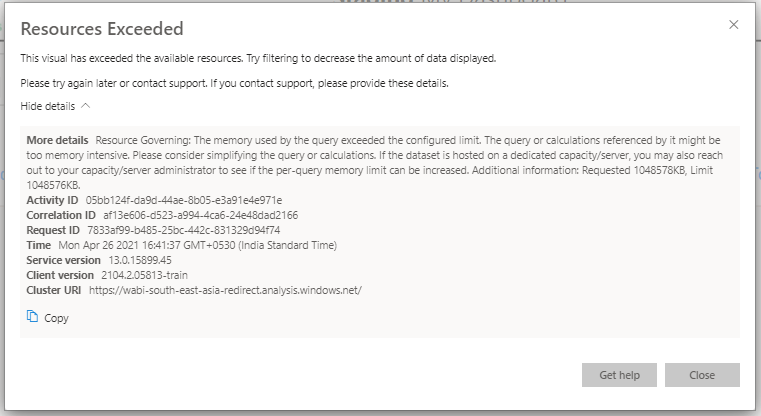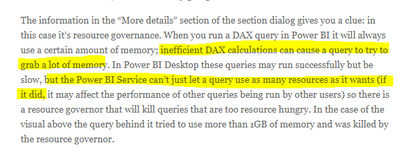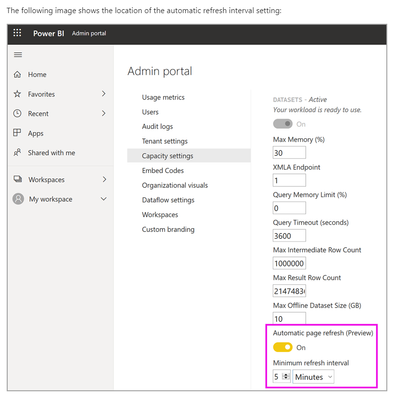FabCon is coming to Atlanta
Join us at FabCon Atlanta from March 16 - 20, 2026, for the ultimate Fabric, Power BI, AI and SQL community-led event. Save $200 with code FABCOMM.
Register now!- Power BI forums
- Get Help with Power BI
- Desktop
- Service
- Report Server
- Power Query
- Mobile Apps
- Developer
- DAX Commands and Tips
- Custom Visuals Development Discussion
- Health and Life Sciences
- Power BI Spanish forums
- Translated Spanish Desktop
- Training and Consulting
- Instructor Led Training
- Dashboard in a Day for Women, by Women
- Galleries
- Data Stories Gallery
- Themes Gallery
- Contests Gallery
- Quick Measures Gallery
- Notebook Gallery
- Translytical Task Flow Gallery
- TMDL Gallery
- R Script Showcase
- Webinars and Video Gallery
- Ideas
- Custom Visuals Ideas (read-only)
- Issues
- Issues
- Events
- Upcoming Events
Join the Fabric FabCon Global Hackathon—running virtually through Nov 3. Open to all skill levels. $10,000 in prizes! Register now.
- Power BI forums
- Forums
- Get Help with Power BI
- Service
- Facing error in power bi service with table visual...
- Subscribe to RSS Feed
- Mark Topic as New
- Mark Topic as Read
- Float this Topic for Current User
- Bookmark
- Subscribe
- Printer Friendly Page
- Mark as New
- Bookmark
- Subscribe
- Mute
- Subscribe to RSS Feed
- Permalink
- Report Inappropriate Content
Facing error in power bi service with table visual i.e, available resources exceeds
Hi Everyone,
Please help me out with this error in service.please find the attached image.
Solved! Go to Solution.
- Mark as New
- Bookmark
- Subscribe
- Mute
- Subscribe to RSS Feed
- Permalink
- Report Inappropriate Content
Hi @Anonymous ,
For the above problems, the main reason is the creation of complex calculation logic and dax query formula. If you are a senior administrator, you can set the capacity.
How to configure workloads in Power BI Premium - Power BI | Microsoft Docs
But the best suggestion is to use the performance analyzer to view and record the performance of each report element when interacting with users, and then tune specific queries.
Here is the reference document link:Use Performance Analyzer to examine report element performance in Power BI Desktop - Power BI | Microsoft Docs
If the problem is still not resolved, please provide detailed error information and let me know immediately, looking forward to your reply.
Best Regards,
Henry
If this post helps, then please consider Accept it as the solution to help the other members find it more quickly.
- Mark as New
- Bookmark
- Subscribe
- Mute
- Subscribe to RSS Feed
- Permalink
- Report Inappropriate Content
I am facing a similar error with a query as below for a report which is refusing to load in premium workspace Also in desktop its taking ahuge time to load.
new CU = CALCULATE (
[count users],FILTER(
ALLSELECTED( 'RPTDW_DAILY_MEASURE_LEAF'),'RPTDW_DAILY_MEASURE_LEAF'[RPTDW_DIM_TIME.DATE_ACTUAL]<=MAX('RPTDW_DAILY_MEASURE_LEAF'[RPTDW_DIM_TIME.DATE_ACTUAL])
))
PLEASE HELP HOW CAN I RESOLVE THIS
- Mark as New
- Bookmark
- Subscribe
- Mute
- Subscribe to RSS Feed
- Permalink
- Report Inappropriate Content
Hi @Anonymous ,
For the above problems, the main reason is the creation of complex calculation logic and dax query formula. If you are a senior administrator, you can set the capacity.
How to configure workloads in Power BI Premium - Power BI | Microsoft Docs
But the best suggestion is to use the performance analyzer to view and record the performance of each report element when interacting with users, and then tune specific queries.
Here is the reference document link:Use Performance Analyzer to examine report element performance in Power BI Desktop - Power BI | Microsoft Docs
If the problem is still not resolved, please provide detailed error information and let me know immediately, looking forward to your reply.
Best Regards,
Henry
If this post helps, then please consider Accept it as the solution to help the other members find it more quickly.
- Mark as New
- Bookmark
- Subscribe
- Mute
- Subscribe to RSS Feed
- Permalink
- Report Inappropriate Content
Hi! In order to let us help you please run the performance analyzer for that one. Here it is a small tutorial:
https://www.youtube.com/watch?v=1lfeW9283vA
That will help us understand if you have a crazy DAX making this complicated or if there is something else.
How big is your dataset? is that visual using millons of rows?
Regards
Happy to help!
Helpful resources

FabCon Global Hackathon
Join the Fabric FabCon Global Hackathon—running virtually through Nov 3. Open to all skill levels. $10,000 in prizes!

Power BI Monthly Update - September 2025
Check out the September 2025 Power BI update to learn about new features.