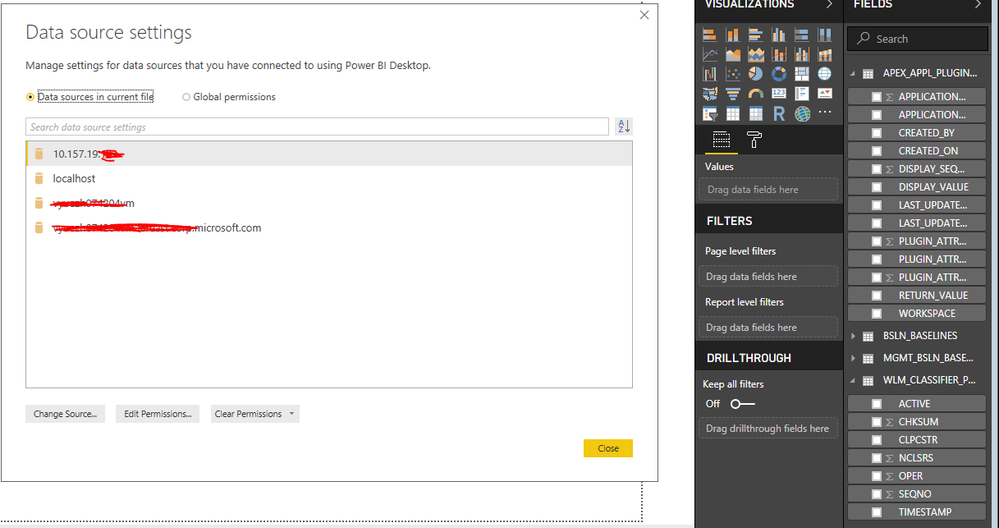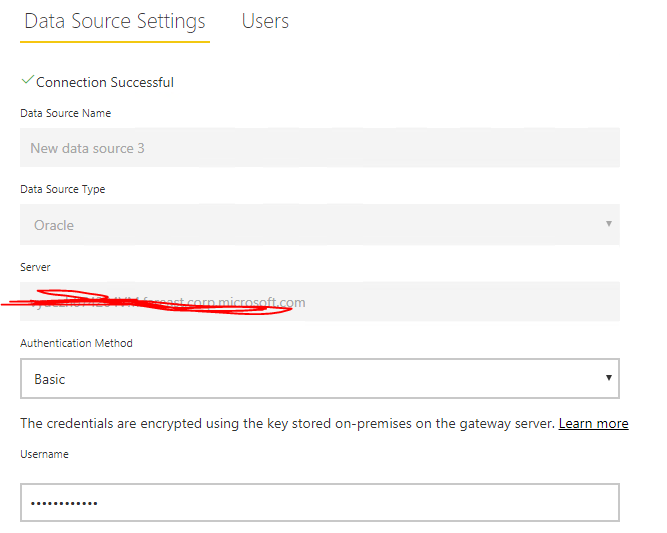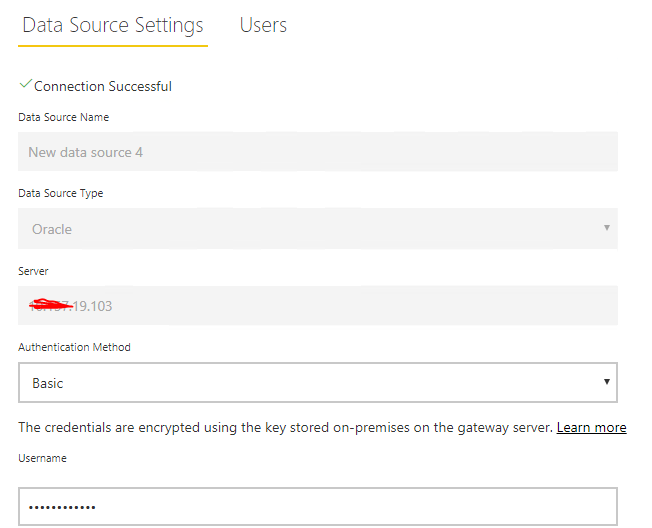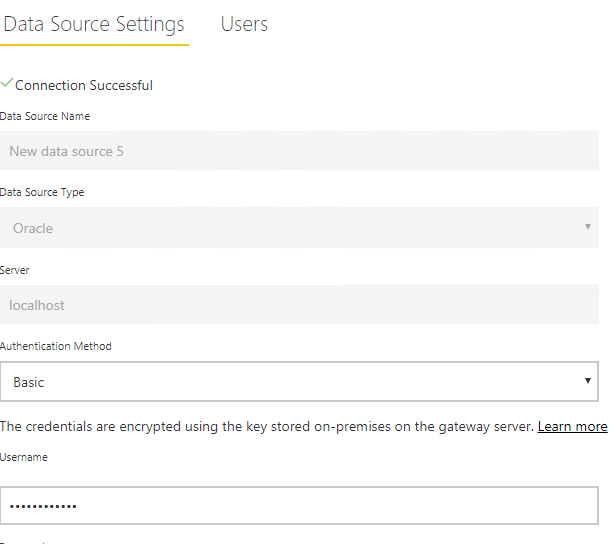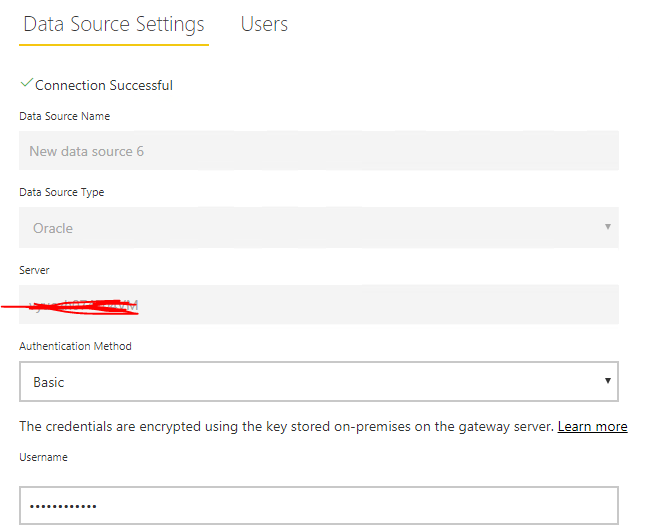FabCon is coming to Atlanta
Join us at FabCon Atlanta from March 16 - 20, 2026, for the ultimate Fabric, Power BI, AI and SQL community-led event. Save $200 with code FABCOMM.
Register now!- Power BI forums
- Get Help with Power BI
- Desktop
- Service
- Report Server
- Power Query
- Mobile Apps
- Developer
- DAX Commands and Tips
- Custom Visuals Development Discussion
- Health and Life Sciences
- Power BI Spanish forums
- Translated Spanish Desktop
- Training and Consulting
- Instructor Led Training
- Dashboard in a Day for Women, by Women
- Galleries
- Data Stories Gallery
- Themes Gallery
- Contests Gallery
- QuickViz Gallery
- Quick Measures Gallery
- Visual Calculations Gallery
- Notebook Gallery
- Translytical Task Flow Gallery
- TMDL Gallery
- R Script Showcase
- Webinars and Video Gallery
- Ideas
- Custom Visuals Ideas (read-only)
- Issues
- Issues
- Events
- Upcoming Events
The Power BI Data Visualization World Championships is back! Get ahead of the game and start preparing now! Learn more
- Power BI forums
- Forums
- Get Help with Power BI
- Service
- connecting to the same oracle database with differ...
- Subscribe to RSS Feed
- Mark Topic as New
- Mark Topic as Read
- Float this Topic for Current User
- Bookmark
- Subscribe
- Printer Friendly Page
- Mark as New
- Bookmark
- Subscribe
- Mute
- Subscribe to RSS Feed
- Permalink
- Report Inappropriate Content
connecting to the same oracle database with different user accounts
Hello,
I am running into a power BI issue and maybe you can tell me if there is a solution for it by using Power query.
I am trying to connect to an oracle database with the name database 1 and I am using username 1 and password 1.
Now I want to repeat this several times.
So basicly I want to have 4 connections like this:
Connection 1: oracle database 1, username 1, password 1
Connection 2: oracle database 1, username 2, password 2
Connection 3: oracle database 1, username 3, password 3
Connection 4: oracle database 1, username 4, password 4
But Power Bi refuses this because it says there is already a connection to this database...
That is true, but for each connection I want to get different tables out of the database so I can combine them in an overall datamodel....
Is there a solution for this?
Preferably all 4 connections should work via the on premise data gateway.
It is possible in PowerPivot, but apparently not in Power BI?
Solved! Go to Solution.
- Mark as New
- Bookmark
- Subscribe
- Mute
- Subscribe to RSS Feed
- Permalink
- Report Inappropriate Content
Hi @RSPPBI,
Does that make sense? If so , kindly mark the answer as a solution to close the case, thanks in advance.
Regards,
Frank
If this post helps, then please consider Accept it as the solution to help the others find it more quickly.
- Mark as New
- Bookmark
- Subscribe
- Mute
- Subscribe to RSS Feed
- Permalink
- Report Inappropriate Content
Hi @RSPPBI,
Based on my test, we can use different server names to connect to the same Oracle database using different usernames. So In your scenario, you can use four kinds of server names to meet your requirement. Here I make a test using IP address, servername and FQDN.
Regards,
Frank
If this post helps, then please consider Accept it as the solution to help the others find it more quickly.
- Mark as New
- Bookmark
- Subscribe
- Mute
- Subscribe to RSS Feed
- Permalink
- Report Inappropriate Content
I am not sure what you mean...
How do you make 4 times connection to the same Oracle database
I try to do this in the Gateway, via Add Source, which method(s) do you use?
Someone also sugested to use different aliases in the tnsnames.ora file.
Have you experience with that and what should I fill in iin this file, can you give me an example?
- Mark as New
- Bookmark
- Subscribe
- Mute
- Subscribe to RSS Feed
- Permalink
- Report Inappropriate Content
Hi @RSPPBI,
Based on my test, all the four kinds of server names could be added in the gateway. Please notice, only the gateway is installed on the same machine with Oracle, the localhost could be used.
Please refer to the pictures as below.
Regards,
Frank
If this post helps, then please consider Accept it as the solution to help the others find it more quickly.
- Mark as New
- Bookmark
- Subscribe
- Mute
- Subscribe to RSS Feed
- Permalink
- Report Inappropriate Content
Hi @RSPPBI,
Does that make sense? If so , kindly mark the answer as a solution to close the case, thanks in advance.
Regards,
Frank
If this post helps, then please consider Accept it as the solution to help the others find it more quickly.
- Mark as New
- Bookmark
- Subscribe
- Mute
- Subscribe to RSS Feed
- Permalink
- Report Inappropriate Content
And this is your solution?
OF COURSE that Has sense, if were work with ORACLE, you will realise that you have ONE DATABASE and differents schemas ... When you have a RIGTH DATABSE SECURITY ENVIRONMENT, you must have to create different username and password for different schemas, but, POWERBI doesn't have the habilities to create different connection to same Database with different users. I request to Database Team Admin if they can create a "Unified" user and they said, NO... it is a very very weak point in PowerBI if it want run the BI race.
- Mark as New
- Bookmark
- Subscribe
- Mute
- Subscribe to RSS Feed
- Permalink
- Report Inappropriate Content
Hi, have you finally found a solution to your problem ? I have exactly the same problem with Amazon Redshift Database where I need with same database to create 2 different data source with user1 and user 2 with 2 different credentials, each time I change it, it changes the other source, it's a nightware ! Very weak on the powerbi side ...
Helpful resources

Power BI Dataviz World Championships
The Power BI Data Visualization World Championships is back! Get ahead of the game and start preparing now!