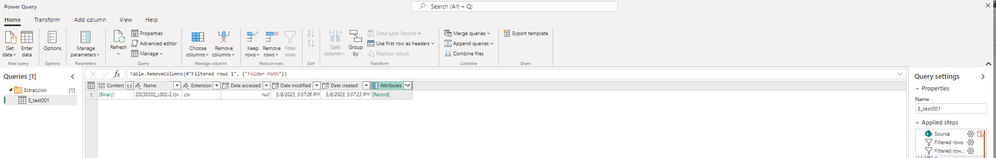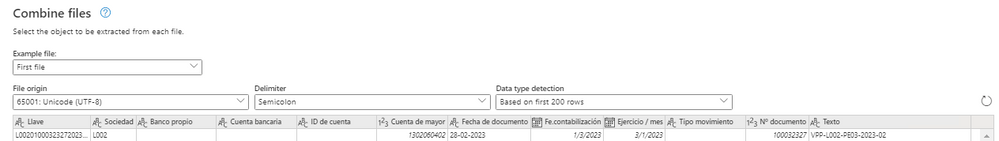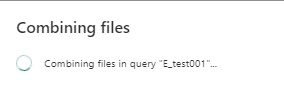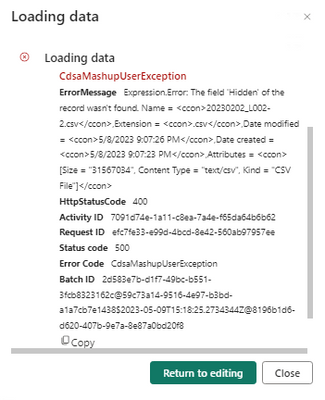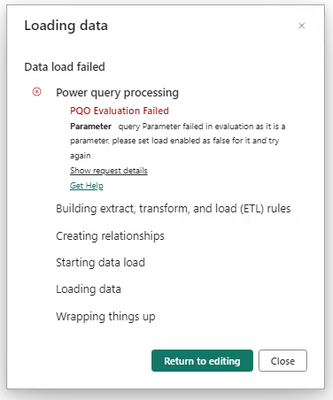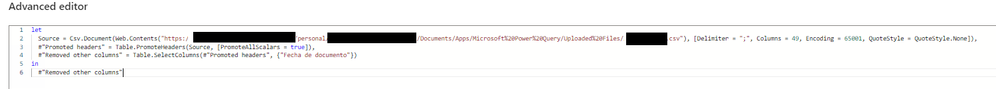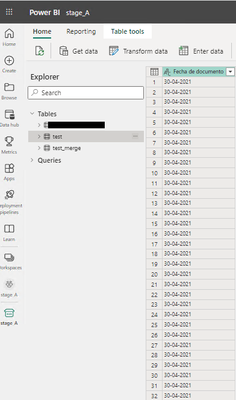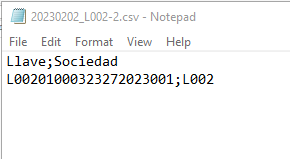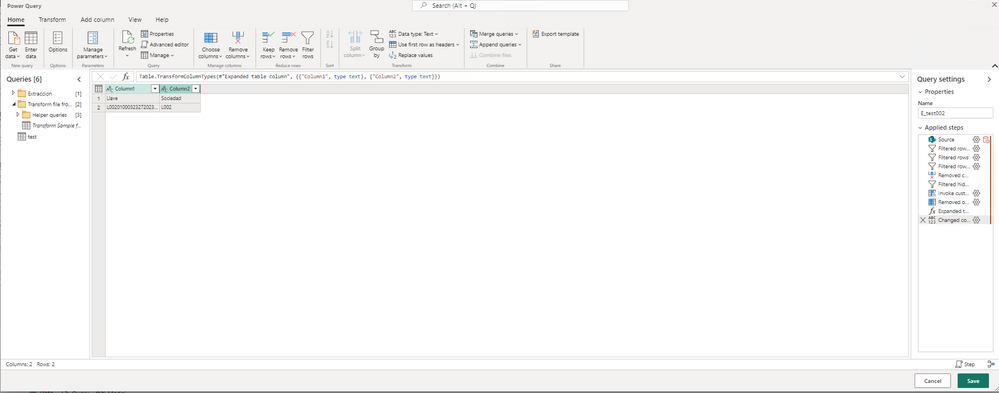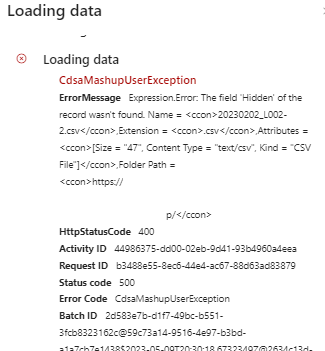Party with Power BI’s own Guy in a Cube
Power BI is turning 10! Tune in for a special live episode on July 24 with behind-the-scenes stories, product evolution highlights, and a sneak peek at what’s in store for the future.
Save the date- Power BI forums
- Get Help with Power BI
- Desktop
- Service
- Report Server
- Power Query
- Mobile Apps
- Developer
- DAX Commands and Tips
- Custom Visuals Development Discussion
- Health and Life Sciences
- Power BI Spanish forums
- Translated Spanish Desktop
- Training and Consulting
- Instructor Led Training
- Dashboard in a Day for Women, by Women
- Galleries
- Webinars and Video Gallery
- Data Stories Gallery
- Themes Gallery
- Contests Gallery
- Quick Measures Gallery
- Notebook Gallery
- Translytical Task Flow Gallery
- R Script Showcase
- Ideas
- Custom Visuals Ideas (read-only)
- Issues
- Issues
- Events
- Upcoming Events
Enhance your career with this limited time 50% discount on Fabric and Power BI exams. Ends August 31st. Request your voucher.
- Power BI forums
- Forums
- Get Help with Power BI
- Service
- Re: cant upload sharepoint csv file to datamart - ...
- Subscribe to RSS Feed
- Mark Topic as New
- Mark Topic as Read
- Float this Topic for Current User
- Bookmark
- Subscribe
- Printer Friendly Page
- Mark as New
- Bookmark
- Subscribe
- Mute
- Subscribe to RSS Feed
- Permalink
- Report Inappropriate Content
cant upload sharepoint csv file to datamart - https: 400 and status code 500
its posible could you help me to upload file
I attach the steps:
Activity ID: 7091d74e-1a11-c8ea-7a4e-f65da64b6b62
Request ID: efc7fe33-e99d-4bcd-8e42-560ab97957ee
Status code: 500
Error Code: CdsaMashupUserException
Batch ID: 2d583e7b-d1f7-49bc-b551-3fcb8323162c@59c73a14-9516-4e97-b3bd-a1a7cb7e1438$2023-05-09T15:18:25.2734344Z@8196b1d6-d620-407b-9e7a-8e87a0bd20f8
When I try to save again, show me
- Mark as New
- Bookmark
- Subscribe
- Mute
- Subscribe to RSS Feed
- Permalink
- Report Inappropriate Content
**** update Information ***** 10-05-2023
When I try to load file with this:
let
Source = Csv.Document(Web.Contents("https://xxx.sharepoint.com/personal/xxx/Documents/Apps/Microsoft%20Power%20Query/Uploaded%20Files/yyyy.csv"), [Delimiter = ";", Columns = 49, Encoding = 65001, QuoteStyle = QuoteStyle.None]),
#"Promoted headers" = Table.PromoteHeaders(Source, [PromoteAllScalars = true]),
#"Removed other columns" = Table.SelectColumns(#"Promoted headers", {"Fecha de documento"})
in
#"Removed other columns"
it's works
but when conector is:
let
Source = SharePoint.Files("https://xxxxx.sharepoint.com/sites/xxx/", [ApiVersion = 15]),
#"Filtered rows" = Table.SelectRows(Source, each Text.Contains([Folder Path], "/path_file")),
#"Sorted rows" = Table.Sort(#"Filtered rows", {{"Folder Path", Order.Ascending}}),
#"Lowercased text" = Table.TransformColumns(#"Sorted rows", {{"Extension", each Text.Lower(_), type text}}),
#"Filtered rows 1" = Table.SelectRows(#"Lowercased text", each ([Extension] = ".csv") and ([Folder Path] = "https://xxxxx.sharepoint.com/sites/xxxxx/Documentos compartidos/path_file/zzzzz/"))
in
#"Filtered rows 1"
dont work
Can someone help and check why the load with sharepoint is not working
- Mark as New
- Bookmark
- Subscribe
- Mute
- Subscribe to RSS Feed
- Permalink
- Report Inappropriate Content
Hi @PedroPablo ,
I believe that this thread will walk you through the options to resolve this problem.
DATAMART (PREVIEW) CdsaMashupUserException - Microsoft Power BI Community
Did I answer your question? Mark my post as a solution!
Proud to be a Datanaut!
Private message me for consulting or training needs.
- Mark as New
- Bookmark
- Subscribe
- Mute
- Subscribe to RSS Feed
- Permalink
- Report Inappropriate Content
Thanks @collinq , but it doesn't seem to work. I made the file smaller (2 columns and one row) and the error that appears is:
Helpful resources

Power BI Monthly Update - July 2025
Check out the July 2025 Power BI update to learn about new features.

| User | Count |
|---|---|
| 24 | |
| 18 | |
| 18 | |
| 13 | |
| 13 |
| User | Count |
|---|---|
| 36 | |
| 22 | |
| 21 | |
| 18 | |
| 12 |