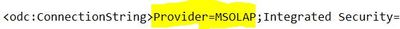FabCon is coming to Atlanta
Join us at FabCon Atlanta from March 16 - 20, 2026, for the ultimate Fabric, Power BI, AI and SQL community-led event. Save $200 with code FABCOMM.
Register now!- Power BI forums
- Get Help with Power BI
- Desktop
- Service
- Report Server
- Power Query
- Mobile Apps
- Developer
- DAX Commands and Tips
- Custom Visuals Development Discussion
- Health and Life Sciences
- Power BI Spanish forums
- Translated Spanish Desktop
- Training and Consulting
- Instructor Led Training
- Dashboard in a Day for Women, by Women
- Galleries
- Data Stories Gallery
- Themes Gallery
- Contests Gallery
- QuickViz Gallery
- Quick Measures Gallery
- Visual Calculations Gallery
- Notebook Gallery
- Translytical Task Flow Gallery
- TMDL Gallery
- R Script Showcase
- Webinars and Video Gallery
- Ideas
- Custom Visuals Ideas (read-only)
- Issues
- Issues
- Events
- Upcoming Events
The Power BI Data Visualization World Championships is back! Get ahead of the game and start preparing now! Learn more
- Power BI forums
- Forums
- Get Help with Power BI
- Service
- Re: analyze in excel
- Subscribe to RSS Feed
- Mark Topic as New
- Mark Topic as Read
- Float this Topic for Current User
- Bookmark
- Subscribe
- Printer Friendly Page
- Mark as New
- Bookmark
- Subscribe
- Mute
- Subscribe to RSS Feed
- Permalink
- Report Inappropriate Content
analyze in excel
Hi,
When i download the data in Excel - Analyze in excel ,I am asked for credentials but after that it popups "The Following Error Occured:(The Operation Completed Successfully) , When i click ok ,again Power BI Dataset Remote Connection screen opens,
Anybody faced this issue ?
- Mark as New
- Bookmark
- Subscribe
- Mute
- Subscribe to RSS Feed
- Permalink
- Report Inappropriate Content
I've previously been able to fix this issue by removing the .7 in the ODC connection string but now (after a rebuild courtesy of 'IT') neither works.
I'm using 32-bit Excel 2013 (15.0.5007.1000). I honestly don't know what version of AS OLEDB I'm using, it's recent but not the latest.
Need to know exactly how to resolve this ASAP because any changes to my laptop involves raising a ticket with IT etc. etc.
- Mark as New
- Bookmark
- Subscribe
- Mute
- Subscribe to RSS Feed
- Permalink
- Report Inappropriate Content
No coincidense. Excel click to run latest updates should fix the issue.
Find below build info for relevant click to run releases.
You are on November 2017 release (according to build you provided)
- July 2017 (Builds 16.0.8431.2XXX):
Available in July builds 16.0.8431.2149 and higher.
- October 2017 (Builds 16.0.8730.2XXX):
Available in October builds 16.0.8730.2175 and higher.
- November 2017 (Builds 16.0.8827.2XXX):
Available in November builds 16.0.8827.2107 and higher.
- December 2017 (Builds 16.0.9001.2XXX):
Available in December builds 16.0.9001.2000 and higher.
- Mark as New
- Bookmark
- Subscribe
- Mute
- Subscribe to RSS Feed
- Permalink
- Report Inappropriate Content
Update it is now 2-15-2018 and I have been able to update all my Excel components in office 2016. It is now working again.
- Mark as New
- Bookmark
- Subscribe
- Mute
- Subscribe to RSS Feed
- Permalink
- Report Inappropriate Content
Excel click to run version include adal.dll version with bug in Analyze in Excel scenario.
Every Excel click to run installation will bring this adal.dll version.
To resolve this Excel must update adal.dll with fixed version.
As written in this thread there are 2 possible workarounds
1) Replace Excel click to run adal.dll - this need to be repeated after every Excel click to run update.
2) manually changing MSOLAP to MSOLAP.7 - the reason this work is that msolap.7 is using adal.dll without the bug
Good news: Excel are in the final stages of releasing updates with fixed adal.dll. Should be available by mid Jan.
Sorry for the inconvinience
- Mark as New
- Bookmark
- Subscribe
- Mute
- Subscribe to RSS Feed
- Permalink
- Report Inappropriate Content
Hi,
For me chanigng to OLAP7 did not resolve the issue.
Can we please have an update as soon as the fix was released ?
- Mark as New
- Bookmark
- Subscribe
- Mute
- Subscribe to RSS Feed
- Permalink
- Report Inappropriate Content
With my newest Excel 365 Build 8827.2117 Click-and-run (Monthly Channel) it seems to just work now.
Have reinstalled the OLEDB driver from the Power BI website and now it JUST WORKS.
Can anybody confirm this? Or is it a coincidence?
- Mark as New
- Bookmark
- Subscribe
- Mute
- Subscribe to RSS Feed
- Permalink
- Report Inappropriate Content
added the .7 and it worked.....but this will not suffice when working across larger groups. What is the horizon on this fix?
- Mark as New
- Bookmark
- Subscribe
- Mute
- Subscribe to RSS Feed
- Permalink
- Report Inappropriate Content
Hi,
Could it be related to the MS Office version as well?
1705 (Build 8201.2193), does not cause any problems.
But 1708 (Build 8431.2079), does not seem to work with any version of the MS Analysis Services.
- Mark as New
- Bookmark
- Subscribe
- Mute
- Subscribe to RSS Feed
- Permalink
- Report Inappropriate Content
@jgutierrez .. Not sure but I do have Version 1708 and experience the problem. I'm currently using the temporary solution that @Anonymous recommended as listed above.
- Mark as New
- Bookmark
- Subscribe
- Mute
- Subscribe to RSS Feed
- Permalink
- Report Inappropriate Content
Hi
If you run Excel as "administrator" it will work fine.
- Mark as New
- Bookmark
- Subscribe
- Mute
- Subscribe to RSS Feed
- Permalink
- Report Inappropriate Content
Hello,
Please download the following MSOLAP verison and install, it should fix your issue:
Thanks,
Tal
- Mark as New
- Bookmark
- Subscribe
- Mute
- Subscribe to RSS Feed
- Permalink
- Report Inappropriate Content
That didn't seem to fix the problem. Many of my report users are experiencing the same problem.
I'm on Windows 10, and using Office 365 Pro Plus (64 bit).
- Mark as New
- Bookmark
- Subscribe
- Mute
- Subscribe to RSS Feed
- Permalink
- Report Inappropriate Content
So after working with the Analyze in Excel team, it looks like the version of ADAL.DLL being used is the culprit. They are working on a solution. Don't know when it'll be released, but they figured it out.
I installed Visual Studio 2017 Enterprise, and it seemed to fix the problem for me because it probably overwrote the ADAL.DLL.
- Mark as New
- Bookmark
- Subscribe
- Mute
- Subscribe to RSS Feed
- Permalink
- Report Inappropriate Content
We think we found the issue and will fix it soon in PowerBI.com (end of week)
Below is a workaround: in the odc file, change MSOLAP.7 to MSOLAP
1) Open *.odc file Analyze in Excel created in powerBI.com
2) Search MSOLAP
3) Change MSOLAP.7 to MSOLAP
Before: Provider=MSOLAP.7;
After: Provider=MSOLAP;
- Mark as New
- Bookmark
- Subscribe
- Mute
- Subscribe to RSS Feed
- Permalink
- Report Inappropriate Content
I solved the issue by doing the reverse, but thanks anyway ![]()
- Mark as New
- Bookmark
- Subscribe
- Mute
- Subscribe to RSS Feed
- Permalink
- Report Inappropriate Content
I had this issue today and first I tried to download all versions of SQL_AS_OLEDB.msi that I could possibly find but nothing worked, so then I did the EXACT OPPOSITE of what you just wrote: I replaced MSOLAP with MSOLAP.7 and saved the file. And then it worked!
- Mark as New
- Bookmark
- Subscribe
- Mute
- Subscribe to RSS Feed
- Permalink
- Report Inappropriate Content
I was also having this issue. When I opened the file it was already formatted with Provider=MSOLAP, I was able to replicate what @Anonymous did in the file by adding .7, so now it reads Provider=MSOLAP.7 After this change I am able to load the odc file and use analyze in excel... @IlanH what version of excel were you using?
I am using Excel 2016 MSO 16.0.8730.2046 64-bit
and just this morning installed the lastest version of OLEDB
x64_1033_3291099_SQL_AS_OLEDB
@tarostok Is there any reason why this would be causing an issue? Why would my newer 2016 version of excel require the MSOLAP.7? It is difficult to work with the analyze in excel function if I have to change every odc file I download from the service.
- Mark as New
- Bookmark
- Subscribe
- Mute
- Subscribe to RSS Feed
- Permalink
- Report Inappropriate Content
@Anonymous wrote:I had this issue today and first I tried to download all versions of SQL_AS_OLEDB.msi that I could possibly find but nothing worked, so then I did the EXACT OPPOSITE of what you just wrote: I replaced MSOLAP with MSOLAP.7 and saved the file. And then it worked!
it worked for me too - great suggestion!
- Mark as New
- Bookmark
- Subscribe
- Mute
- Subscribe to RSS Feed
- Permalink
- Report Inappropriate Content
Yep, replacing MSOLAP with MSOLAP.7 also did the trick for me in version 1710 (build 8625.2127).
Mark Haring
Process and data consultant @ BisQQ
mcharing@bisqq.nl
www.bisqq.nl
- Mark as New
- Bookmark
- Subscribe
- Mute
- Subscribe to RSS Feed
- Permalink
- Report Inappropriate Content
Yes, for me as well.
Helpful resources

Power BI Dataviz World Championships
The Power BI Data Visualization World Championships is back! Get ahead of the game and start preparing now!

| User | Count |
|---|---|
| 56 | |
| 55 | |
| 31 | |
| 17 | |
| 14 |