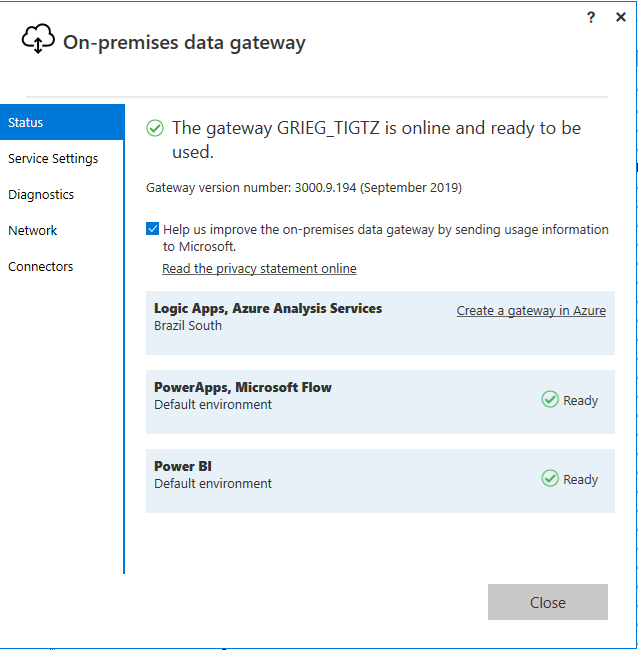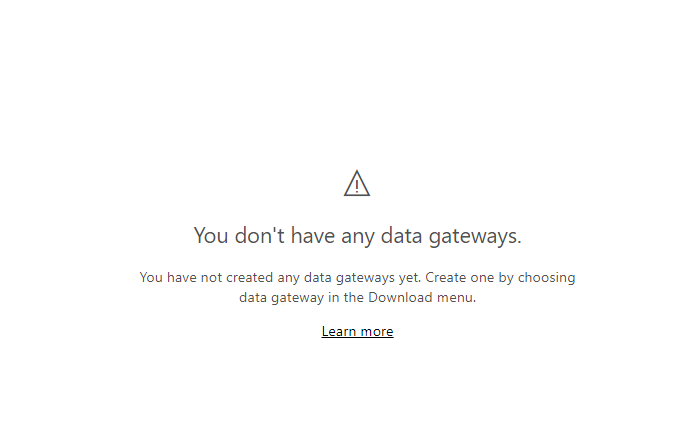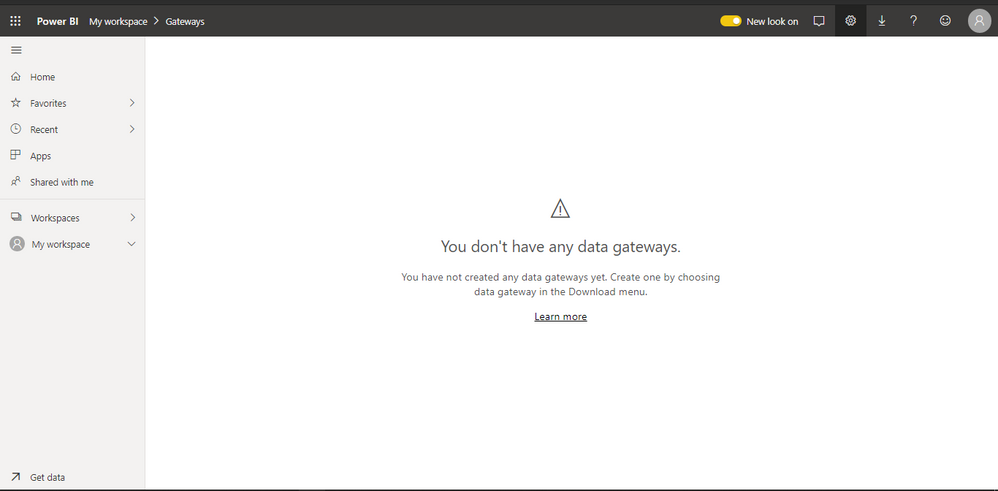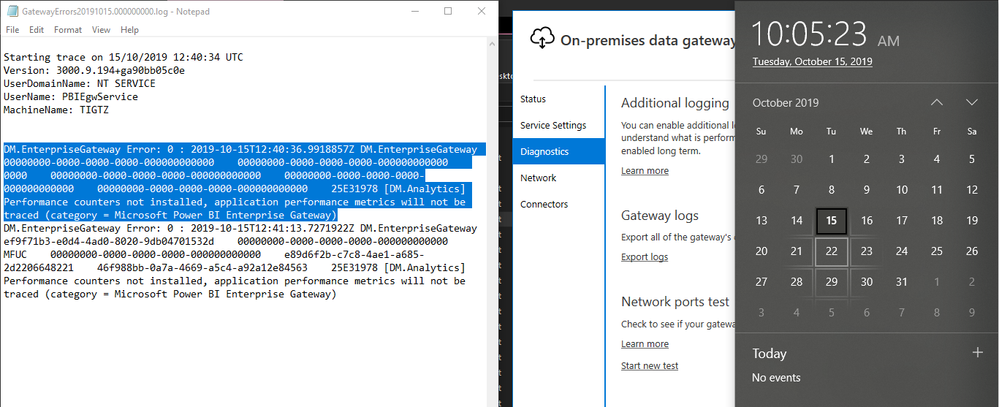Join us at the 2025 Microsoft Fabric Community Conference
Microsoft Fabric Community Conference 2025, March 31 - April 2, Las Vegas, Nevada. Use code MSCUST for a $150 discount.
Register now- Power BI forums
- Get Help with Power BI
- Desktop
- Service
- Report Server
- Power Query
- Mobile Apps
- Developer
- DAX Commands and Tips
- Custom Visuals Development Discussion
- Health and Life Sciences
- Power BI Spanish forums
- Translated Spanish Desktop
- Training and Consulting
- Instructor Led Training
- Dashboard in a Day for Women, by Women
- Galleries
- Webinars and Video Gallery
- Data Stories Gallery
- Themes Gallery
- Contests Gallery
- Quick Measures Gallery
- R Script Showcase
- COVID-19 Data Stories Gallery
- Community Connections & How-To Videos
- 2021 MSBizAppsSummit Gallery
- 2020 MSBizAppsSummit Gallery
- 2019 MSBizAppsSummit Gallery
- Events
- Ideas
- Custom Visuals Ideas
- Issues
- Issues
- Events
- Upcoming Events
The Power BI DataViz World Championships are on! With four chances to enter, you could win a spot in the LIVE Grand Finale in Las Vegas. Show off your skills.
- Power BI forums
- Forums
- Get Help with Power BI
- Service
- Re: YOU DON'T HAVE ANY DATA GATEWAY
- Subscribe to RSS Feed
- Mark Topic as New
- Mark Topic as Read
- Float this Topic for Current User
- Bookmark
- Subscribe
- Printer Friendly Page
- Mark as New
- Bookmark
- Subscribe
- Mute
- Subscribe to RSS Feed
- Permalink
- Report Inappropriate Content
YOU DON'T HAVE ANY DATA GATEWAY
Hello,
Today I noticed that my reports wasn`t working anymore. I looked at my Data Gateway and saw that "powerbi couldn't reach to the gateway"
I updated the on-premises data gateway, removed the gateway to build another one and now it shows that I have no gateway.
I appreciate your assistance
Solved! Go to Solution.
- Mark as New
- Bookmark
- Subscribe
- Mute
- Subscribe to RSS Feed
- Permalink
- Report Inappropriate Content
Hello @GilbertQ and @v-xicai !
Looking for it, I found the problem and I fixed it. Thank you very much for your help guys!
I'm describing below the issue and how I fixed it.
--------------------------------------------------------------------------------------------------------
I have 2 microsoft accounts with the same address( 365 account and an enterprise account) = ti@grieg.com.br
But to use powerbi with this account, microsoft created other address (ti@griegsto.onmicrosoft.com) .
In the past, when I first install my gateway, I used ti@grieg.com.br . And for some reason, powerbi services could not reach to the gateway anymore.
At the time that I put the ti@griegsto.onmicrosoft.com account address, powerbi services found my gateway.
-------------------------------
Conclusion: The account used in my gateway isn't the same account used in my powerbi services panel.
Thank you again for your time.
- Mark as New
- Bookmark
- Subscribe
- Mute
- Subscribe to RSS Feed
- Permalink
- Report Inappropriate Content
Hi @Zikan ,
As GilbertQ said, you may need to add data source settings under Mange gateway , see more: Manage data sources, Merge or append on-premises and cloud data sources. You can also configure schedule refresh for the dataset, see Configure scheduled refresh.
In addition, you could get your original data source settings again via the recovery key, while you can't find it if you haven't kept this key before. You can refer to the link to learn how to migrate an Existing On-Premises Data Gateway for Power BI.
Best Regards,
Amy
If this post helps, then please consider Accept it as the solution to help the other members find it more quickly.
- Mark as New
- Bookmark
- Subscribe
- Mute
- Subscribe to RSS Feed
- Permalink
- Report Inappropriate Content
When you say you removed the Gateway, did you remove it from the Power BI Service?
If so you would need to re-create this as part of the setup of the Gateway.
Also if you did delete the Gateway from the Power BI Service you would have also lost all your data sources, unless you have got the recovery key from the first install?
- Mark as New
- Bookmark
- Subscribe
- Mute
- Subscribe to RSS Feed
- Permalink
- Report Inappropriate Content
Thanks for answering! @v-xicai @GilbertQ
When I said that I removed the gateway, I removed from PowerBI services and unistalled the On-Premisses Data Gateway from the working station.
I re-installed the On-Premisses Data Gateway on the working station like the image above "GRIEG_TIGTZ" but at the Manage Gateway Panel it doesn't show.
Am I missing any step? Do I have to do anything else?
- Mark as New
- Bookmark
- Subscribe
- Mute
- Subscribe to RSS Feed
- Permalink
- Report Inappropriate Content
Guys!
looking for the problem, I just saw the loggin and it shows the following error:
[DM.Analytics] Performance counters not installed, application performance metrics will not be traced (category = Microsoft Power BI Enterprise Gateway)
- Mark as New
- Bookmark
- Subscribe
- Mute
- Subscribe to RSS Feed
- Permalink
- Report Inappropriate Content
It would appear that there is something going wrong during your Gateway installation.
Could you uninstall and make sure that the folder has been removed under C:\Program Files\On-premises data gateway
- Mark as New
- Bookmark
- Subscribe
- Mute
- Subscribe to RSS Feed
- Permalink
- Report Inappropriate Content
Hello @GilbertQ and @v-xicai !
Looking for it, I found the problem and I fixed it. Thank you very much for your help guys!
I'm describing below the issue and how I fixed it.
--------------------------------------------------------------------------------------------------------
I have 2 microsoft accounts with the same address( 365 account and an enterprise account) = ti@grieg.com.br
But to use powerbi with this account, microsoft created other address (ti@griegsto.onmicrosoft.com) .
In the past, when I first install my gateway, I used ti@grieg.com.br . And for some reason, powerbi services could not reach to the gateway anymore.
At the time that I put the ti@griegsto.onmicrosoft.com account address, powerbi services found my gateway.
-------------------------------
Conclusion: The account used in my gateway isn't the same account used in my powerbi services panel.
Thank you again for your time.
- Mark as New
- Bookmark
- Subscribe
- Mute
- Subscribe to RSS Feed
- Permalink
- Report Inappropriate Content
Helpful resources

Join us at the Microsoft Fabric Community Conference
March 31 - April 2, 2025, in Las Vegas, Nevada. Use code MSCUST for a $150 discount!

Join our Community Sticker Challenge 2025
If you love stickers, then you will definitely want to check out our Community Sticker Challenge!

| User | Count |
|---|---|
| 49 | |
| 28 | |
| 20 | |
| 20 | |
| 19 |
| User | Count |
|---|---|
| 52 | |
| 51 | |
| 26 | |
| 26 | |
| 22 |