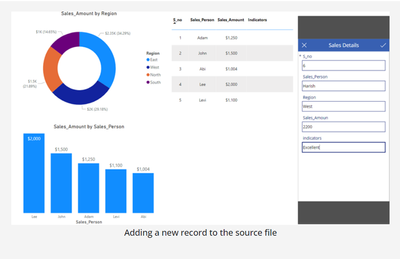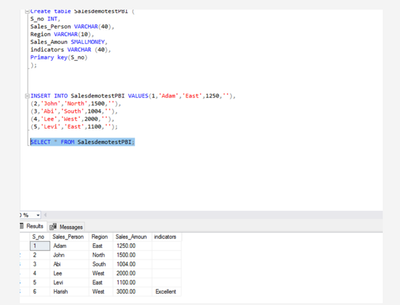FabCon is coming to Atlanta
Join us at FabCon Atlanta from March 16 - 20, 2026, for the ultimate Fabric, Power BI, AI and SQL community-led event. Save $200 with code FABCOMM.
Register now!- Power BI forums
- Get Help with Power BI
- Desktop
- Service
- Report Server
- Power Query
- Mobile Apps
- Developer
- DAX Commands and Tips
- Custom Visuals Development Discussion
- Health and Life Sciences
- Power BI Spanish forums
- Translated Spanish Desktop
- Training and Consulting
- Instructor Led Training
- Dashboard in a Day for Women, by Women
- Galleries
- Data Stories Gallery
- Themes Gallery
- Contests Gallery
- QuickViz Gallery
- Quick Measures Gallery
- Visual Calculations Gallery
- Notebook Gallery
- Translytical Task Flow Gallery
- TMDL Gallery
- R Script Showcase
- Webinars and Video Gallery
- Ideas
- Custom Visuals Ideas (read-only)
- Issues
- Issues
- Events
- Upcoming Events
Vote for your favorite vizzies from the Power BI Dataviz World Championship submissions. Vote now!
- Power BI forums
- Forums
- Get Help with Power BI
- Service
- Re: Write Back To MySQL Database connected with OD...
- Subscribe to RSS Feed
- Mark Topic as New
- Mark Topic as Read
- Float this Topic for Current User
- Bookmark
- Subscribe
- Printer Friendly Page
- Mark as New
- Bookmark
- Subscribe
- Mute
- Subscribe to RSS Feed
- Permalink
- Report Inappropriate Content
Write Back To MySQL Database connected with ODBC
Is it possible to make an "INSERT INTO..." query to a MySQL Database connected with PowerBI througth ODBC?
I want to add the data contained into a table in a PowerBI report to a table of my database.
Thank you in advance.
Solved! Go to Solution.
- Mark as New
- Bookmark
- Subscribe
- Mute
- Subscribe to RSS Feed
- Permalink
- Report Inappropriate Content
Hi @fraame ,
The write-back function in Power Apps is available to accommodate this. Write-back enables end users to change and update the values in the data warehouse directly from the Power BI report.
The following article describes in detail how to Write-back into SQL Database using Power BI with Power Apps:
Best Regards
Lucien
- Mark as New
- Bookmark
- Subscribe
- Mute
- Subscribe to RSS Feed
- Permalink
- Report Inappropriate Content
Hi @fraame ,
The write-back function in Power Apps is available to accommodate this. Write-back enables end users to change and update the values in the data warehouse directly from the Power BI report.
The following article describes in detail how to Write-back into SQL Database using Power BI with Power Apps:
Best Regards
Lucien
- Mark as New
- Bookmark
- Subscribe
- Mute
- Subscribe to RSS Feed
- Permalink
- Report Inappropriate Content
Hi @fraame ,
An example of SQL write back with PQ:
let
Source = Sql.Database("myserver", "newtest"),
emailVal = "2@xyz.com",
Custom1 = "INSERT INTO [newtest].[dbo].[Table_1] (Email) VALUES('" & emailVal & "')",
Custom2 = Value.NativeQuery(Source, Custom1)
in
Custom2Something like this
let
Source = Sql.Database("myserver", "newtest"),
SSAS query = SSAS Q with DAX query,
Val = convert the SSAS query to SQL insert row,
Custom1 = "INSERT INTO [newtest].[dbo].[Table_1] (Email) VALUES('" & Val & "')", Custom2 = Value.NativeQuery(Source, Custom1)
in Custom2
To learn more details ,refer:
Best Regards
Lucien
- Mark as New
- Bookmark
- Subscribe
- Mute
- Subscribe to RSS Feed
- Permalink
- Report Inappropriate Content
Word of warning on the Power Query approach - there is a very real chance that these queries will triggered multiple times, or not at all.
- Mark as New
- Bookmark
- Subscribe
- Mute
- Subscribe to RSS Feed
- Permalink
- Report Inappropriate Content
The general answer at the moment is no - Power BI does not support robust write-backs. You can cheat by using R or Python visuals, but these require the use of a personal gateway.
If this is important to you please consider raising it at https://ideas.powerbi.com
Helpful resources

Power BI Dataviz World Championships
Vote for your favorite vizzies from the Power BI World Championship submissions!

Join our Community Sticker Challenge 2026
If you love stickers, then you will definitely want to check out our Community Sticker Challenge!

Power BI Monthly Update - January 2026
Check out the January 2026 Power BI update to learn about new features.

| User | Count |
|---|---|
| 19 | |
| 13 | |
| 9 | |
| 9 | |
| 7 |
| User | Count |
|---|---|
| 47 | |
| 40 | |
| 39 | |
| 25 | |
| 25 |