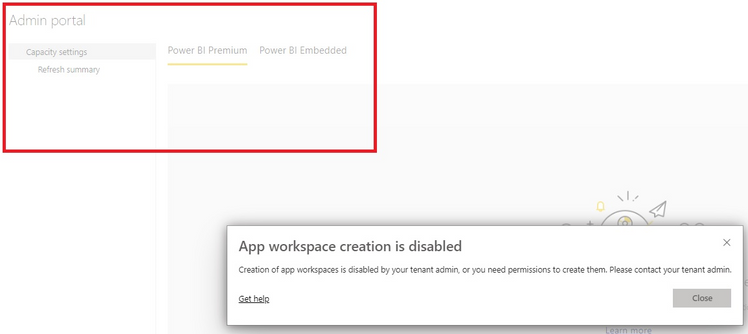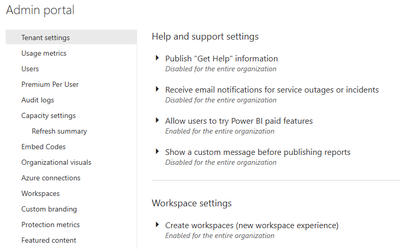Huge last-minute discounts for FabCon Vienna from September 15-18, 2025
Supplies are limited. Contact info@espc.tech right away to save your spot before the conference sells out.
Get your discount- Power BI forums
- Get Help with Power BI
- Desktop
- Service
- Report Server
- Power Query
- Mobile Apps
- Developer
- DAX Commands and Tips
- Custom Visuals Development Discussion
- Health and Life Sciences
- Power BI Spanish forums
- Translated Spanish Desktop
- Training and Consulting
- Instructor Led Training
- Dashboard in a Day for Women, by Women
- Galleries
- Data Stories Gallery
- Themes Gallery
- Contests Gallery
- Quick Measures Gallery
- Notebook Gallery
- Translytical Task Flow Gallery
- TMDL Gallery
- R Script Showcase
- Webinars and Video Gallery
- Ideas
- Custom Visuals Ideas (read-only)
- Issues
- Issues
- Events
- Upcoming Events
Score big with last-minute savings on the final tickets to FabCon Vienna. Secure your discount
- Power BI forums
- Forums
- Get Help with Power BI
- Service
- Workspace is public, app is not, can I hide the da...
- Subscribe to RSS Feed
- Mark Topic as New
- Mark Topic as Read
- Float this Topic for Current User
- Bookmark
- Subscribe
- Printer Friendly Page
- Mark as New
- Bookmark
- Subscribe
- Mute
- Subscribe to RSS Feed
- Permalink
- Report Inappropriate Content
Workspace is public, app is not, can I hide the datasets
Hi all,
We have one big public workspace, avialalbe for hte whole organisatons.
From this workspace, I took several reports and made a management app (only management cna see the app).
Because the app is based on datasets/reports in the public workspace. Everyhoen can see the data. Is there a way how to hide these datasets from them, despite that these are in the public workspace?
Or is the only solution to create a seperate workspace for management, and publish the app from this?
If this is the only solution, it doens't work for me because I get teh following error (despite that I am an admin).
In the admin portal, I can't change anything, as also canbe seen in the screenshot below.
Solved! Go to Solution.
- Mark as New
- Bookmark
- Subscribe
- Mute
- Subscribe to RSS Feed
- Permalink
- Report Inappropriate Content
HI @Anonymous
Having one big public workspace is a poor choice, as you can only build one App from a workspace, and you'll get precicely the problem described where the app access can be limited but the Workspace remains open to all.
You're right in that you need to build more Workspaces and divide the information up into them. However you don't have Admin rights. Full Admins see this...
You'll need to get your Admin to enable "Create Workspaces" for you, or give you Admin rights so you can grant them yourself.
Hope this helps
Stuart
- Mark as New
- Bookmark
- Subscribe
- Mute
- Subscribe to RSS Feed
- Permalink
- Report Inappropriate Content
HI @Anonymous
Having one big public workspace is a poor choice, as you can only build one App from a workspace, and you'll get precicely the problem described where the app access can be limited but the Workspace remains open to all.
You're right in that you need to build more Workspaces and divide the information up into them. However you don't have Admin rights. Full Admins see this...
You'll need to get your Admin to enable "Create Workspaces" for you, or give you Admin rights so you can grant them yourself.
Hope this helps
Stuart