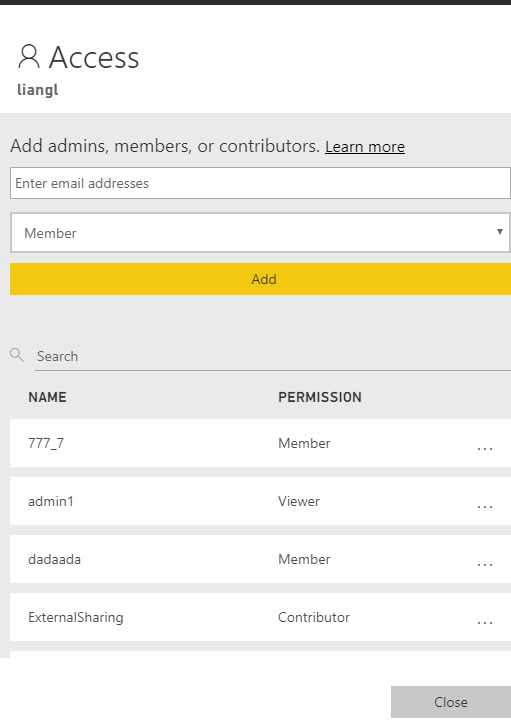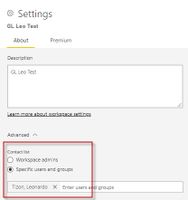FabCon is coming to Atlanta
Join us at FabCon Atlanta from March 16 - 20, 2026, for the ultimate Fabric, Power BI, AI and SQL community-led event. Save $200 with code FABCOMM.
Register now!- Power BI forums
- Get Help with Power BI
- Desktop
- Service
- Report Server
- Power Query
- Mobile Apps
- Developer
- DAX Commands and Tips
- Custom Visuals Development Discussion
- Health and Life Sciences
- Power BI Spanish forums
- Translated Spanish Desktop
- Training and Consulting
- Instructor Led Training
- Dashboard in a Day for Women, by Women
- Galleries
- Data Stories Gallery
- Themes Gallery
- Contests Gallery
- Quick Measures Gallery
- Notebook Gallery
- Translytical Task Flow Gallery
- TMDL Gallery
- R Script Showcase
- Webinars and Video Gallery
- Ideas
- Custom Visuals Ideas (read-only)
- Issues
- Issues
- Events
- Upcoming Events
To celebrate FabCon Vienna, we are offering 50% off select exams. Ends October 3rd. Request your discount now.
- Power BI forums
- Forums
- Get Help with Power BI
- Service
- Workspace contact list - listed in the user interf...
- Subscribe to RSS Feed
- Mark Topic as New
- Mark Topic as Read
- Float this Topic for Current User
- Bookmark
- Subscribe
- Printer Friendly Page
- Mark as New
- Bookmark
- Subscribe
- Mute
- Subscribe to RSS Feed
- Permalink
- Report Inappropriate Content
Workspace contact list - listed in the user interface (UI)?
Hi there!,
I read around workspace contact list (which is different from contact for reports and dashboards) but still not clear how/who uses it in real life. https://docs.microsoft.com/en-us/power-bi/service-create-the-new-workspaces
somewhere in this link it says "Users or groups in the contact list are listed in the user interface (UI) to help users get help related to the workspace"
what UI this is referring to?
Also, is there any API we can use to assign a value to it?
Thank you!
Solved! Go to Solution.
- Mark as New
- Bookmark
- Subscribe
- Mute
- Subscribe to RSS Feed
- Permalink
- Report Inappropriate Content
@Anonymous, @Greg_Deckler
Here is how I use the workspace contact list.
Let's say someone has shared an app with me. Apps are tied to a workspace, and when I get the app, I also get the workspace.
I open the app and something doesn't work as i expected -- maybe I can't export data from visuals, or Q&A isn't showing up on my dashboard, or my changes to filters aren't persisting, or the data isn't refreshing. In the past, it was almost impossible to figure out whom to contact to address these issues. Now I have 2 options -- I can select the link for the "Contact" from the breadcrumbs dropdown that appears at the top of the reports and dashboards. Or I can look up the workspace contacts and ask them to help me or change settings for me. Some settings are managed by the Admin and others by the app owner/creator.
HTH,
Michele
- Mark as New
- Bookmark
- Subscribe
- Mute
- Subscribe to RSS Feed
- Permalink
- Report Inappropriate Content
Hello team,
Is there any way to fetch the PowerBI workspace contacts through API. ??
Thanks.
- Mark as New
- Bookmark
- Subscribe
- Mute
- Subscribe to RSS Feed
- Permalink
- Report Inappropriate Content
Hi @Anonymous ,
UI refers to the list of users in your workspace.
You can add users to the workspace as viewer, and then use dynamic RLS to restrict what they can see in the report.
Best Regards,
Liang
If this post helps, then please consider Accept it as the solution to help the other members find it more quickly.
- Mark as New
- Bookmark
- Subscribe
- Mute
- Subscribe to RSS Feed
- Permalink
- Report Inappropriate Content
Follow on LinkedIn
@ me in replies or I'll lose your thread!!!
Instead of a Kudo, please vote for this idea
Become an expert!: Enterprise DNA
External Tools: MSHGQM
YouTube Channel!: Microsoft Hates Greg
Latest book!: DAX For Humans
DAX is easy, CALCULATE makes DAX hard...
- Mark as New
- Bookmark
- Subscribe
- Mute
- Subscribe to RSS Feed
- Permalink
- Report Inappropriate Content
Thanks @Greg_Deckler
I don't know the real usage of this contact list at workspace level. if anyone has one, please let me know.
- Mark as New
- Bookmark
- Subscribe
- Mute
- Subscribe to RSS Feed
- Permalink
- Report Inappropriate Content
@Anonymous, @Greg_Deckler
Here is how I use the workspace contact list.
Let's say someone has shared an app with me. Apps are tied to a workspace, and when I get the app, I also get the workspace.
I open the app and something doesn't work as i expected -- maybe I can't export data from visuals, or Q&A isn't showing up on my dashboard, or my changes to filters aren't persisting, or the data isn't refreshing. In the past, it was almost impossible to figure out whom to contact to address these issues. Now I have 2 options -- I can select the link for the "Contact" from the breadcrumbs dropdown that appears at the top of the reports and dashboards. Or I can look up the workspace contacts and ask them to help me or change settings for me. Some settings are managed by the Admin and others by the app owner/creator.
HTH,
Michele
- Mark as New
- Bookmark
- Subscribe
- Mute
- Subscribe to RSS Feed
- Permalink
- Report Inappropriate Content
Hi @Anonymous ,
The new Contact list feature allows you to specify which users receive notification about issues occurring in the workspace. By default, any user or group specified as a workspace admin is notified, but you can customize the list. Users or groups listed in the contact list will be shown in the user interface (UI) to help users get help related to the workspace.
You can refer to this:https://powerbi.microsoft.com/en-us/blog/announcing-new-contact-lists-for-reports-and-dashboards-in-the-power-bi-service/
Best Regards,
Liang
If this post helps, then please consider Accept it as the solution to help the other members find it more quickly.
- Mark as New
- Bookmark
- Subscribe
- Mute
- Subscribe to RSS Feed
- Permalink
- Report Inappropriate Content
No idea where those contacts actually show up.
Follow on LinkedIn
@ me in replies or I'll lose your thread!!!
Instead of a Kudo, please vote for this idea
Become an expert!: Enterprise DNA
External Tools: MSHGQM
YouTube Channel!: Microsoft Hates Greg
Latest book!: DAX For Humans
DAX is easy, CALCULATE makes DAX hard...