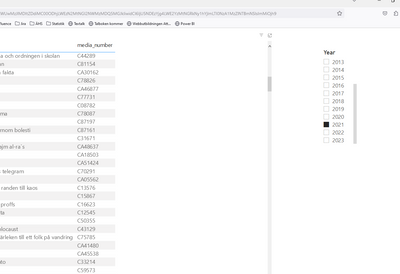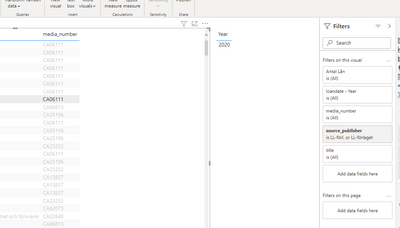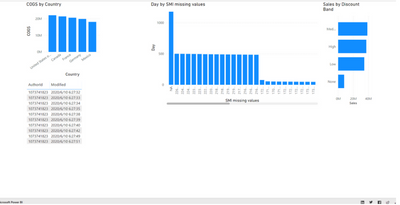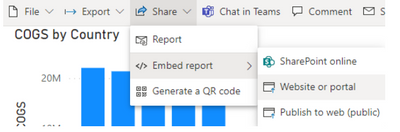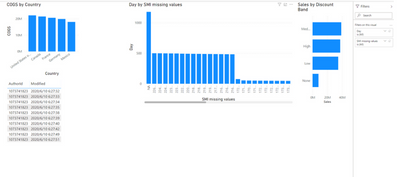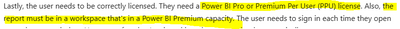- Power BI forums
- Updates
- News & Announcements
- Get Help with Power BI
- Desktop
- Service
- Report Server
- Power Query
- Mobile Apps
- Developer
- DAX Commands and Tips
- Custom Visuals Development Discussion
- Health and Life Sciences
- Power BI Spanish forums
- Translated Spanish Desktop
- Power Platform Integration - Better Together!
- Power Platform Integrations (Read-only)
- Power Platform and Dynamics 365 Integrations (Read-only)
- Training and Consulting
- Instructor Led Training
- Dashboard in a Day for Women, by Women
- Galleries
- Community Connections & How-To Videos
- COVID-19 Data Stories Gallery
- Themes Gallery
- Data Stories Gallery
- R Script Showcase
- Webinars and Video Gallery
- Quick Measures Gallery
- 2021 MSBizAppsSummit Gallery
- 2020 MSBizAppsSummit Gallery
- 2019 MSBizAppsSummit Gallery
- Events
- Ideas
- Custom Visuals Ideas
- Issues
- Issues
- Events
- Upcoming Events
- Community Blog
- Power BI Community Blog
- Custom Visuals Community Blog
- Community Support
- Community Accounts & Registration
- Using the Community
- Community Feedback
Register now to learn Fabric in free live sessions led by the best Microsoft experts. From Apr 16 to May 9, in English and Spanish.
- Power BI forums
- Forums
- Get Help with Power BI
- Service
- Why isnt filter pane showing in report?
- Subscribe to RSS Feed
- Mark Topic as New
- Mark Topic as Read
- Float this Topic for Current User
- Bookmark
- Subscribe
- Printer Friendly Page
- Mark as New
- Bookmark
- Subscribe
- Mute
- Subscribe to RSS Feed
- Permalink
- Report Inappropriate Content
Why isnt filter pane showing in report?
I crated and shared a report as embeded but when users to to the report there is no filter pane for them:
But in Desktop the filter is there and not hidden:
What am I missing here?
/johan
Solved! Go to Solution.
- Mark as New
- Bookmark
- Subscribe
- Mute
- Subscribe to RSS Feed
- Permalink
- Report Inappropriate Content
Hi @Johan-MTM ,
Did you use publish to web option to embed your report in Dynamics 365 Portal ?
If you use publish to web option, it doesn't support filter pane currently. If you are using the filters pane on the right hand side of power bi I recommend creating slicers for those filters instead so that the users can view them on the web.
You can try website or portal option, you can use filter pane if you embed your report by this option.
Result:
You need to be a pro user to use this option.
After the user has signed in, the report opens, showing the data and allowing page navigation and filter setting. Only users who have view permission can see the report in Power BI. All RLS rules are also applied. Lastly, the user needs to be correctly licensed – either they need a Power BI Pro license, or the report must be in a workspace that is in a Power BI Premium capacity. The user needs to sign in each time they open a new browser window. However, once signed in, other reports load automatically.
For more details you may refer to this blog: Embed a report in a secure portal or website - Power BI | Microsoft Learn
Best Regards,
Neeko Tang
If this post helps, then please consider Accept it as the solution to help the other members find it more quickly.
- Mark as New
- Bookmark
- Subscribe
- Mute
- Subscribe to RSS Feed
- Permalink
- Report Inappropriate Content
Hi @Johan-MTM ,
Did you use publish to web option to embed your report in Dynamics 365 Portal ?
If you use publish to web option, it doesn't support filter pane currently. If you are using the filters pane on the right hand side of power bi I recommend creating slicers for those filters instead so that the users can view them on the web.
You can try website or portal option, you can use filter pane if you embed your report by this option.
Result:
You need to be a pro user to use this option.
After the user has signed in, the report opens, showing the data and allowing page navigation and filter setting. Only users who have view permission can see the report in Power BI. All RLS rules are also applied. Lastly, the user needs to be correctly licensed – either they need a Power BI Pro license, or the report must be in a workspace that is in a Power BI Premium capacity. The user needs to sign in each time they open a new browser window. However, once signed in, other reports load automatically.
For more details you may refer to this blog: Embed a report in a secure portal or website - Power BI | Microsoft Learn
Best Regards,
Neeko Tang
If this post helps, then please consider Accept it as the solution to help the other members find it more quickly.
- Mark as New
- Bookmark
- Subscribe
- Mute
- Subscribe to RSS Feed
- Permalink
- Report Inappropriate Content
@v-tangjie-msft Thank you for taking your time to reply! Now I understand it muchbetter and realice we probably going to need more licence 🙂
We work with libraries. So if I understand you correct our users wont be able to filter for examle, books by author (way to many to use a slicers I guess) in a report that is published on the web. instead each user needs a pro licens?
Or "... the report must be in a workspace that is in a Power BI Premium capacity" - could you try and explain this a bit more, I don't really understand what that means?
Again - thanks!
- Mark as New
- Bookmark
- Subscribe
- Mute
- Subscribe to RSS Feed
- Permalink
- Report Inappropriate Content
Hi @Johan-MTM ,
Refer this documentation,
This sentence means that the user you share with must have a Pro or PPU license, please refer to this document for the license. Power BI service features by license type - Power BI | Microsoft Learn
Pricing & Product Comparison | Microsoft Power BI
Premium capacity workspaces are marked with diamonds, after reports stored in Premium capacity workspaces are embedded, users only need to have a free license to view the filtered report.
What is Power BI Premium? - Power BI | Microsoft Learn
When you purchase Premium capacity, refer to this section Assign Premium capacity to your workspace.
Best Regards,
Neeko Tang
- Mark as New
- Bookmark
- Subscribe
- Mute
- Subscribe to RSS Feed
- Permalink
- Report Inappropriate Content
This is not a complete report, this is just me trying to understand how it works. When i share the report using a URL (embeded) the report does not have a filter pane as you can see in the screenshot above. But in Power Bi Desktop the filter pane isnt hiddedn (via "the eye"). Am I missing a setting somethere?
Helpful resources

Microsoft Fabric Learn Together
Covering the world! 9:00-10:30 AM Sydney, 4:00-5:30 PM CET (Paris/Berlin), 7:00-8:30 PM Mexico City

Power BI Monthly Update - April 2024
Check out the April 2024 Power BI update to learn about new features.