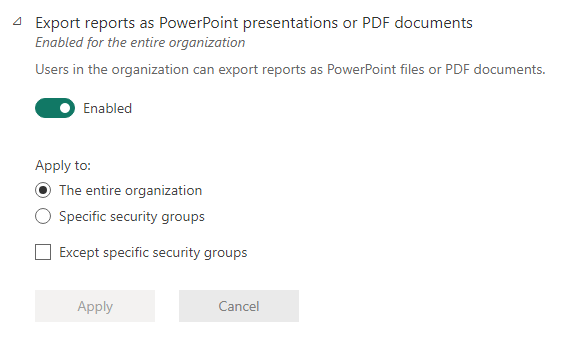Join us at FabCon Vienna from September 15-18, 2025
The ultimate Fabric, Power BI, SQL, and AI community-led learning event. Save €200 with code FABCOMM.
Get registered- Power BI forums
- Get Help with Power BI
- Desktop
- Service
- Report Server
- Power Query
- Mobile Apps
- Developer
- DAX Commands and Tips
- Custom Visuals Development Discussion
- Health and Life Sciences
- Power BI Spanish forums
- Translated Spanish Desktop
- Training and Consulting
- Instructor Led Training
- Dashboard in a Day for Women, by Women
- Galleries
- Data Stories Gallery
- Themes Gallery
- Contests Gallery
- Quick Measures Gallery
- Notebook Gallery
- Translytical Task Flow Gallery
- TMDL Gallery
- R Script Showcase
- Webinars and Video Gallery
- Ideas
- Custom Visuals Ideas (read-only)
- Issues
- Issues
- Events
- Upcoming Events
Enhance your career with this limited time 50% discount on Fabric and Power BI exams. Ends August 31st. Request your voucher.
- Power BI forums
- Forums
- Get Help with Power BI
- Service
- Re: Where is the option of sending pdf file in ema...
- Subscribe to RSS Feed
- Mark Topic as New
- Mark Topic as Read
- Float this Topic for Current User
- Bookmark
- Subscribe
- Printer Friendly Page
- Mark as New
- Bookmark
- Subscribe
- Mute
- Subscribe to RSS Feed
- Permalink
- Report Inappropriate Content
Where is the option of sending pdf file in email subscribe
I remember there is an option in subscribing dialogue of sending the email with PDF files.
Where is it now?
Solved! Go to Solution.
- Mark as New
- Bookmark
- Subscribe
- Mute
- Subscribe to RSS Feed
- Permalink
- Report Inappropriate Content
Hi @Bridge ,
I test it in my Power BI Service Portal, it works well.
Please confirm that your administrator had enable the option named "Export reports as PowerPoint presentations or PDF documents" in Power BI Admin Portal
For send report as pdf file, there are some limitations:
Full report attachment as (for Power BI reports only): If the report is in a workspace backed by a Premium Gen2 capacity or Premium Per User (PPU) license, add the full report as an attachment instead of only a single report page. Select PDF or PowerPoint for the attachment format. The attachment respects all privacy labels for the report. The size of the attachment is limited to no more than 20 pages and less than 25 MB.
For more details, you can read related document: Email subscriptions for reports and dashboards in the Power BI service - Power BI | Microsoft Learn
Best regards,
Community Support Team_Binbin Yu
If this post helps, then please consider Accept it as the solution to help the other members find it more quickly.
- Mark as New
- Bookmark
- Subscribe
- Mute
- Subscribe to RSS Feed
- Permalink
- Report Inappropriate Content
Hi @Bridge ,
I test it in my Power BI Service Portal, it works well.
Please confirm that your administrator had enable the option named "Export reports as PowerPoint presentations or PDF documents" in Power BI Admin Portal
For send report as pdf file, there are some limitations:
Full report attachment as (for Power BI reports only): If the report is in a workspace backed by a Premium Gen2 capacity or Premium Per User (PPU) license, add the full report as an attachment instead of only a single report page. Select PDF or PowerPoint for the attachment format. The attachment respects all privacy labels for the report. The size of the attachment is limited to no more than 20 pages and less than 25 MB.
For more details, you can read related document: Email subscriptions for reports and dashboards in the Power BI service - Power BI | Microsoft Learn
Best regards,
Community Support Team_Binbin Yu
If this post helps, then please consider Accept it as the solution to help the other members find it more quickly.
- Mark as New
- Bookmark
- Subscribe
- Mute
- Subscribe to RSS Feed
- Permalink
- Report Inappropriate Content
Currently, I can send a snapshot and the link to the report.
But I hope to send a PDF format in the email.
- Mark as New
- Bookmark
- Subscribe
- Mute
- Subscribe to RSS Feed
- Permalink
- Report Inappropriate Content
You can automate the PDF generation and emailing (user-specific, with slicers and filters applied) using BI Helper https://bihelper.tech. You only need one Power BI Pro license and there is no restriction on your users being outside your domain (vendors, clients).
See this tutorial for more details. https://medium.com/bi-helper/automated-distribution-of-power-bi-reports-and-dashboards-25fde6c68af0
Solved: Send a report or dashboard as PDF - Microsoft Power BI Community
- Mark as New
- Bookmark
- Subscribe
- Mute
- Subscribe to RSS Feed
- Permalink
- Report Inappropriate Content
Please check this out Solved: Send a report or dashboard as PDF - Microsoft Power BI Community
Regards,
Ritesh
Mark my post as a solution if it helped you| Munde and Kudis (Ladies and Gentlemen) I like your Kudos!! !!
My YT Channel Dancing With Data !! Connect on Linkedin !! PL 300 Certification Series