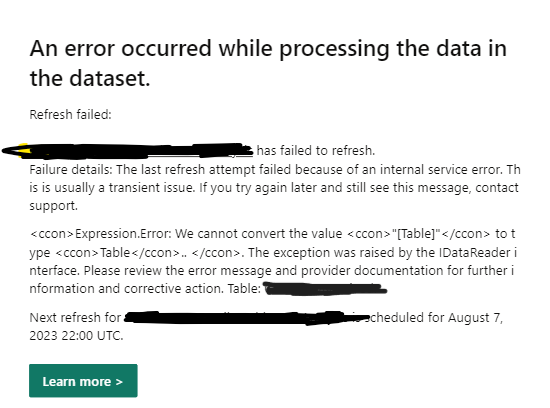FabCon is coming to Atlanta
Join us at FabCon Atlanta from March 16 - 20, 2026, for the ultimate Fabric, Power BI, AI and SQL community-led event. Save $200 with code FABCOMM.
Register now!- Power BI forums
- Get Help with Power BI
- Desktop
- Service
- Report Server
- Power Query
- Mobile Apps
- Developer
- DAX Commands and Tips
- Custom Visuals Development Discussion
- Health and Life Sciences
- Power BI Spanish forums
- Translated Spanish Desktop
- Training and Consulting
- Instructor Led Training
- Dashboard in a Day for Women, by Women
- Galleries
- Data Stories Gallery
- Themes Gallery
- Contests Gallery
- Quick Measures Gallery
- Notebook Gallery
- Translytical Task Flow Gallery
- TMDL Gallery
- R Script Showcase
- Webinars and Video Gallery
- Ideas
- Custom Visuals Ideas (read-only)
- Issues
- Issues
- Events
- Upcoming Events
Calling all Data Engineers! Fabric Data Engineer (Exam DP-700) live sessions are back! Starting October 16th. Sign up.
- Power BI forums
- Forums
- Get Help with Power BI
- Service
- Re: We cannot convert the value "[Table]" to type ...
- Subscribe to RSS Feed
- Mark Topic as New
- Mark Topic as Read
- Float this Topic for Current User
- Bookmark
- Subscribe
- Printer Friendly Page
- Mark as New
- Bookmark
- Subscribe
- Mute
- Subscribe to RSS Feed
- Permalink
- Report Inappropriate Content
We cannot convert the value "[Table]" to type Table.
Hi, I'm unable to refresh the dataset in PoweBI web app. i get the following error:
We cannot convert the value "[Table]" to type Table.
My data Source is Odata feed (Project Online)
In PowerBI Desktop i have no issues at all and the data is being refreshed. It's only in the web app, it just happened today even though i didn't change anything in the last couple of days. I have seen some posts of people who ran (still running into this issue). This "Combine data" thing is irrelevant as i don't have a gatway... Can anyone please help with that? Thanks!
Solved! Go to Solution.
- Mark as New
- Bookmark
- Subscribe
- Mute
- Subscribe to RSS Feed
- Permalink
- Report Inappropriate Content
Hi @Ronnie7,
As the issue only occurs on Power BI service, but not on Power BI Desktop, have you tried removing the entire dataset from Power BI service first, then republishing it from Power BI Desktop to see if it works?![]()
Regards
- Mark as New
- Bookmark
- Subscribe
- Mute
- Subscribe to RSS Feed
- Permalink
- Report Inappropriate Content
These days I got the same error.
Apparently what caused this error was that the privacy level configured on Power BI Desktop was diferent of the privacy level of Power BI Service, when I fix that the error disappeared.
- Mark as New
- Bookmark
- Subscribe
- Mute
- Subscribe to RSS Feed
- Permalink
- Report Inappropriate Content
Its Works! Ajdjust the privacy levelk acordance to security requirements
- Mark as New
- Bookmark
- Subscribe
- Mute
- Subscribe to RSS Feed
- Permalink
- Report Inappropriate Content
Are there any other options besides removing the references?
- Mark as New
- Bookmark
- Subscribe
- Mute
- Subscribe to RSS Feed
- Permalink
- Report Inappropriate Content
I'm having a similar problem which is causing me a massive headache but the queries are all to SharePoint (online) and all have the same privacy level ![]()
- Mark as New
- Bookmark
- Subscribe
- Mute
- Subscribe to RSS Feed
- Permalink
- Report Inappropriate Content
I have been posting this issue everywhere and didn't get any response at all!
Is there any professional support for powerbi?
Here my issue:
Hi, I'm unable to refresh the dataset in PoweBI web app. i get the following error:
We cannot convert the value "[Table]" to type Table.
My data Source is Odata feed (Project Online)
In PowerBI Desktop i have no issues at all and the data is being refreshed. It's only in the web app, it just happened today even though i didn't change anything in the last couple of days. I have seen some posts of people who ran (still running into this issue). This "Combine data" thing is irrelevant as i don't have a gatway
Can anyone please help with that? Thanks!
- Mark as New
- Bookmark
- Subscribe
- Mute
- Subscribe to RSS Feed
- Permalink
- Report Inappropriate Content
Hi,
I'm unable to refresh the dataset in PoweBI web app. i get the following error:
We cannot convert the value "[Table]" to type Table.
In PowerBI Desktop i have no issues at all and the data is being refreshed. It's only in the web app, it just happened today even though i didn't change anything in the last couple of days.
I have seen some posts of people who ran (still running into this issue). This "Combine data" thing is irrelevant as i don't have a gatway... Can anyone please help with that?
Thanks!
- Mark as New
- Bookmark
- Subscribe
- Mute
- Subscribe to RSS Feed
- Permalink
- Report Inappropriate Content
Hi @Ronnie7,
As the issue only occurs on Power BI service, but not on Power BI Desktop, have you tried removing the entire dataset from Power BI service first, then republishing it from Power BI Desktop to see if it works?![]()
Regards
- Mark as New
- Bookmark
- Subscribe
- Mute
- Subscribe to RSS Feed
- Permalink
- Report Inappropriate Content
I had the same issue and the problem was at some point the permissions for my data sources were defaulted to private, the resolution for this was updating them in the Transform data > Data source settings > Edit Permissions > Privacy Level
- Mark as New
- Bookmark
- Subscribe
- Mute
- Subscribe to RSS Feed
- Permalink
- Report Inappropriate Content
Worked!
I tried everything but for some reason didn't think about doing this, cause i thought i would just get the exact same error!
Phew.. I was so desperate at some point.
Thanks!
- Mark as New
- Bookmark
- Subscribe
- Mute
- Subscribe to RSS Feed
- Permalink
- Report Inappropriate Content
Thanks I Will apply the same for a similar error (cannot convert the value "[Type" ...)
- Mark as New
- Bookmark
- Subscribe
- Mute
- Subscribe to RSS Feed
- Permalink
- Report Inappropriate Content
I am facing this same issue at the moment, Refreshes perfectly fine in Desktop, facing the above error in Service. Tried removing the dataset and republishing multiple times now. Since Desktop works fine, I am having a hard time trouble shooting this... Fails both with scheduled and manual refresh in Service. Sources: SharePoint Online List and Azure SQL DB...
- Mark as New
- Bookmark
- Subscribe
- Mute
- Subscribe to RSS Feed
- Permalink
- Report Inappropriate Content
@Anonymous Did you ever solve this? I have the same issue and a ticket logged with the support but I'd like to bypass the problem if I can. I have tried removeing the dataset and republish to no avail. I have the source data in Excel workbooks in Sharepoint Online.
- Mark as New
- Bookmark
- Subscribe
- Mute
- Subscribe to RSS Feed
- Permalink
- Report Inappropriate Content
- Mark as New
- Bookmark
- Subscribe
- Mute
- Subscribe to RSS Feed
- Permalink
- Report Inappropriate Content
Too bad, did you file a support ticket? So far I'm quite sure it has something to do with the worst concept in programming since null, Source isolation, ie formula.firewall.
- Mark as New
- Bookmark
- Subscribe
- Mute
- Subscribe to RSS Feed
- Permalink
- Report Inappropriate Content
- Mark as New
- Bookmark
- Subscribe
- Mute
- Subscribe to RSS Feed
- Permalink
- Report Inappropriate Content
After alot of testing I figured out it indeed was the combining sources that threw the error message in the service but not in the desktop.
My source queries returned Excel workbooks which are tables containing som info with nested tables. This is apparently not enough for PowerBI, you have to return the specific table in a query on it's own if you want to combine them, ie unnest the nested tables each one in it's own source query.
- Mark as New
- Bookmark
- Subscribe
- Mute
- Subscribe to RSS Feed
- Permalink
- Report Inappropriate Content
I hope to get some time tonight or tomorrow to do some experiements with my solution, hopefully being able to shed some more light on this - I supposed many users must be affected and puzzled by the error they get from the Service...
I will post here as soon as I find out more.
Update: I finally made it work - and it was your input that sent me in the right direction, Molotch, although a few other tweaks were needed. I was previously trying to remove all my merge joins (using many of these for surrogate keys), as MS support told me these were the root cause of the solution not refreshing in the Service, throwing the Table error. But apparently it was actually my initial setup, where I have a source query on azure sql server level which I am referencing out in multiple queries where in each of them I am expanding the nested Views that I need. All this to only keep one pointer at the actual source. Tweaking this to have each query point at the source directly solved the refresh issue, partly. I then recieved another similar error, only cannot convert type [List]... It turned out I had another query, this time a SPO list, that had some information in nested Lists, again expanding these Lists in the source query and THEN referencing the query into multiple dimensions and a fact, solved the issue.
I am really relieved that I don't have to rely on PowerUpdate (I am a little worried about EULA compliance here anyway..) or some other 3rd party app for updating/publishing anymore, BUT I strongly feel that this area should be given some attention by the development team, as it is directly working agains best practice modelling imo.
Hope someone finds this useful till then - and thanks for making my try once more, Molotch 🙂
/RSK
- Mark as New
- Bookmark
- Subscribe
- Mute
- Subscribe to RSS Feed
- Permalink
- Report Inappropriate Content
Hello RSK,
Thanks so much for your post. It somehow inspired me cause I hit a similar error. I follow your mindset of expanding the table columns in the first place, and then appending them to a main table. I'm now able to do scheduled and manual refresh in Service. (Source: Microsoft Exchange Connector - Online)
p.s. I feel the same that the PowerBI Dev team should pay attention to this one or at least provide some hints towards this.
Best Regards,
- Mark as New
- Bookmark
- Subscribe
- Mute
- Subscribe to RSS Feed
- Permalink
- Report Inappropriate Content
Thanks, RSK.
I always did exactly the same thing you did by referencing multiple tables from source. It had been working fine until I received this error. I followed your solution, and it worked for me now.
It feels weird though. Is it supposed to save more resources, thus faster refresh if we referencing?
- Mark as New
- Bookmark
- Subscribe
- Mute
- Subscribe to RSS Feed
- Permalink
- Report Inappropriate Content
Glad that it helped you. I mainly do the referencing to save time if/when a source changes - then I only have to change the path in my source query.
Helpful resources

FabCon Global Hackathon
Join the Fabric FabCon Global Hackathon—running virtually through Nov 3. Open to all skill levels. $10,000 in prizes!

Power BI Monthly Update - September 2025
Check out the September 2025 Power BI update to learn about new features.