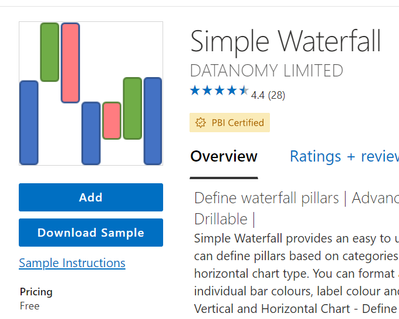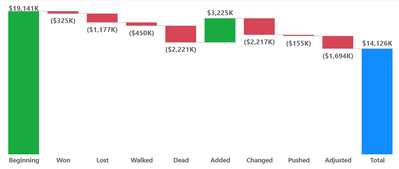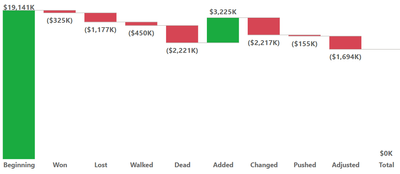FabCon is coming to Atlanta
Join us at FabCon Atlanta from March 16 - 20, 2026, for the ultimate Fabric, Power BI, AI and SQL community-led event. Save $200 with code FABCOMM.
Register now!- Power BI forums
- Get Help with Power BI
- Desktop
- Service
- Report Server
- Power Query
- Mobile Apps
- Developer
- DAX Commands and Tips
- Custom Visuals Development Discussion
- Health and Life Sciences
- Power BI Spanish forums
- Translated Spanish Desktop
- Training and Consulting
- Instructor Led Training
- Dashboard in a Day for Women, by Women
- Galleries
- Data Stories Gallery
- Themes Gallery
- Contests Gallery
- QuickViz Gallery
- Quick Measures Gallery
- Visual Calculations Gallery
- Notebook Gallery
- Translytical Task Flow Gallery
- TMDL Gallery
- R Script Showcase
- Webinars and Video Gallery
- Ideas
- Custom Visuals Ideas (read-only)
- Issues
- Issues
- Events
- Upcoming Events
Learn from the best! Meet the four finalists headed to the FINALS of the Power BI Dataviz World Championships! Register now
- Power BI forums
- Forums
- Get Help with Power BI
- Service
- Re: Waterfall Chart Total Incorrect in Service
- Subscribe to RSS Feed
- Mark Topic as New
- Mark Topic as Read
- Float this Topic for Current User
- Bookmark
- Subscribe
- Printer Friendly Page
- Mark as New
- Bookmark
- Subscribe
- Mute
- Subscribe to RSS Feed
- Permalink
- Report Inappropriate Content
Waterfall Chart Total Incorrect in Service
All my waterfall charts were previously working fine in both my desktop file and when published to the service. All of a sudden the totals on the waterfall charts are no longer correct in the service, but everything still looks fine when I have it open on the desktop. When I publish that correct desktop report to the service, the totals still show incorrect in the service. Any ideas? Is this a new bug with the service? Below is a pic showing my desktop report on the left, and how the same chart appears in the service when that report is published.
Solved! Go to Solution.
- Mark as New
- Bookmark
- Subscribe
- Mute
- Subscribe to RSS Feed
- Permalink
- Report Inappropriate Content
Hi @csteig1230 ,
We have reported this issue and submitted it to the product team.
They have been aware of the issue and fixed it. Please check it later.
Best Regards,
Ada Wang
If this post helps, then please consider Accept it as the solution to help the other members find it more quickly.
- Mark as New
- Bookmark
- Subscribe
- Mute
- Subscribe to RSS Feed
- Permalink
- Report Inappropriate Content
Hi @csteig1230 ,
We have reported and submitted this issue to the product team. The issue has been fixed in the latest version of Power Bi Desktop, please check it later.
Best Regards,
Ada Wang
If this post helps, then please consider Accept it as the solution to help the other members find it more quickly.
- Mark as New
- Bookmark
- Subscribe
- Mute
- Subscribe to RSS Feed
- Permalink
- Report Inappropriate Content
Hi @csteig1230 ,
We have reported this issue and submitted it to the product team.
They have been aware of the issue and fixed it. Please check it later.
Best Regards,
Ada Wang
If this post helps, then please consider Accept it as the solution to help the other members find it more quickly.
- Mark as New
- Bookmark
- Subscribe
- Mute
- Subscribe to RSS Feed
- Permalink
- Report Inappropriate Content
Since I was unable to get the default waterfall to work, I added one of the free visuals. This visual worked in both the desktop and the service.
- Mark as New
- Bookmark
- Subscribe
- Mute
- Subscribe to RSS Feed
- Permalink
- Report Inappropriate Content
Hi all - I am seeing this exact issue with the waterfall charts - seems to have started over the past week.
The last bar in the chart is above the value it should be. Values are displaying fine on the desktop version, but not in the service we have shared out to our consumers.
- Mark as New
- Bookmark
- Subscribe
- Mute
- Subscribe to RSS Feed
- Permalink
- Report Inappropriate Content
I am also seeing the same issue. The waterfall chart looks correct in Desktop, but not in the service. Any guidance that can be provided would be greatly appreciated. This issue began this week. The report was working correctly when it was refreshed last Monday.
In Desktop
In Service
Like other posts, I am using SWITCH/SELECTVALUE for the measure. The measure is defined as:
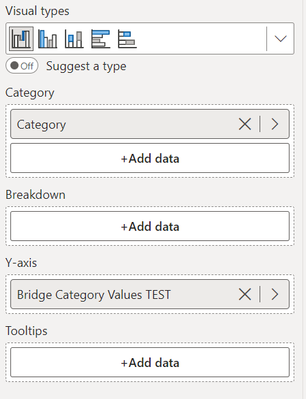
And I verified that both the report and Semantic Model have been refreshed.

- Mark as New
- Bookmark
- Subscribe
- Mute
- Subscribe to RSS Feed
- Permalink
- Report Inappropriate Content
Hi,
any updates on this topic? I'm having the exact same issue as csteig1230. Multiple refreshes and republishes done, nothing seems to do the magic. So this must be something Microsoft should fix, right?
- Mark as New
- Bookmark
- Subscribe
- Mute
- Subscribe to RSS Feed
- Permalink
- Report Inappropriate Content
Hi @csteig1230 ,
Can you tell me roughly when your problem occurs, do the totals not change or do they change to some other numerical form. Can you provide your version of Power Bi Desktop and details of the error message if there is one.
Best Regards,
Ada Wang
If this post helps, then please consider Accept it as the solution to help the other members find it more quickly.
- Mark as New
- Bookmark
- Subscribe
- Mute
- Subscribe to RSS Feed
- Permalink
- Report Inappropriate Content
There is no specific time the problem occurs, it is persistent in the published report in the Power BI service. I don't have any other reports with waterfall charts to check, but from the couple other posts on this thread it sounds like others are having this issue too. It seems to have started a couple weeks ago, was working fine before that.
I have a date slicer on my report and the total does change when I select different dates, but it is never right (does not equal the sum of the other parts of the waterfall chart). Again, it was working fine previously.
It also works fine in Power BI desktop. There is no error message. It just appears wrong in the published report on the Power BI service. My Power BI Desktop Version is: 2.124.2028.0 64-bit (December 2023)
- Mark as New
- Bookmark
- Subscribe
- Mute
- Subscribe to RSS Feed
- Permalink
- Report Inappropriate Content
I am having the same issue... republishing / refreshing does not resolve the issue.
- Mark as New
- Bookmark
- Subscribe
- Mute
- Subscribe to RSS Feed
- Permalink
- Report Inappropriate Content
The report is not embeded. I published to the Power BI service and am viewing it directly on the Power BI service (and have tried refreshing several times) with same result.
- Mark as New
- Bookmark
- Subscribe
- Mute
- Subscribe to RSS Feed
- Permalink
- Report Inappropriate Content
Hi @csteig1230 ,
Based on the information you have provided, whether your report is embedded or not, and whether you have changed the content of the report. Please note that embedded reports changed in Power Bi Desktop must be republished or the report will not change.
Reports embedded in applications or websites will also need to refresh the report and the semantic model of the embedded applications and websites to ensure that the changes are displayed.
Best Regards,
Ada Wang
If this post helps, then please consider Accept it as the solution to help the other members find it more quickly.
Helpful resources

Join our Fabric User Panel
Share feedback directly with Fabric product managers, participate in targeted research studies and influence the Fabric roadmap.

Power BI Monthly Update - February 2026
Check out the February 2026 Power BI update to learn about new features.