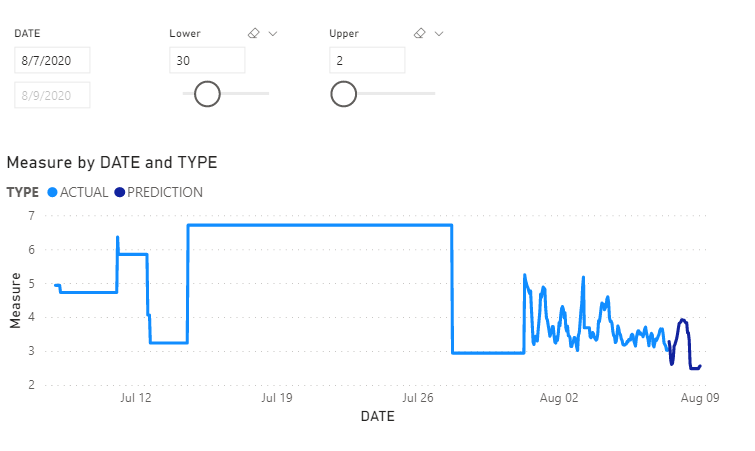Join us at FabCon Vienna from September 15-18, 2025
The ultimate Fabric, Power BI, SQL, and AI community-led learning event. Save €200 with code FABCOMM.
Get registered- Power BI forums
- Get Help with Power BI
- Desktop
- Service
- Report Server
- Power Query
- Mobile Apps
- Developer
- DAX Commands and Tips
- Custom Visuals Development Discussion
- Health and Life Sciences
- Power BI Spanish forums
- Translated Spanish Desktop
- Training and Consulting
- Instructor Led Training
- Dashboard in a Day for Women, by Women
- Galleries
- Data Stories Gallery
- Themes Gallery
- Contests Gallery
- Quick Measures Gallery
- Notebook Gallery
- Translytical Task Flow Gallery
- TMDL Gallery
- R Script Showcase
- Webinars and Video Gallery
- Ideas
- Custom Visuals Ideas (read-only)
- Issues
- Issues
- Events
- Upcoming Events
Enhance your career with this limited time 50% discount on Fabric and Power BI exams. Ends August 31st. Request your voucher.
- Power BI forums
- Forums
- Get Help with Power BI
- Service
- Re: Visualizing measurement and prediction data
- Subscribe to RSS Feed
- Mark Topic as New
- Mark Topic as Read
- Float this Topic for Current User
- Bookmark
- Subscribe
- Printer Friendly Page
- Mark as New
- Bookmark
- Subscribe
- Mute
- Subscribe to RSS Feed
- Permalink
- Report Inappropriate Content
Visualizing measurement and prediction data
Hello,
I need some insights on the following case:
I have a report that is supposed to show numeric measurements and also predictions of the upcoming values. For simplicity's sake let's assume I'll just use a line chart to show the data. I haven't made up my mind yet if I'll be using a single line chart for combined measurement+prediction data or two separate charts, i.e. one for measurements and one for predictions. Here's a a few questions:
1. If I use two separate charts, is it possible to somehow link/sync the scale of the charts? I mean it gets a bit counter-intuitive if the two charts have different scales, especially in a case where let's say measurements have remained quite steady but predictions already show bigger numbers, which would need wider scale to show. If the scales differ, it's not possible to visually compare the charts..
2. If I use just a single chart, how to visualize the point where the data changes from measurements to predictions? Like either somehow highlighting the "now" moment on the chart OR somehow changing the style of line after some point..?
3. By default, I would like to make the report show data from last 30 days of measurements and the upcoming predictions. That means that if I use a single chart, I cannot use relative date filtering as it effectively leaves out the upcoming prediction data. The optimal solution would be to have a between slicer that would have default values like start date as "now -30 days" and end date as "now +2 days", but I wonder if that's possible with Power BI?
Feel free to answer any of the questions if you have *any* insights/ideas. Doesn't have to be a complete solution. Also, the chart type doesn't have to be line chart.
Thanks.
Solved! Go to Solution.
- Mark as New
- Bookmark
- Subscribe
- Mute
- Subscribe to RSS Feed
- Permalink
- Report Inappropriate Content
@lehikk
Please check the attached file. You can select a date and adjust the lower and upper limits to define the date range.
You can download the file: HERE
________________________
Did I answer your question? Mark this post as a solution, this will help others!.
Click on the Thumbs-Up icon on the right if you like this reply 🙂
⭕ Subscribe and learn Power BI from these videos
⚪ Website ⚪ LinkedIn ⚪ PBI User Group
- Mark as New
- Bookmark
- Subscribe
- Mute
- Subscribe to RSS Feed
- Permalink
- Report Inappropriate Content
@lehikk
Please check the attached file. You can select a date and adjust the lower and upper limits to define the date range.
You can download the file: HERE
________________________
Did I answer your question? Mark this post as a solution, this will help others!.
Click on the Thumbs-Up icon on the right if you like this reply 🙂
⭕ Subscribe and learn Power BI from these videos
⚪ Website ⚪ LinkedIn ⚪ PBI User Group
- Mark as New
- Bookmark
- Subscribe
- Mute
- Subscribe to RSS Feed
- Permalink
- Report Inappropriate Content
Thanks again @Fowmy, your solution gets the job done for most parts. I still have some questions though, as I may need to develop the solution a bit further.
Please correct me if I'm wrong, but is it so that first the selected date range defines the range of data and after we user the "lower" and "upper" slicers define how much of the selected date range will be displayed in the chart, right?
Would it be possible to have the solution working so that you wouldn't need to have to "lower" and "upper" at all, but just the date selection (start and end) and when opening the report it would by default be showing start = (today -30 days) and end = (today + 2 days). In other words, show the last month and the predictions. I'm asking this because such lower/upper selections might not be clear for the end users.
- Mark as New
- Bookmark
- Subscribe
- Mute
- Subscribe to RSS Feed
- Permalink
- Report Inappropriate Content
@lehikk
What you are trying to achieve is possible in both ways, either two separate charts or a single chart. I would recommend a single chart option. You can have past 30 days data lets say actuals and next 2 days for predictions, both including today. It can dynamics using dates or periods. Predictions can be highlighted using conditional formatting. based on the dates.
Can you share some sample data to create a solution if you need me to?
You can save your files in OneDrive, Google Drive, or any other cloud sharing platforms and share the link here.
____________________________________
How to paste sample data with your question?
How to get your questions answered quickly?
_____________________________________
Did I answer your question? Mark this post as a solution, this will help others!.
Click on the Thumbs-Up icon on the right if you like this reply 🙂
⭕ Subscribe and learn Power BI from these videos
⚪ Website ⚪ LinkedIn ⚪ PBI User Group
- Mark as New
- Bookmark
- Subscribe
- Mute
- Subscribe to RSS Feed
- Permalink
- Report Inappropriate Content
Big thanks for offering assistance! Here's some test data for you:
https://www.dropbox.com/s/zg7e3pyvt9kw5fr/testdata.xlsx?dl=1
I simplified it to minimize the number of fields. Please ask if you need anything more.