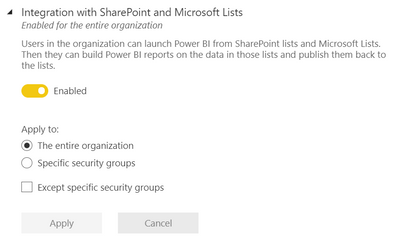Join us at FabCon Vienna from September 15-18, 2025
The ultimate Fabric, Power BI, SQL, and AI community-led learning event. Save €200 with code FABCOMM.
Get registered- Power BI forums
- Get Help with Power BI
- Desktop
- Service
- Report Server
- Power Query
- Mobile Apps
- Developer
- DAX Commands and Tips
- Custom Visuals Development Discussion
- Health and Life Sciences
- Power BI Spanish forums
- Translated Spanish Desktop
- Training and Consulting
- Instructor Led Training
- Dashboard in a Day for Women, by Women
- Galleries
- Data Stories Gallery
- Themes Gallery
- Contests Gallery
- Quick Measures Gallery
- Notebook Gallery
- Translytical Task Flow Gallery
- TMDL Gallery
- R Script Showcase
- Webinars and Video Gallery
- Ideas
- Custom Visuals Ideas (read-only)
- Issues
- Issues
- Events
- Upcoming Events
Compete to become Power BI Data Viz World Champion! First round ends August 18th. Get started.
- Power BI forums
- Forums
- Get Help with Power BI
- Service
- Re: Visualize the SharePoint list not working
- Subscribe to RSS Feed
- Mark Topic as New
- Mark Topic as Read
- Float this Topic for Current User
- Bookmark
- Subscribe
- Printer Friendly Page
- Mark as New
- Bookmark
- Subscribe
- Mute
- Subscribe to RSS Feed
- Permalink
- Report Inappropriate Content
Visualize the SharePoint list not working
The Power BI integration with MS Lists is not working today. When I clicked on "Visualize the list" in the MS Lists
I get redirected to Data Visualization | Microsoft Power BI
I'm connected to my account, and nothing happens.
Was this integration changed/remove, did I miss an announcement?
Our users like this functionality as they don't have to leave MS lists to create the Power BI report.
Thank you for your help.
Solved! Go to Solution.
- Mark as New
- Bookmark
- Subscribe
- Mute
- Subscribe to RSS Feed
- Permalink
- Report Inappropriate Content
Hi @omelo
As far as I know this should still be possible.
Can you please double check that the users have a Power BI Pro license, as well as the considerations below?
- Mark as New
- Bookmark
- Subscribe
- Mute
- Subscribe to RSS Feed
- Permalink
- Report Inappropriate Content
Thank you for responding!
I've decided to further test with different accounts. I can create and publish PBI -MS List reports with PRO or free but it doesn't work with PPU!!
I'll reach out to MS as PPU is an add-on to PRO.
- Mark as New
- Bookmark
- Subscribe
- Mute
- Subscribe to RSS Feed
- Permalink
- Report Inappropriate Content
Hi, @omelo
Based on my testing and research, this feature is not currently disabled or deprecated, and here are a few things you need to make sure to make this feature work:
1.In the PBI service's admin portal, you need to make sure that this option is turned on for all users in the tenant:
For more information, you can refer to :
Integration admin settings - Power BI | Microsoft Learn
2.As far as I know, to access the editing page of this report, users also need a Pro license, you can confirm.
3.If they all meet, you can refer to the limitation description of this official document to check whether the corresponding MS list encounters any limitation:
Best Regards,
Aniya Zhang
If this post helps, then please consider Accept it as the solution to help the other members find it more quickly
- Mark as New
- Bookmark
- Subscribe
- Mute
- Subscribe to RSS Feed
- Permalink
- Report Inappropriate Content
Hi @omelo
As far as I know this should still be possible.
Can you please double check that the users have a Power BI Pro license, as well as the considerations below?