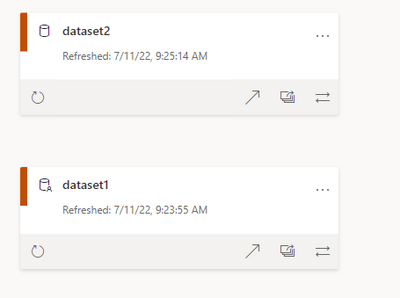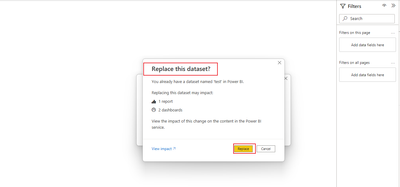FabCon is coming to Atlanta
Join us at FabCon Atlanta from March 16 - 20, 2026, for the ultimate Fabric, Power BI, AI and SQL community-led event. Save $200 with code FABCOMM.
Register now!- Power BI forums
- Get Help with Power BI
- Desktop
- Service
- Report Server
- Power Query
- Mobile Apps
- Developer
- DAX Commands and Tips
- Custom Visuals Development Discussion
- Health and Life Sciences
- Power BI Spanish forums
- Translated Spanish Desktop
- Training and Consulting
- Instructor Led Training
- Dashboard in a Day for Women, by Women
- Galleries
- Data Stories Gallery
- Themes Gallery
- Contests Gallery
- QuickViz Gallery
- Quick Measures Gallery
- Visual Calculations Gallery
- Notebook Gallery
- Translytical Task Flow Gallery
- TMDL Gallery
- R Script Showcase
- Webinars and Video Gallery
- Ideas
- Custom Visuals Ideas (read-only)
- Issues
- Issues
- Events
- Upcoming Events
The Power BI Data Visualization World Championships is back! Get ahead of the game and start preparing now! Learn more
- Power BI forums
- Forums
- Get Help with Power BI
- Service
- Re: Unable to replace report in service with same ...
- Subscribe to RSS Feed
- Mark Topic as New
- Mark Topic as Read
- Float this Topic for Current User
- Bookmark
- Subscribe
- Printer Friendly Page
- Mark as New
- Bookmark
- Subscribe
- Mute
- Subscribe to RSS Feed
- Permalink
- Report Inappropriate Content
Unable to replace report in service with same name
I have report in a workspace and these are the steps I take:
1. Download report
2. Change datasource (PowerBI dataset)
3. publish report
4. power bi does not offer me to replace the previous report with exactly the same name
5. End up with 2 reports with same name...
When I perform the exact same steps but do not change datasource - I am offered to replace the old report.
Any ideas?
Solved! Go to Solution.
- Mark as New
- Bookmark
- Subscribe
- Mute
- Subscribe to RSS Feed
- Permalink
- Report Inappropriate Content
I ended up changing the datasource using tabular editor 🙂
- Mark as New
- Bookmark
- Subscribe
- Mute
- Subscribe to RSS Feed
- Permalink
- Report Inappropriate Content
Hello,
I realize this is an old post but I am currently facing the exact same issue and would love to figure out how I can replance the original repot instead of getting a second version of the report with the exact same name in my workspace. Any guidance would be greatly appreciated.
Hugues.
- Mark as New
- Bookmark
- Subscribe
- Mute
- Subscribe to RSS Feed
- Permalink
- Report Inappropriate Content
I ended up changing the datasource using tabular editor 🙂
- Mark as New
- Bookmark
- Subscribe
- Mute
- Subscribe to RSS Feed
- Permalink
- Report Inappropriate Content
I think this is by design. Works same for my tenant as well.
If you want to have a dev, test and prod model / report, I would look into if pipelines can solve your demands 🙂
Br
Marius
Br
Marius
BI Fabrikken
www.bifabrikken.no
- Mark as New
- Bookmark
- Subscribe
- Mute
- Subscribe to RSS Feed
- Permalink
- Report Inappropriate Content
Hi, @solvisig ,
Is your problem solved? If so, kindly mark the proper reply as a solution to help others having the similar issue and close the case. If not, let me know and I'll try to help you further.
Best Regards,
Community Support Team _ Yalan Wu
If this post helps, then please consider Accept it as the solution to help the other members find it more quickly.
- Mark as New
- Bookmark
- Subscribe
- Mute
- Subscribe to RSS Feed
- Permalink
- Report Inappropriate Content
Its not solved. Still unable to update the report even though I have same user logged in on PBI Desktop and service and the file name is exactly the same. Must be a bug because I end up with 2 reports with the same name in the workspace.
The report is based on power bi dataset and the only thing I do is change the underlying dataset on the report and publish again...
- Mark as New
- Bookmark
- Subscribe
- Mute
- Subscribe to RSS Feed
- Permalink
- Report Inappropriate Content
I´m able to replicate this bug by creating 2 datasets in workspace a:
I then open power bi desktop and create new report. Select datahub > Power BI dataset and select dataset1 for the report> publish the report to my workspace > download the pbix file > open the report > select transform data > datasource settings> change datasource to dataset2 > save the report and publish to my workspace end this is the end resault:
- Mark as New
- Bookmark
- Subscribe
- Mute
- Subscribe to RSS Feed
- Permalink
- Report Inappropriate Content
Hi, @solvisig ,
Check that the accounts on the Power BI Desktop and service are the same, and that the names of the published workspaces and pbix are exactly the same. I tested it and it was possible to replace old data sets and reports.
Best Regards,
Community Support Team _ Yalan Wu
If this post helps, then please consider Accept it as the solution to help the other members find it more quickly.
Helpful resources

Power BI Dataviz World Championships
The Power BI Data Visualization World Championships is back! Get ahead of the game and start preparing now!

| User | Count |
|---|---|
| 56 | |
| 55 | |
| 31 | |
| 17 | |
| 14 |