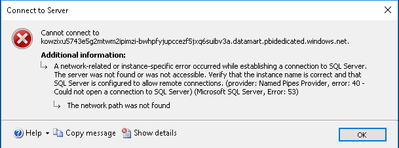Fabric Data Days starts November 4th!
Advance your Data & AI career with 50 days of live learning, dataviz contests, hands-on challenges, study groups & certifications and more!
Get registered- Power BI forums
- Get Help with Power BI
- Desktop
- Service
- Report Server
- Power Query
- Mobile Apps
- Developer
- DAX Commands and Tips
- Custom Visuals Development Discussion
- Health and Life Sciences
- Power BI Spanish forums
- Translated Spanish Desktop
- Training and Consulting
- Instructor Led Training
- Dashboard in a Day for Women, by Women
- Galleries
- Data Stories Gallery
- Themes Gallery
- Contests Gallery
- QuickViz Gallery
- Quick Measures Gallery
- Visual Calculations Gallery
- Notebook Gallery
- Translytical Task Flow Gallery
- TMDL Gallery
- R Script Showcase
- Webinars and Video Gallery
- Ideas
- Custom Visuals Ideas (read-only)
- Issues
- Issues
- Events
- Upcoming Events
Get Fabric Certified for FREE during Fabric Data Days. Don't miss your chance! Request now
- Power BI forums
- Forums
- Get Help with Power BI
- Service
- Re: Unable to connect Azure SQL under datamart wit...
- Subscribe to RSS Feed
- Mark Topic as New
- Mark Topic as Read
- Float this Topic for Current User
- Bookmark
- Subscribe
- Printer Friendly Page
- Mark as New
- Bookmark
- Subscribe
- Mute
- Subscribe to RSS Feed
- Permalink
- Report Inappropriate Content
Unable to connect Azure SQL under datamart with SSMS
Hi all, I am trying to connect Azure SQL under datamart with SSMS in order to backup the data on-premises. But I couldnt access it with the connection string provided by the datamart server setting in power bi service.
The connection error in ssms:
Server Type: Database engine
Authentication method: Azure Active Directory - Universal with MFA
Alternatively, is there better ways to backup data from datamart to on premises SQL server
Solved! Go to Solution.
- Mark as New
- Bookmark
- Subscribe
- Mute
- Subscribe to RSS Feed
- Permalink
- Report Inappropriate Content
Hi @Anonymous ,
Please check if your gateway configuration is accurate. Please see the following related articles:
https://community.powerbi.com/t5/Service/Datamart-unable-to-connect-to-Azure-SQL-DB/m-p/2555310
And regarding the creation of a dataset from the datamart in the cloud, it auto generates one for you with direct query to build reports. In case you want to build them in a different workspace you need to be member or admin in the workspace of the datamart.
Did I answer your question? Mark my post as a solution!
Best Regards
Lucien
- Mark as New
- Bookmark
- Subscribe
- Mute
- Subscribe to RSS Feed
- Permalink
- Report Inappropriate Content
Hi @Anonymous ,
Did you able to solve your issue? because I couldn't find a solution via accepted answer. Thanks in advance
- Mark as New
- Bookmark
- Subscribe
- Mute
- Subscribe to RSS Feed
- Permalink
- Report Inappropriate Content
Hi @Anonymous ,
Has your problem been solved, if so, please consider Accept a correct reply as the solution or share your own solution to help others find it.
Best Regards
Lucien
- Mark as New
- Bookmark
- Subscribe
- Mute
- Subscribe to RSS Feed
- Permalink
- Report Inappropriate Content
Hi @Anonymous ,
Please check if your gateway configuration is accurate. Please see the following related articles:
https://community.powerbi.com/t5/Service/Datamart-unable-to-connect-to-Azure-SQL-DB/m-p/2555310
And regarding the creation of a dataset from the datamart in the cloud, it auto generates one for you with direct query to build reports. In case you want to build them in a different workspace you need to be member or admin in the workspace of the datamart.
Did I answer your question? Mark my post as a solution!
Best Regards
Lucien
Helpful resources

Fabric Data Days
Advance your Data & AI career with 50 days of live learning, contests, hands-on challenges, study groups & certifications and more!

Power BI Monthly Update - October 2025
Check out the October 2025 Power BI update to learn about new features.

| User | Count |
|---|---|
| 51 | |
| 23 | |
| 11 | |
| 11 | |
| 11 |