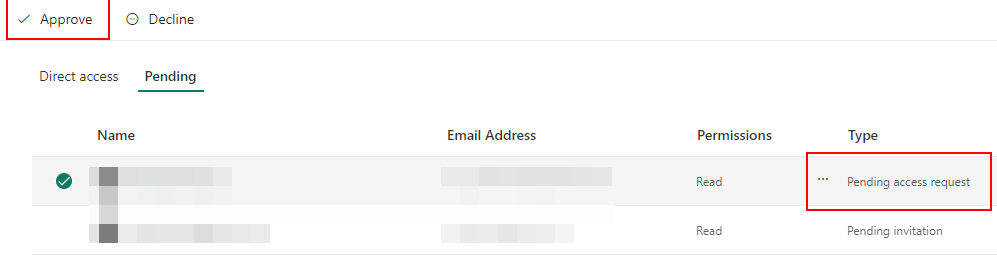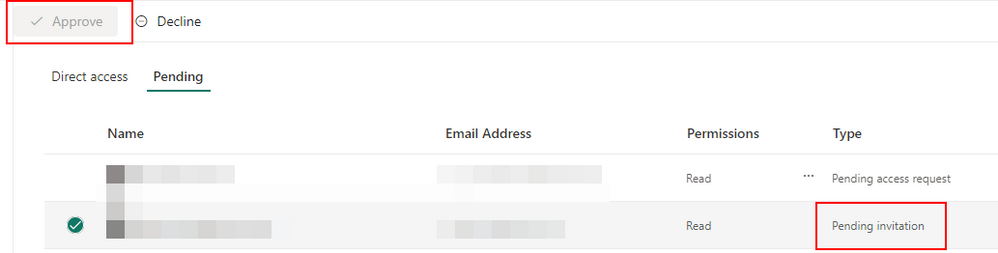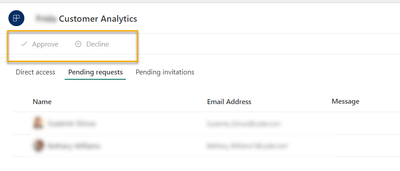Join us at the 2025 Microsoft Fabric Community Conference
March 31 - April 2, 2025, in Las Vegas, Nevada. Use code MSCUST for a $150 discount! Early bird discount ends December 31.
Register Now- Power BI forums
- Get Help with Power BI
- Desktop
- Service
- Report Server
- Power Query
- Mobile Apps
- Developer
- DAX Commands and Tips
- Custom Visuals Development Discussion
- Health and Life Sciences
- Power BI Spanish forums
- Translated Spanish Desktop
- Training and Consulting
- Instructor Led Training
- Dashboard in a Day for Women, by Women
- Galleries
- Community Connections & How-To Videos
- COVID-19 Data Stories Gallery
- Themes Gallery
- Data Stories Gallery
- R Script Showcase
- Webinars and Video Gallery
- Quick Measures Gallery
- 2021 MSBizAppsSummit Gallery
- 2020 MSBizAppsSummit Gallery
- 2019 MSBizAppsSummit Gallery
- Events
- Ideas
- Custom Visuals Ideas
- Issues
- Issues
- Events
- Upcoming Events
Be one of the first to start using Fabric Databases. View on-demand sessions with database experts and the Microsoft product team to learn just how easy it is to get started. Watch now
- Power BI forums
- Forums
- Get Help with Power BI
- Service
- Re: Unable to approve access request to Power BI D...
- Subscribe to RSS Feed
- Mark Topic as New
- Mark Topic as Read
- Float this Topic for Current User
- Bookmark
- Subscribe
- Printer Friendly Page
- Mark as New
- Bookmark
- Subscribe
- Mute
- Subscribe to RSS Feed
- Permalink
- Report Inappropriate Content
Unable to approve access request to Power BI Dashboard.
I have created a dashboard for my company where tenants can request access which I usually approve. I have couple of users for whichc the "Approve" button is being greyed out. I found that users with type "Pending invitation" are the ones that I am not able to give access. I have already sent them invite but not sure how to approve them.
- Mark as New
- Bookmark
- Subscribe
- Mute
- Subscribe to RSS Feed
- Permalink
- Report Inappropriate Content
We are facing the same issues, this is the second times it happen in a year.
We all see the Pending invitation and the button are greyed out, we are admin on the workspace and even tenant admin.
we can also confirm that the external have setup their accounts and their MFA.
but they can't access the shared reports / apps as we can't approve.
All settings from the tenant seems correct, manage via a security group for granting access to externals
Hope to here from someone if they have found a solution to this issues
- Mark as New
- Bookmark
- Subscribe
- Mute
- Subscribe to RSS Feed
- Permalink
- Report Inappropriate Content
just in addition to this, my last finding is this one :
it seems that we need to add this in Azure AD
- Ensure that any user who needs to invite guests has the Guest Inviter role assigned.
We haven't tested it yet as this is another team that is managing azure AD, but i will let you know if after this change it has worked or not.
But if this is that, then Microsoft should review is copy here and add some clarity where to do what.
If i'm a Power BI admin and i enable all the settings there, why i should get into azure to also grant other permission, or at least they should mention it in the Power BI admin portal that we have to make this change too
- Mark as New
- Bookmark
- Subscribe
- Mute
- Subscribe to RSS Feed
- Permalink
- Report Inappropriate Content
Hi, hope you are well, can you please let me know the status of this, if it is resolved can you please let me know of how?
- Mark as New
- Bookmark
- Subscribe
- Mute
- Subscribe to RSS Feed
- Permalink
- Report Inappropriate Content
Please check if users with "Pending invitation" have tried to open the report and if they have completed MFA (Multi-Factor Authentication) setup for their account.
- Mark as New
- Bookmark
- Subscribe
- Mute
- Subscribe to RSS Feed
- Permalink
- Report Inappropriate Content
Hi Facing same issue! Its greyed out for some people. I am unable to give them direct access. Even if I try, it take me to the pending status. Any help is appreciated
- Mark as New
- Bookmark
- Subscribe
- Mute
- Subscribe to RSS Feed
- Permalink
- Report Inappropriate Content
I think you do not have member or higher level of access to be able to approve the user access request. You are receiving an approval email because you are in the data set owner or in a workspace conact list.
Check with the workspace admin team and they should be able to guide.
- Mark as New
- Bookmark
- Subscribe
- Mute
- Subscribe to RSS Feed
- Permalink
- Report Inappropriate Content
- Mark as New
- Bookmark
- Subscribe
- Mute
- Subscribe to RSS Feed
- Permalink
- Report Inappropriate Content
Hi, did you ever figure this out? I'm having a similar issue where the approve/decline buttons are grayed out.
- Mark as New
- Bookmark
- Subscribe
- Mute
- Subscribe to RSS Feed
- Permalink
- Report Inappropriate Content
I have the same issue.
It is my dataset and my report. and I can't approve nor decline.
- Mark as New
- Bookmark
- Subscribe
- Mute
- Subscribe to RSS Feed
- Permalink
- Report Inappropriate Content
- Mark as New
- Bookmark
- Subscribe
- Mute
- Subscribe to RSS Feed
- Permalink
- Report Inappropriate Content
Yes, no one else has approved from what I can tell. I've refreshed and they're still there hours later. Neither of the pending people are in the list of people with existing access.
- Mark as New
- Bookmark
- Subscribe
- Mute
- Subscribe to RSS Feed
- Permalink
- Report Inappropriate Content
Did you try rejecting the request and giving direct access to the report (read-only)?
- Mark as New
- Bookmark
- Subscribe
- Mute
- Subscribe to RSS Feed
- Permalink
- Report Inappropriate Content
Hi, as you can see in the screenshot, both the approve and decline buttons are grayed out and cannot be clicked. At this point, someone else on the team has resolved the issue for me. I haven't seen this issue again since then, so I'm hoping it was a bug that has since been sorted out.
Helpful resources

Join us at the Microsoft Fabric Community Conference
March 31 - April 2, 2025, in Las Vegas, Nevada. Use code MSCUST for a $150 discount!

We want your feedback!
Your insights matter. That’s why we created a quick survey to learn about your experience finding answers to technical questions.

Microsoft Fabric Community Conference 2025
Arun Ulag shares exciting details about the Microsoft Fabric Conference 2025, which will be held in Las Vegas, NV.

| User | Count |
|---|---|
| 39 | |
| 22 | |
| 21 | |
| 10 | |
| 10 |
| User | Count |
|---|---|
| 60 | |
| 56 | |
| 22 | |
| 14 | |
| 12 |