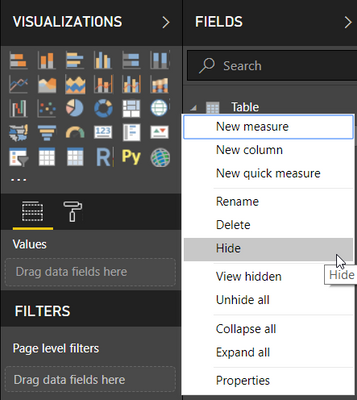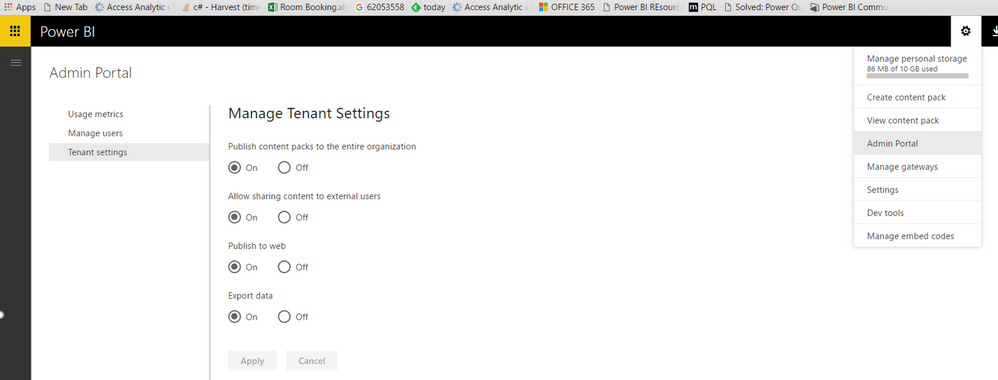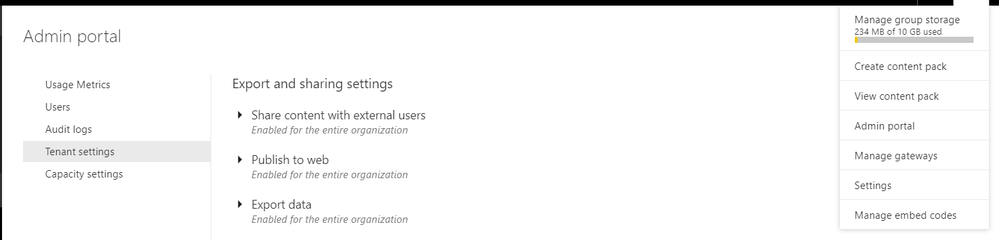Join us at FabCon Vienna from September 15-18, 2025
The ultimate Fabric, Power BI, SQL, and AI community-led learning event. Save €200 with code FABCOMM.
Get registered- Power BI forums
- Get Help with Power BI
- Desktop
- Service
- Report Server
- Power Query
- Mobile Apps
- Developer
- DAX Commands and Tips
- Custom Visuals Development Discussion
- Health and Life Sciences
- Power BI Spanish forums
- Translated Spanish Desktop
- Training and Consulting
- Instructor Led Training
- Dashboard in a Day for Women, by Women
- Galleries
- Data Stories Gallery
- Themes Gallery
- Contests Gallery
- Quick Measures Gallery
- Notebook Gallery
- Translytical Task Flow Gallery
- TMDL Gallery
- R Script Showcase
- Webinars and Video Gallery
- Ideas
- Custom Visuals Ideas (read-only)
- Issues
- Issues
- Events
- Upcoming Events
Enhance your career with this limited time 50% discount on Fabric and Power BI exams. Ends August 31st. Request your voucher.
- Power BI forums
- Forums
- Get Help with Power BI
- Service
- Re: Turn Off Data Export
- Subscribe to RSS Feed
- Mark Topic as New
- Mark Topic as Read
- Float this Topic for Current User
- Bookmark
- Subscribe
- Printer Friendly Page
- Mark as New
- Bookmark
- Subscribe
- Mute
- Subscribe to RSS Feed
- Permalink
- Report Inappropriate Content
Turn Off Data Export
Is there a way to turn off the new data export feature for a particular data set? There is some sensitive data we have on PowerBI and we want people to have access to reports from this data but we don't want them to be able to download the data.
Thanks, Hanna
- Mark as New
- Bookmark
- Subscribe
- Mute
- Subscribe to RSS Feed
- Permalink
- Report Inappropriate Content
I realize this is an old question, but seeing as it's still not possible to remove the underlying data export option, I thought I'd share my 2 cents.
It's a bit of a work around, but I was able to achieve a similar result by hiding the table on Power BI desktop. It won't remove the data export option, but doing this will limit the data export to what is visible on your visuals in the Power BI
service (PowerBI.com).
- Mark as New
- Bookmark
- Subscribe
- Mute
- Subscribe to RSS Feed
- Permalink
- Report Inappropriate Content
it is possible to turn off now
- Mark as New
- Bookmark
- Subscribe
- Mute
- Subscribe to RSS Feed
- Permalink
- Report Inappropriate Content
Now available
https://powerbi.microsoft.com/en-us/blog/power-bi-service-march-update-part-two/
- Mark as New
- Bookmark
- Subscribe
- Mute
- Subscribe to RSS Feed
- Permalink
- Report Inappropriate Content
Hi @wynhopkins!
Is this a PowerBI Premium exclusive option or is this control available to PRO users?
Thank you!
- Mark as New
- Bookmark
- Subscribe
- Mute
- Subscribe to RSS Feed
- Permalink
- Report Inappropriate Content
Available to all with Power BI admin status
- Mark as New
- Bookmark
- Subscribe
- Mute
- Subscribe to RSS Feed
- Permalink
- Report Inappropriate Content
All I get under Admin Portal is Capacity Settings with two useless tabs for Power BI Premium and Power BI Embeded. I am an Administrator. How do I get to the Tenant settings??
- Mark as New
- Bookmark
- Subscribe
- Mute
- Subscribe to RSS Feed
- Permalink
- Report Inappropriate Content
So you don't see this
- Mark as New
- Bookmark
- Subscribe
- Mute
- Subscribe to RSS Feed
- Permalink
- Report Inappropriate Content
I didn't until I had the person who initially created the account with Microsoft give me her credentials. Apparently being an Admin on the account, and even being the Microsoft Partner of record with delegated administrator rights doesn't show this info. That is some crazy BS Microsoft.
- Mark as New
- Bookmark
- Subscribe
- Mute
- Subscribe to RSS Feed
- Permalink
- Report Inappropriate Content
This feature is at the Tenant level, Which would i guess apply for all groups. Is there a feature to restrict export only on selected reports/Dashboards.
- Mark as New
- Bookmark
- Subscribe
- Mute
- Subscribe to RSS Feed
- Permalink
- Report Inappropriate Content
Also, is there a way to allow export of summarized data, but restrict underlying data?
As mentioned above, there would be no point in restricting the export of data that is already on the sceen, but the underlying data shows more than what is on the screen.
- Mark as New
- Bookmark
- Subscribe
- Mute
- Subscribe to RSS Feed
- Permalink
- Report Inappropriate Content
For anyone interested, I managed to disable the export of underlying data by replacing agregates in my table with measures that do the same thing.
E.g. I have an "Amount" field in the Values bucket. I wanted the average of "Amount", so instead of selecting Average from the drop-down list, I created a measure that returned the average and put that in the Values bucket.
Hope that helps anyone with the same issue!
- Mark as New
- Bookmark
- Subscribe
- Mute
- Subscribe to RSS Feed
- Permalink
- Report Inappropriate Content
- Mark as New
- Bookmark
- Subscribe
- Mute
- Subscribe to RSS Feed
- Permalink
- Report Inappropriate Content
There's no way to disable this in the service presently. You may have more flexibility when embedding visuals in another application using the PBI API.
I do have a question, though. Do you intend to block users from printing, screen-shotting, or viewing the reports with a pen and paper in hand?
I am not being glib, but very serious. What attack vector are you mitigating by stopping export to Excel? What users do you have who you trust to have access to this sensitive data on demand, on any internet enabled device, but not with the ability to export the very thing on the screen (that they can print or screen cap) into Excel.
I understand that security is important, and the fact that exploits still exist doesn't mean you should ignore those you can control, but it seems a bit superfluous to focus on export to Excel functionality in a tool as readily accessible as Power BI. If they can't be trusted with Excel, I don't see why you'd trust them with Power BI in general.
- Mark as New
- Bookmark
- Subscribe
- Mute
- Subscribe to RSS Feed
- Permalink
- Report Inappropriate Content
The question is two fold. First, it's a question of data leakage. How we map controls to an application are important attestation points. Second, it's a question of corporate discovery of a personal device (in the BYOD) world.
The question is: for the mobile application, what options are available to differentiate a device using the mobile application that is authorized as a part of corporate device management, vs a non managed personal device to be able to effect download exclussion of the latter?
- Mark as New
- Bookmark
- Subscribe
- Mute
- Subscribe to RSS Feed
- Permalink
- Report Inappropriate Content
The question becomes one of traceability, as well as one of corporate discovery. Given the potential sensitivity of data being manipulated via the download capability to a device not controlled by a corporate process (ie BYOD) what controls exist to disable the ability to download from the mobile application?