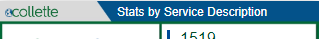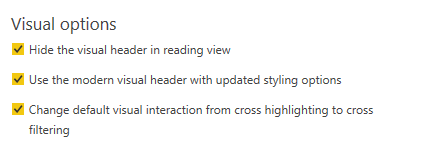FabCon is coming to Atlanta
Join us at FabCon Atlanta from March 16 - 20, 2026, for the ultimate Fabric, Power BI, AI and SQL community-led event. Save $200 with code FABCOMM.
Register now!- Power BI forums
- Get Help with Power BI
- Desktop
- Service
- Report Server
- Power Query
- Mobile Apps
- Developer
- DAX Commands and Tips
- Custom Visuals Development Discussion
- Health and Life Sciences
- Power BI Spanish forums
- Translated Spanish Desktop
- Training and Consulting
- Instructor Led Training
- Dashboard in a Day for Women, by Women
- Galleries
- Data Stories Gallery
- Themes Gallery
- Contests Gallery
- QuickViz Gallery
- Quick Measures Gallery
- Visual Calculations Gallery
- Notebook Gallery
- Translytical Task Flow Gallery
- TMDL Gallery
- R Script Showcase
- Webinars and Video Gallery
- Ideas
- Custom Visuals Ideas (read-only)
- Issues
- Issues
- Events
- Upcoming Events
Learn from the best! Meet the four finalists headed to the FINALS of the Power BI Dataviz World Championships! Register now
- Power BI forums
- Forums
- Get Help with Power BI
- Service
- Re: Tooltip Objects Move
- Subscribe to RSS Feed
- Mark Topic as New
- Mark Topic as Read
- Float this Topic for Current User
- Bookmark
- Subscribe
- Printer Friendly Page
- Mark as New
- Bookmark
- Subscribe
- Mute
- Subscribe to RSS Feed
- Permalink
- Report Inappropriate Content
Tooltip Objects Move
Hi, I created a custom tooltip with a page. The page size it tooltip and it is set to be used as a tool tip.
Everything views correctly in Desktop.
I have 2 items at the very top of the page, the company logo (image) and a title (text box).
When I publish to the service and test the tooltip, it shows, but the top two items are pushed down from the top and also push the visuals down as well. The tooltip page shows correctly but the tools tips themselves do not.
The first image is it showing correctly. The second image shows what it looks like when viewing in the Service when viewing the tooltip.
Solved! Go to Solution.
- Mark as New
- Bookmark
- Subscribe
- Mute
- Subscribe to RSS Feed
- Permalink
- Report Inappropriate Content
It seems to me that it is a feature/bug 🙂 It looks like the visual header of the tooltip is showing on the report page.
If I take a look at the September Desktop file shared by the PBI team I see the same issues:
Tooltip on a report page:
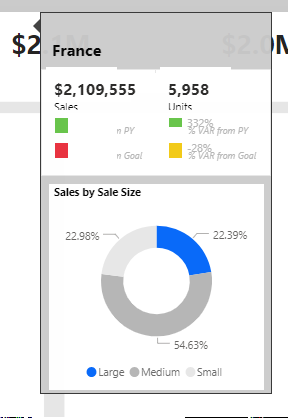
Tooltip page itself:
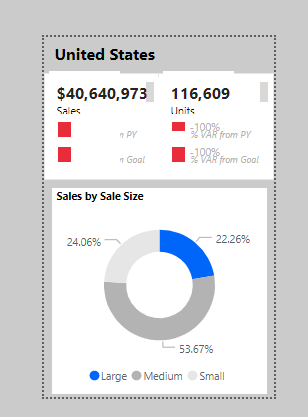
I also tried enabling "Hide the visual header in reading view", but that didn't help either.
Disabling the second check mark kind-of "solves" it, in the way that the extra row/visual header then also shows in the Tooltip page, so that it is consistent. But that doesn't solve your problem.
In my opinion it looks like a bug, so I should definitely report it and see what MS has to say.
- Mark as New
- Bookmark
- Subscribe
- Mute
- Subscribe to RSS Feed
- Permalink
- Report Inappropriate Content
It seems to me that it is a feature/bug 🙂 It looks like the visual header of the tooltip is showing on the report page.
If I take a look at the September Desktop file shared by the PBI team I see the same issues:
Tooltip on a report page:
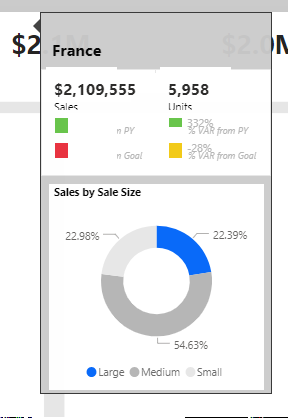
Tooltip page itself:
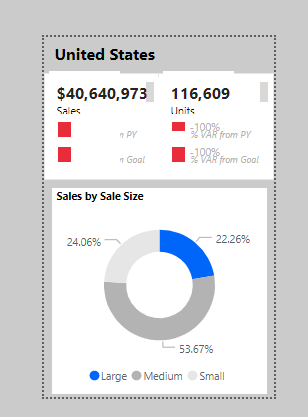
I also tried enabling "Hide the visual header in reading view", but that didn't help either.
Disabling the second check mark kind-of "solves" it, in the way that the extra row/visual header then also shows in the Tooltip page, so that it is consistent. But that doesn't solve your problem.
In my opinion it looks like a bug, so I should definitely report it and see what MS has to say.
- Mark as New
- Bookmark
- Subscribe
- Mute
- Subscribe to RSS Feed
- Permalink
- Report Inappropriate Content
Glad it wasn't anything that I did wrong.
I had tried it without the visual header, figuring that maybe that was causing it to bump down.
A month or two when I first played around the page tooltips, I didn't come across this problem. Not until today, and it's annoying.
Thank you for your help!
- Mark as New
- Bookmark
- Subscribe
- Mute
- Subscribe to RSS Feed
- Permalink
- Report Inappropriate Content
Hi,
i think it depends on the browser. You should get the best result with an browser based on chromium.
If I answered your question, please mark my post as solution, this will also help others.
Please give Kudos for support.
Please mark my post as solution, this will also help others.
Please give Kudos for support.
Marcus Wegener works as Full Stack Power BI Engineer at BI or DIE.
His mission is clear: "Get the most out of data, with Power BI."
twitter - LinkedIn - YouTube - website - podcast - Power BI Tutorials
- Mark as New
- Bookmark
- Subscribe
- Mute
- Subscribe to RSS Feed
- Permalink
- Report Inappropriate Content
This was on Chrome.
Just tested Microsoft Edge - same thing.
Same with IE. So it isn't a browser issue.
- Mark as New
- Bookmark
- Subscribe
- Mute
- Subscribe to RSS Feed
- Permalink
- Report Inappropriate Content
Maybe you find out more, if you use the Chrome DevTools (Press F12)
Display the tooltip and activate the page inspector. (Ctrl + Shift + C)
Please mark my post as solution, this will also help others.
Please give Kudos for support.
Marcus Wegener works as Full Stack Power BI Engineer at BI or DIE.
His mission is clear: "Get the most out of data, with Power BI."
twitter - LinkedIn - YouTube - website - podcast - Power BI Tutorials
Helpful resources

Join our Fabric User Panel
Share feedback directly with Fabric product managers, participate in targeted research studies and influence the Fabric roadmap.

Power BI Monthly Update - February 2026
Check out the February 2026 Power BI update to learn about new features.