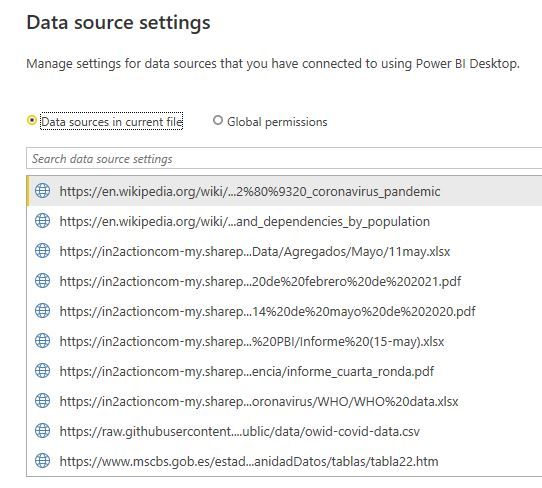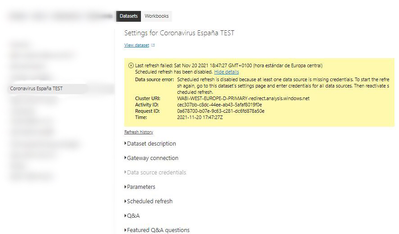FabCon is coming to Atlanta
Join us at FabCon Atlanta from March 16 - 20, 2026, for the ultimate Fabric, Power BI, AI and SQL community-led event. Save $200 with code FABCOMM.
Register now!- Power BI forums
- Get Help with Power BI
- Desktop
- Service
- Report Server
- Power Query
- Mobile Apps
- Developer
- DAX Commands and Tips
- Custom Visuals Development Discussion
- Health and Life Sciences
- Power BI Spanish forums
- Translated Spanish Desktop
- Training and Consulting
- Instructor Led Training
- Dashboard in a Day for Women, by Women
- Galleries
- Data Stories Gallery
- Themes Gallery
- Contests Gallery
- QuickViz Gallery
- Quick Measures Gallery
- Visual Calculations Gallery
- Notebook Gallery
- Translytical Task Flow Gallery
- TMDL Gallery
- R Script Showcase
- Webinars and Video Gallery
- Ideas
- Custom Visuals Ideas (read-only)
- Issues
- Issues
- Events
- Upcoming Events
The Power BI Data Visualization World Championships is back! Get ahead of the game and start preparing now! Learn more
- Power BI forums
- Forums
- Get Help with Power BI
- Service
- The dreaded data credentials error ...
- Subscribe to RSS Feed
- Mark Topic as New
- Mark Topic as Read
- Float this Topic for Current User
- Bookmark
- Subscribe
- Printer Friendly Page
- Mark as New
- Bookmark
- Subscribe
- Mute
- Subscribe to RSS Feed
- Permalink
- Report Inappropriate Content
The dreaded data credentials error ...
I have a PBIX file where all data sources are online (Wikipedia, Github, Sharepoint, webpages...
The credentials for Sharepoint are correct using an Organization account. All is fine if I refresh on Desktop. However I get the dreaded missing credentials error on the service (and I cannot work out which credentials are missing)...As I said, refresh works fine on Desktop.
I would very much appreciate any help on this. Thanks!
Did I answer your question? Mark my post as a solution!
In doing so, you are also helping me. Thank you!
Proud to be a Super User!
Paul on Linkedin.
Solved! Go to Solution.
- Mark as New
- Bookmark
- Subscribe
- Mute
- Subscribe to RSS Feed
- Permalink
- Report Inappropriate Content
Hey @PaulDBrown ,
What source connection string are you using for them? Are any of them Web.BrowserContents? If so change them to Web.Contents and see if that helps.
Did my post answer your question(s)? Mark my post as a solution. This will help others find the solution.
Proud to be a Super User!
- Mark as New
- Bookmark
- Subscribe
- Mute
- Subscribe to RSS Feed
- Permalink
- Report Inappropriate Content
Hi, @PaulDBrown ;
Glad to hear it worked, If your problem is solved, Would you mind accept the replies as solutions? Then we are able to close the thread. More people who have the same requirement will find the solution quickly and benefit here. Thank you.
Best Regards,
Community Support Team_ Yalan Wu
If this post helps, then please consider Accept it as the solution to help the other members find it more quickly.
- Mark as New
- Bookmark
- Subscribe
- Mute
- Subscribe to RSS Feed
- Permalink
- Report Inappropriate Content
Hey @PaulDBrown ,
What source connection string are you using for them? Are any of them Web.BrowserContents? If so change them to Web.Contents and see if that helps.
Did my post answer your question(s)? Mark my post as a solution. This will help others find the solution.
Proud to be a Super User!
- Mark as New
- Bookmark
- Subscribe
- Mute
- Subscribe to RSS Feed
- Permalink
- Report Inappropriate Content
Hi Watsky, I just came across this reply when searching for reasons why I couldn't refresh some Wikipedia data I am using. Because I'm fairly new to Power BI, and am a freelancer doing my own IT setup, I had naturally assumed that all the problems were "my fault" and had wasted hours trying to fix my gateway settings and permissions etc. Thank you so much!
- Mark as New
- Bookmark
- Subscribe
- Mute
- Subscribe to RSS Feed
- Permalink
- Report Inappropriate Content
@Watsky Genius!!
I'll have to work through the different (real) sources but I just tested your suggestion with 3 online sources as a test and it worked! Thanks so much for your help. I'll report back once I've updated the real queries.
Did I answer your question? Mark my post as a solution!
In doing so, you are also helping me. Thank you!
Proud to be a Super User!
Paul on Linkedin.
- Mark as New
- Bookmark
- Subscribe
- Mute
- Subscribe to RSS Feed
- Permalink
- Report Inappropriate Content
@Watsky Works like a charm in the report queries. Thank you again!
Did I answer your question? Mark my post as a solution!
In doing so, you are also helping me. Thank you!
Proud to be a Super User!
Paul on Linkedin.
- Mark as New
- Bookmark
- Subscribe
- Mute
- Subscribe to RSS Feed
- Permalink
- Report Inappropriate Content
Glad to hear it @PaulDBrown! 🤓
Did my post answer your question(s)? Mark my post as a solution. This will help others find the solution.
Proud to be a Super User!
- Mark as New
- Bookmark
- Subscribe
- Mute
- Subscribe to RSS Feed
- Permalink
- Report Inappropriate Content
Hi, @PaulDBrown ;
The error typically happens when the credentials of the dataset been changed.
1.You can do a test on the desktop, connect to the data source and manually refresh it, if it failed, please clear the datasource setting and relogin.
2.If it still doesn't work,You probably already have a data gateway but the account it is set to use can't access the file. try to add a gateway .then change the credentials.
Best Regards,
Community Support Team_ Yalan Wu
If this post helps, then please consider Accept it as the solution to help the other members find it more quickly.
- Mark as New
- Bookmark
- Subscribe
- Mute
- Subscribe to RSS Feed
- Permalink
- Report Inappropriate Content
Thanks for the suggestions. I've been playing around with a blank file and adding online sources one by one. It appears that the Credentials cannot be edited (set) if more than 2 online sources are used.

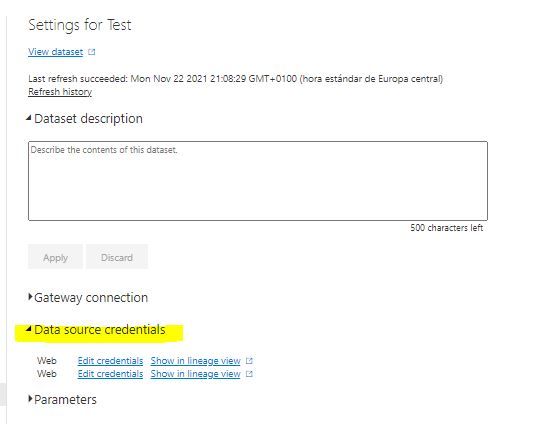
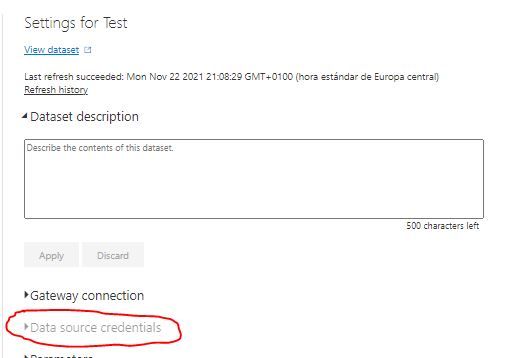
I've tried changing the order in which the sources are added and there is no apparent improvement (so the type of source doesn's seem to be the issue)
Is there a documented max number of (online) sources allowed?
Did I answer your question? Mark my post as a solution!
In doing so, you are also helping me. Thank you!
Proud to be a Super User!
Paul on Linkedin.
- Mark as New
- Bookmark
- Subscribe
- Mute
- Subscribe to RSS Feed
- Permalink
- Report Inappropriate Content
I've just the same problem. I can refresh on desktop and publish .pbix, however it's not possible to refresh on service, neither scheduled nor on demand.
Helpful resources

Power BI Dataviz World Championships
The Power BI Data Visualization World Championships is back! Get ahead of the game and start preparing now!

| User | Count |
|---|---|
| 44 | |
| 44 | |
| 41 | |
| 15 | |
| 15 |