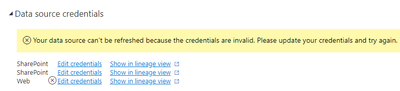FabCon is coming to Atlanta
Join us at FabCon Atlanta from March 16 - 20, 2026, for the ultimate Fabric, Power BI, AI and SQL community-led event. Save $200 with code FABCOMM.
Register now!- Power BI forums
- Get Help with Power BI
- Desktop
- Service
- Report Server
- Power Query
- Mobile Apps
- Developer
- DAX Commands and Tips
- Custom Visuals Development Discussion
- Health and Life Sciences
- Power BI Spanish forums
- Translated Spanish Desktop
- Training and Consulting
- Instructor Led Training
- Dashboard in a Day for Women, by Women
- Galleries
- Data Stories Gallery
- Themes Gallery
- Contests Gallery
- QuickViz Gallery
- Quick Measures Gallery
- Visual Calculations Gallery
- Notebook Gallery
- Translytical Task Flow Gallery
- TMDL Gallery
- R Script Showcase
- Webinars and Video Gallery
- Ideas
- Custom Visuals Ideas (read-only)
- Issues
- Issues
- Events
- Upcoming Events
The Power BI Data Visualization World Championships is back! Get ahead of the game and start preparing now! Learn more
- Power BI forums
- Forums
- Get Help with Power BI
- Service
- Cannot refresh dataset since dynamic data sources ...
- Subscribe to RSS Feed
- Mark Topic as New
- Mark Topic as Read
- Float this Topic for Current User
- Bookmark
- Subscribe
- Printer Friendly Page
- Mark as New
- Bookmark
- Subscribe
- Mute
- Subscribe to RSS Feed
- Permalink
- Report Inappropriate Content
Cannot refresh dataset since dynamic data sources aren't refreshed. source is sharepoint list
We need to report the sharepoint list version history in PowerBI.
Using Criss Webb's blog post i did manage to impor the data into the PoweBI desktop, and elimenate the dynamic datasource error in the Data Source settings, when refreshing in PBI Service.
I now have a valid web source connector in PowerBI desktop, that reads the version history of each item of a sharepoint list.
This all works in the PBI Desktop but again, there's an error in the PBI service when I try to refresh.
It does not accept my sharepoint credentials to authentcate.
Is there a working method to fetch sharepoint list history in PBI with the ability to refresh in the service??
Thanks
Solved! Go to Solution.
- Mark as New
- Bookmark
- Subscribe
- Mute
- Subscribe to RSS Feed
- Permalink
- Report Inappropriate Content
Got it to work. This is my function:
let
Source = (VersionsRelevantItemID as number) => let
VRI = Text.From(VersionsRelevantItemID),
END_PATH = Text.Combine({"items(", VRI, ")/versions"}),
Source = Xml.Tables(Web.Contents(
"https://#####.sharepoint.com/sites/###/_api/web/Lists/getbytitle('sharepointlistname')", [RelativePath = END_PATH])),
entry = Source{0}[entry],
#"Removed Other Columns2" = Table.SelectColumns(entry,{"content"}),
#"Expanded content" = Table.ExpandTableColumn(#"Removed Other Columns2", "content", {"http://schemas.microsoft.com/ado/2007/08/dataservices/metadata"}, {"content"}),
#"Expanded content1" = Table.ExpandTableColumn(#"Expanded content", "content", {"properties"}, {"properties"}),
#"Expanded properties" = Table.ExpandTableColumn(#"Expanded content1", "properties", {"http://schemas.microsoft.com/ado/2007/08/dataservices"}, {"properties"})
in
#"Expanded properties"
in
Source
- Mark as New
- Bookmark
- Subscribe
- Mute
- Subscribe to RSS Feed
- Permalink
- Report Inappropriate Content
Got it to work. This is my function:
let
Source = (VersionsRelevantItemID as number) => let
VRI = Text.From(VersionsRelevantItemID),
END_PATH = Text.Combine({"items(", VRI, ")/versions"}),
Source = Xml.Tables(Web.Contents(
"https://#####.sharepoint.com/sites/###/_api/web/Lists/getbytitle('sharepointlistname')", [RelativePath = END_PATH])),
entry = Source{0}[entry],
#"Removed Other Columns2" = Table.SelectColumns(entry,{"content"}),
#"Expanded content" = Table.ExpandTableColumn(#"Removed Other Columns2", "content", {"http://schemas.microsoft.com/ado/2007/08/dataservices/metadata"}, {"content"}),
#"Expanded content1" = Table.ExpandTableColumn(#"Expanded content", "content", {"properties"}, {"properties"}),
#"Expanded properties" = Table.ExpandTableColumn(#"Expanded content1", "properties", {"http://schemas.microsoft.com/ado/2007/08/dataservices"}, {"properties"})
in
#"Expanded properties"
in
Source
- Mark as New
- Bookmark
- Subscribe
- Mute
- Subscribe to RSS Feed
- Permalink
- Report Inappropriate Content
Thanks. This solution has helped me.
- Mark as New
- Bookmark
- Subscribe
- Mute
- Subscribe to RSS Feed
- Permalink
- Report Inappropriate Content
Hi @s-roberts
Do you get this error in the power BI Service?
I have used Chris Webb method in the past and it has worked.
What is the URL that you are trying to use?
- Mark as New
- Bookmark
- Subscribe
- Mute
- Subscribe to RSS Feed
- Permalink
- Report Inappropriate Content
In the PBI Service, the web connector does not authenticate. It should be the same credentials as for the sharepoint connectors.
This is my function:
let
Source = (Path) =>
let
Host = "https://#####.sharepoint.com/sites/ProgramProcess",
Source = Xml.Tables(Web.Contents( Host, [RelativePath = Path])),
entry = Source{0}[entry],
#"Removed Other Columns2" = Table.SelectColumns(entry,{"content"}),
#"Expanded content" = Table.ExpandTableColumn(#"Removed Other Columns2", "content", {"http://schemas.microsoft.com/ado/2007/08/dataservices/metadata"}, {"content"}),
#"Expanded content1" = Table.ExpandTableColumn(#"Expanded content", "content", {"properties"}, {"properties"}),
#"Expanded properties" = Table.ExpandTableColumn(#"Expanded content1", "properties", {"http://schemas.microsoft.com/ado/2007/08/dataservices"}, {"properties"})
in #"Expanded properties"
in Source
The Path variable is generated in another query of PCO list items.
each Path would look like this: /_api/web/Lists/getbytitle('PCO List')/items(###)/versions
Thanks for your help
Helpful resources

Power BI Dataviz World Championships
The Power BI Data Visualization World Championships is back! Get ahead of the game and start preparing now!