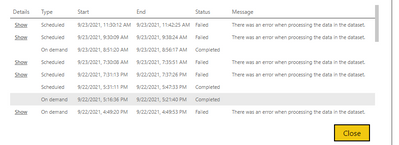FabCon is coming to Atlanta
Join us at FabCon Atlanta from March 16 - 20, 2026, for the ultimate Fabric, Power BI, AI and SQL community-led event. Save $200 with code FABCOMM.
Register now!- Power BI forums
- Get Help with Power BI
- Desktop
- Service
- Report Server
- Power Query
- Mobile Apps
- Developer
- DAX Commands and Tips
- Custom Visuals Development Discussion
- Health and Life Sciences
- Power BI Spanish forums
- Translated Spanish Desktop
- Training and Consulting
- Instructor Led Training
- Dashboard in a Day for Women, by Women
- Galleries
- Data Stories Gallery
- Themes Gallery
- Contests Gallery
- Quick Measures Gallery
- Notebook Gallery
- Translytical Task Flow Gallery
- TMDL Gallery
- R Script Showcase
- Webinars and Video Gallery
- Ideas
- Custom Visuals Ideas (read-only)
- Issues
- Issues
- Events
- Upcoming Events
Calling all Data Engineers! Fabric Data Engineer (Exam DP-700) live sessions are back! Starting October 16th. Sign up.
- Power BI forums
- Forums
- Get Help with Power BI
- Service
- Re: The credentials provided for the Snowflake sou...
- Subscribe to RSS Feed
- Mark Topic as New
- Mark Topic as Read
- Float this Topic for Current User
- Bookmark
- Subscribe
- Printer Friendly Page
- Mark as New
- Bookmark
- Subscribe
- Mute
- Subscribe to RSS Feed
- Permalink
- Report Inappropriate Content
The credentials provided for the Snowflake source are invalid.
Hi,
I have published a report which pulls data from snowflake server. I have published this to service and have updated the credentials and setup the scheduled refresh. All worked fine for a long time but since last friday, i keep getting the below error. When i give the credentials again the report gets refreshed perfectly and probably even certain scheduled refresh work fine but all of a sudden again the error pops up. I am assuming this to be a powerbi tenant issue coz i am not facing this issue with any other client or our own ord snwoflake server. Also this is happening to this report alone.
report_name has failed to refresh.
Failure details: The credentials provided for the Snowflake source are invalid. (Source at snowflake_server)
Next refresh for report_name is scheduled for September 23, 2021 12:30 UTC.
Screenshots of the refreshes
Any help will be much appreciated, this is one of the major issues from Clients perspective as they depend on this report a lot. And these issues are kind of reliability issues which is making the client rethink on power bi as their choice of reporting/self service bi tool.
- Mark as New
- Bookmark
- Subscribe
- Mute
- Subscribe to RSS Feed
- Permalink
- Report Inappropriate Content
Have the same issue refresh is taking too long. I republish and works but in scheduled refresh don't.
Also went to DAX and seems to be less weight in Capacity than other reports
- Mark as New
- Bookmark
- Subscribe
- Mute
- Subscribe to RSS Feed
- Permalink
- Report Inappropriate Content
Hi
Did you get a solution for this ??
- Mark as New
- Bookmark
- Subscribe
- Mute
- Subscribe to RSS Feed
- Permalink
- Report Inappropriate Content
Hi Have you continuted to exprence this issue. I have exprenced the same thing.
- The report is using a service principal account.
pattern of events
- The report runs for weeks with no log on issues.
- It will fail 4 times in a row. with the "The credentials provided for the Snowflake source are invalid." Message
- I will update the credentials with the exact same credentials that it had before.
- The refresh will function as expected.
- The cycle will repeat.
- Mark as New
- Bookmark
- Subscribe
- Mute
- Subscribe to RSS Feed
- Permalink
- Report Inappropriate Content
Hello @sunildatalytyx ,
Were you able to solve this issue?
I am facing the exactly same error message when trying to implement an incremental refresh do my report's dataset. When running the very first dataset load, Power BI service starts it and I can confirm queries are hitting Snowflake. Though, all of a sudden the error message pops up and the dataset is now refresh.
In addition, I have this same report using the same dataset runnig a full refresh, without the incremental. This is running ok taking about 1 hours to finish.
We are trying to implement the incremental load to see if we can reduce refreshing time.
Cheers.
- Mark as New
- Bookmark
- Subscribe
- Mute
- Subscribe to RSS Feed
- Permalink
- Report Inappropriate Content
Thanks @Anonymous for the response. As i mentioned, all this was configured and the report was working fine for more than a month. Our IT team thinks that this might be token issue. However credentials failing/invalid error only for one report is quite surprising, there are number of reports which are using the same server and credentials
- Mark as New
- Bookmark
- Subscribe
- Mute
- Subscribe to RSS Feed
- Permalink
- Report Inappropriate Content
Hi @sunildatalytyx ,
Please kindly refer to:
Connect to Snowflake with Power BI - Power BI | Microsoft Docs
https://powerbi.microsoft.com/en-us/blog/announcing-enhanced-connectivity-for-snowflake/
Best Regards,
Eyelyn Qin
If this post helps, then please consider Accept it as the solution to help the other members find it more quickly.
Helpful resources

FabCon Global Hackathon
Join the Fabric FabCon Global Hackathon—running virtually through Nov 3. Open to all skill levels. $10,000 in prizes!

Power BI Monthly Update - September 2025
Check out the September 2025 Power BI update to learn about new features.