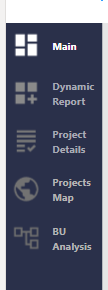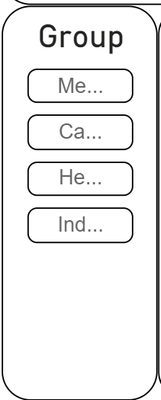FabCon is coming to Atlanta
Join us at FabCon Atlanta from March 16 - 20, 2026, for the ultimate Fabric, Power BI, AI and SQL community-led event. Save $200 with code FABCOMM.
Register now!- Power BI forums
- Get Help with Power BI
- Desktop
- Service
- Report Server
- Power Query
- Mobile Apps
- Developer
- DAX Commands and Tips
- Custom Visuals Development Discussion
- Health and Life Sciences
- Power BI Spanish forums
- Translated Spanish Desktop
- Training and Consulting
- Instructor Led Training
- Dashboard in a Day for Women, by Women
- Galleries
- Data Stories Gallery
- Themes Gallery
- Contests Gallery
- QuickViz Gallery
- Quick Measures Gallery
- Visual Calculations Gallery
- Notebook Gallery
- Translytical Task Flow Gallery
- TMDL Gallery
- R Script Showcase
- Webinars and Video Gallery
- Ideas
- Custom Visuals Ideas (read-only)
- Issues
- Issues
- Events
- Upcoming Events
Get Fabric Certified for FREE during Fabric Data Days. Don't miss your chance! Request now
- Power BI forums
- Forums
- Get Help with Power BI
- Service
- Text on Buttons Different in Service (Wordwrapping...
- Subscribe to RSS Feed
- Mark Topic as New
- Mark Topic as Read
- Float this Topic for Current User
- Bookmark
- Subscribe
- Printer Friendly Page
- Mark as New
- Bookmark
- Subscribe
- Mute
- Subscribe to RSS Feed
- Permalink
- Report Inappropriate Content
Text on Buttons Different in Service (Wordwrapping)
Button texts wraps is not working in Power BI Service (was working in January 2023, but not working in February 2023)
Desktop:
Service:
- Mark as New
- Bookmark
- Subscribe
- Mute
- Subscribe to RSS Feed
- Permalink
- Report Inappropriate Content
Team,
Something changed for us yesterday in the PBI Service. Button text that used to fit perfectly within a chicklet no longer does. It is still fine in the PC version, but not the service. Increasing chicklet width helps a little, bit it appears what really needs to be done is increase the width of the entire box holding the chicket, which is not possible for most of our reports because they have been precisely designed for everything to fit on the page.
It's like the PBI service is not correctly rendering the text so it doesn't fit like it used to.
An example from the PC view:
Same but from the service view:
The service view used to be just fine. Nothing was changed to make the text stop showing correctly.
How do we go about getting this fixed? We have dozens of reports with buttons that don't show correctly and in some cases are unuseable because you can't read enough of the text to make the correct choice.
Thanks!
jim
- Mark as New
- Bookmark
- Subscribe
- Mute
- Subscribe to RSS Feed
- Permalink
- Report Inappropriate Content
We are also seeing this in issue in the Service. Hope it is resolved soon!
- Mark as New
- Bookmark
- Subscribe
- Mute
- Subscribe to RSS Feed
- Permalink
- Report Inappropriate Content
Hi, thanks for the responses but the simple fact is that no matter the size of the element nor the canvas it does not work in the Service but do work in the Desktop. (Tested the proposed techniques without any affect of final result)
More over, it did work in service last month and without any notice the behavior changed and affected the UX badly.
- Mark as New
- Bookmark
- Subscribe
- Mute
- Subscribe to RSS Feed
- Permalink
- Report Inappropriate Content
I have also just noticed this issue start occurring in the last day or so. You can see from my screenshot sometimes wrap works sometimes it doesn't. I don't want to resize the one affected button because then I would have to resize them all to match and I have many pages with this group of buttons. Some pages don't have enough real estate to resize them all so also not an option.
- Mark as New
- Bookmark
- Subscribe
- Mute
- Subscribe to RSS Feed
- Permalink
- Report Inappropriate Content
Hi. Let's talk about two things. First, word wrap doesn't mean that will be applied at any size. It means it will try breaking line when the horizontal size can't fit and it HAS vertical size to continue. But if it doesn't have vertical space, it will just show like "word wra..."
Second, I know it sounds weird but after many years I can assume that the size of the canvas at Power Bi Desktop and Power Bi Service is a little bit different. When you are working with the last pixel for showing a word or a number, you can see that it won't work at service. You need more space. You can test this editing the report from service and increasing the size of the box a little bit.
I hope this helps
Happy to help!
- Mark as New
- Bookmark
- Subscribe
- Mute
- Subscribe to RSS Feed
- Permalink
- Report Inappropriate Content
I'm seeing the same issue on one of my reports that's worked for months...and now the buttons won't always word-wrap in the service. Everything looks perfect in the desktop (latest version). This is a significant design issue if this doesn't get resolved quickly. Please help, Microsoft!
Helpful resources

Power BI Monthly Update - November 2025
Check out the November 2025 Power BI update to learn about new features.

Fabric Data Days
Advance your Data & AI career with 50 days of live learning, contests, hands-on challenges, study groups & certifications and more!