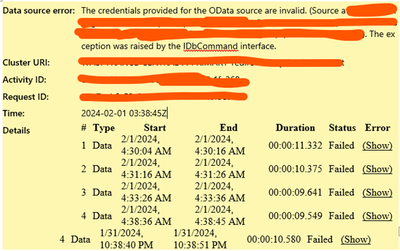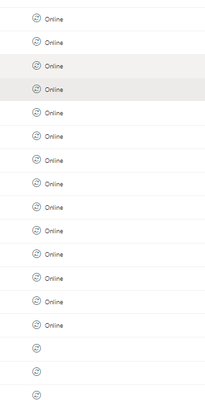Join the #PBI10 DataViz contest
Power BI is turning 10, and we’re marking the occasion with a special community challenge. Use your creativity to tell a story, uncover trends, or highlight something unexpected.
Get started- Power BI forums
- Get Help with Power BI
- Desktop
- Service
- Report Server
- Power Query
- Mobile Apps
- Developer
- DAX Commands and Tips
- Custom Visuals Development Discussion
- Health and Life Sciences
- Power BI Spanish forums
- Translated Spanish Desktop
- Training and Consulting
- Instructor Led Training
- Dashboard in a Day for Women, by Women
- Galleries
- Webinars and Video Gallery
- Data Stories Gallery
- Themes Gallery
- Contests Gallery
- Quick Measures Gallery
- Notebook Gallery
- Translytical Task Flow Gallery
- R Script Showcase
- Ideas
- Custom Visuals Ideas (read-only)
- Issues
- Issues
- Events
- Upcoming Events
Join us for an expert-led overview of the tools and concepts you'll need to become a Certified Power BI Data Analyst and pass exam PL-300. Register now.
- Power BI forums
- Forums
- Get Help with Power BI
- Service
- Tagetik over API Gateway: Credentials provided for...
- Subscribe to RSS Feed
- Mark Topic as New
- Mark Topic as Read
- Float this Topic for Current User
- Bookmark
- Subscribe
- Printer Friendly Page
- Mark as New
- Bookmark
- Subscribe
- Mute
- Subscribe to RSS Feed
- Permalink
- Report Inappropriate Content
Tagetik over API Gateway: Credentials provided for OData source are invalid error occurs occasionaly
Hi Everyone,
We are experiencing an unusual behavior when refreshing report with REST API calls via API Gateway on PBI Service:
During hourly refreshes, refresh works fine most of the time, but we are having this recurrent error from time to time. So, the odd thing is that we run multiple refreshes per day and the issue only appears only 1-3 times per day. Most of the refreshes are successful.
When I try to connect and trigger API calls from Power BI desktop, I never experienced the same issue.
Source system is called Tagetik which is a finance consolidation tool (https://www.wolterskluwer.com/en/solutions/cch-tagetik). We just moved from simple username/passworkd based authentication to API Gateway. Before that we hadn't faced this issue.
What we did so far:
- Validated credentials and set security level to Organizational.
- Left “Skip test connection” option unchecked as it caused errors before when we ticked this option.
- Cleared cache on desktop and re-published the report.
- Mark as New
- Bookmark
- Subscribe
- Mute
- Subscribe to RSS Feed
- Permalink
- Report Inappropriate Content
Hi @Zoltán_PBI ,
If I understand correctly, the issue is that you encountered the error when refreshing report on Power BI service. Please try the following methods and check if they can solve your problem:
1.Ensure that the on-premises data gateway is up to date.
2.Check if any potential network issues that could be causing temporary disconnections problems.
3.Review the dataset refresh settings in the service to ensure that they are configured correctly.
Solved: Credentials provided for the OData source are inva... - Microsoft Fabric Community
Best Regards,
Wisdom Wu
- Mark as New
- Bookmark
- Subscribe
- Mute
- Subscribe to RSS Feed
- Permalink
- Report Inappropriate Content
Hi @Anonymous, Thanks for your reply.
I've checked your remarks:
1) We don't use neither on-premise nor virtual gateways.
2) We have contacted both Microsoft and the Source App to investigate possible outrage, but for now they could not find any.
3) All data sources are tested and working fine both on desktop and service:
Important: This error happens only sporadically, I've also uploaded other copies of the same report and they are refreshing fine most of the time, except when they throw error seemingly independently from each other.
Helpful resources

Join our Fabric User Panel
This is your chance to engage directly with the engineering team behind Fabric and Power BI. Share your experiences and shape the future.

Power BI Monthly Update - June 2025
Check out the June 2025 Power BI update to learn about new features.

| User | Count |
|---|---|
| 58 | |
| 30 | |
| 26 | |
| 21 | |
| 20 |
| User | Count |
|---|---|
| 63 | |
| 49 | |
| 28 | |
| 24 | |
| 19 |