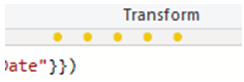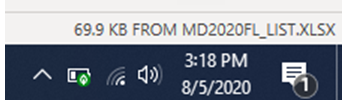FabCon is coming to Atlanta
Join us at FabCon Atlanta from March 16 - 20, 2026, for the ultimate Fabric, Power BI, AI and SQL community-led event. Save $200 with code FABCOMM.
Register now!- Power BI forums
- Get Help with Power BI
- Desktop
- Service
- Report Server
- Power Query
- Mobile Apps
- Developer
- DAX Commands and Tips
- Custom Visuals Development Discussion
- Health and Life Sciences
- Power BI Spanish forums
- Translated Spanish Desktop
- Training and Consulting
- Instructor Led Training
- Dashboard in a Day for Women, by Women
- Galleries
- Data Stories Gallery
- Themes Gallery
- Contests Gallery
- QuickViz Gallery
- Quick Measures Gallery
- Visual Calculations Gallery
- Notebook Gallery
- Translytical Task Flow Gallery
- TMDL Gallery
- R Script Showcase
- Webinars and Video Gallery
- Ideas
- Custom Visuals Ideas (read-only)
- Issues
- Issues
- Events
- Upcoming Events
The Power BI Data Visualization World Championships is back! Get ahead of the game and start preparing now! Learn more
- Power BI forums
- Forums
- Get Help with Power BI
- Service
- Slow Power Query Performance
- Subscribe to RSS Feed
- Mark Topic as New
- Mark Topic as Read
- Float this Topic for Current User
- Bookmark
- Subscribe
- Printer Friendly Page
- Mark as New
- Bookmark
- Subscribe
- Mute
- Subscribe to RSS Feed
- Permalink
- Report Inappropriate Content
Slow Power Query Performance
Hi All,
Would you know if why the query keeps on re-running when doing transformations in Power Query? Is there some way to “turn off” the constant re-running of the query or every little query step.
SAMPLE SCENARIO:
“Today it took 2 minutes to simply rename 2 columns. Another time, I waited 15 minutes just to change the data type from text to number. I can’t figure out why these steps would need to re-query back to SAP HANA at all, or to the excel files that serve as my master lists of Functional Locations. But each time I click on a query step, I always see the scrolling yellow dots at the top of my screen
And I see this at the bottom of my screen like it’s re-loading from my Excel source all over again.
Then it slowly updates with the number of rows it has loaded from SAP.
Why would it need to do all this just to rename a column?”
Thank you in advance!
Solved! Go to Solution.
- Mark as New
- Bookmark
- Subscribe
- Mute
- Subscribe to RSS Feed
- Permalink
- Report Inappropriate Content
@Anonymous
If you are working with Import mode, it may need a long time to load data into power bi when there is large size data.
I would recommend you to read this article.
Power BI performance best practices.
You can also try following to improve performance:
1.Use filters to limit report visuals to display only what’s needed
2.Limit visuals on report pages
3.optimize your model
4.when you switch "import" to "direct query", it doesn't load data into power bi, so it may take less time when connecting to data.
Paul Zheng _ Community Support Team
If this post helps, then please consider Accept it as the solution to help the other members find it more quickly.
Best Regards
- Mark as New
- Bookmark
- Subscribe
- Mute
- Subscribe to RSS Feed
- Permalink
- Report Inappropriate Content
@Anonymous
If you are working with Import mode, it may need a long time to load data into power bi when there is large size data.
I would recommend you to read this article.
Power BI performance best practices.
You can also try following to improve performance:
1.Use filters to limit report visuals to display only what’s needed
2.Limit visuals on report pages
3.optimize your model
4.when you switch "import" to "direct query", it doesn't load data into power bi, so it may take less time when connecting to data.
Paul Zheng _ Community Support Team
If this post helps, then please consider Accept it as the solution to help the other members find it more quickly.
Best Regards
Helpful resources

Power BI Dataviz World Championships
The Power BI Data Visualization World Championships is back! Get ahead of the game and start preparing now!

| User | Count |
|---|---|
| 55 | |
| 49 | |
| 44 | |
| 16 | |
| 16 |