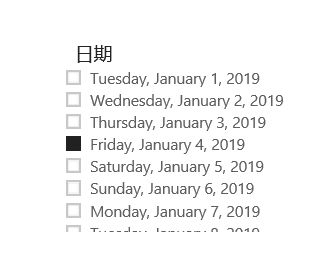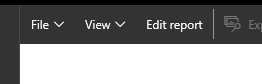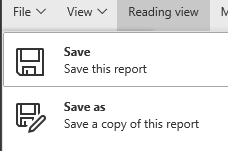FabCon is coming to Atlanta
Join us at FabCon Atlanta from March 16 - 20, 2026, for the ultimate Fabric, Power BI, AI and SQL community-led event. Save $200 with code FABCOMM.
Register now!- Power BI forums
- Get Help with Power BI
- Desktop
- Service
- Report Server
- Power Query
- Mobile Apps
- Developer
- DAX Commands and Tips
- Custom Visuals Development Discussion
- Health and Life Sciences
- Power BI Spanish forums
- Translated Spanish Desktop
- Training and Consulting
- Instructor Led Training
- Dashboard in a Day for Women, by Women
- Galleries
- Data Stories Gallery
- Themes Gallery
- Contests Gallery
- QuickViz Gallery
- Quick Measures Gallery
- Visual Calculations Gallery
- Notebook Gallery
- Translytical Task Flow Gallery
- TMDL Gallery
- R Script Showcase
- Webinars and Video Gallery
- Ideas
- Custom Visuals Ideas (read-only)
- Issues
- Issues
- Events
- Upcoming Events
The Power BI Data Visualization World Championships is back! Get ahead of the game and start preparing now! Learn more
- Power BI forums
- Forums
- Get Help with Power BI
- Service
- Re: Slicers: Workspace and App behaviours
- Subscribe to RSS Feed
- Mark Topic as New
- Mark Topic as Read
- Float this Topic for Current User
- Bookmark
- Subscribe
- Printer Friendly Page
- Mark as New
- Bookmark
- Subscribe
- Mute
- Subscribe to RSS Feed
- Permalink
- Report Inappropriate Content
Slicers: Workspace and App behaviours
We're just starting our org. roll-out of apps. On the whole it's been going well, but we're having a devil of a time with slicer behaviours.
Specifically, I'm trying to work out what actions taken on a report in a workspace will change a slicer's default setting in the app (in this instance, simply moving the end date of a relative date slicer forward a few months). There does not appear to be a consistent way of reflecting this. I currently have a state where some reports in the workspace show one date on the slicer, but a different one on the app and others are the same. I have tried refreshing the app multiple times.
I appreciate there is a good amount of documentation on how to keep slicers 'current' from a desktop end; which is on the backlog but it's a time-consuming process and we need to ship on Friday.
Any advice on what 'normal' behaviour looks like in this environment would be welcomed.
Solved! Go to Solution.
- Mark as New
- Bookmark
- Subscribe
- Mute
- Subscribe to RSS Feed
- Permalink
- Report Inappropriate Content
Hi @JonPBNES ,
The slicer in WorkSpaace:
The slicer in APP:
When I published the APP, I returned to the workspace and changed the value of the slicer, then updated the APP, but I fond that the value of the slicer in the APP has not been updated.
Here 's a method to solve the problem after you changing the value of the slicer in your WorkSpace:
First, click "Edit report" button.
Second, click "Save" button.
Third, click "Update app".
(In other words, you must save the changes to the slicer before you can update it to the app.)
Best regards,
Lionel Chen
If this post helps, then please consider Accept it as the solution to help the other members find it more quickly.
- Mark as New
- Bookmark
- Subscribe
- Mute
- Subscribe to RSS Feed
- Permalink
- Report Inappropriate Content
Hi @JonPBNES ,
The slicer in WorkSpaace:
The slicer in APP:
When I published the APP, I returned to the workspace and changed the value of the slicer, then updated the APP, but I fond that the value of the slicer in the APP has not been updated.
Here 's a method to solve the problem after you changing the value of the slicer in your WorkSpace:
First, click "Edit report" button.
Second, click "Save" button.
Third, click "Update app".
(In other words, you must save the changes to the slicer before you can update it to the app.)
Best regards,
Lionel Chen
If this post helps, then please consider Accept it as the solution to help the other members find it more quickly.
- Mark as New
- Bookmark
- Subscribe
- Mute
- Subscribe to RSS Feed
- Permalink
- Report Inappropriate Content
Thank you. That works as a fix, but it's not very sustainable as it requires a manual action to refresh the default slicer behaviour (this is required on a large number of reports and we're trying to take away the requirement for analyst involvement in period refreshes).
I think we may need to go back to the calendar tables, craete relative date measures and set filters on these, to try to force some updates that way.
- Mark as New
- Bookmark
- Subscribe
- Mute
- Subscribe to RSS Feed
- Permalink
- Report Inappropriate Content
From what it sounds like, is it not that people have changed the slicer from the default. If you had to click on the "Reset to Default" button what then happens?
One option is to not allow the Persistent Filters. This would mean it would not remember each users filters though.
- Mark as New
- Bookmark
- Subscribe
- Mute
- Subscribe to RSS Feed
- Permalink
- Report Inappropriate Content
Had an issue where the slicer setting for a date field was different in the app versus workspace. Even after saving and publishing, the app would show the relative date slicer when the workspace had the between slicer. Hitting the reset but on the upper right made the app match the workspace values.
Thanks @GilbertQ !
- Mark as New
- Bookmark
- Subscribe
- Mute
- Subscribe to RSS Feed
- Permalink
- Report Inappropriate Content
I don't think so. Or at least not intentionally. This was just me opening the app in a new tab.
'reset to default' didn't make any difference.
It seems to have reset over time; is there a delay in parsing between the workspace and the app sometimes? (Some reasonably large reports & about 20 users).
Either that or Chrome/our setup does interesting things with its cache and slicers.
Helpful resources

Power BI Dataviz World Championships
The Power BI Data Visualization World Championships is back! Get ahead of the game and start preparing now!