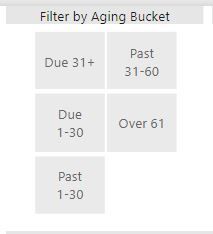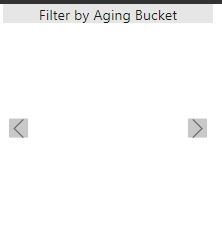Join us at the 2025 Microsoft Fabric Community Conference
Microsoft Fabric Community Conference 2025, March 31 - April 2, Las Vegas, Nevada. Use code FABINSIDER for a $400 discount.
Register now- Power BI forums
- Get Help with Power BI
- Desktop
- Service
- Report Server
- Power Query
- Mobile Apps
- Developer
- DAX Commands and Tips
- Custom Visuals Development Discussion
- Health and Life Sciences
- Power BI Spanish forums
- Translated Spanish Desktop
- Training and Consulting
- Instructor Led Training
- Dashboard in a Day for Women, by Women
- Galleries
- Webinars and Video Gallery
- Data Stories Gallery
- Themes Gallery
- Power BI DataViz World Championships Gallery
- Quick Measures Gallery
- R Script Showcase
- COVID-19 Data Stories Gallery
- Community Connections & How-To Videos
- 2021 MSBizAppsSummit Gallery
- 2020 MSBizAppsSummit Gallery
- 2019 MSBizAppsSummit Gallery
- Events
- Ideas
- Custom Visuals Ideas (read-only)
- Issues
- Issues
- Events
- Upcoming Events
The Power BI DataViz World Championships are on! With four chances to enter, you could win a spot in the LIVE Grand Finale in Las Vegas. Show off your skills.
- Power BI forums
- Forums
- Get Help with Power BI
- Service
- Slicer visual broken in PBI Service
- Subscribe to RSS Feed
- Mark Topic as New
- Mark Topic as Read
- Float this Topic for Current User
- Bookmark
- Subscribe
- Printer Friendly Page
- Mark as New
- Bookmark
- Subscribe
- Mute
- Subscribe to RSS Feed
- Permalink
- Report Inappropriate Content
Slicer visual broken in PBI Service
The standard PBI Slicer visual seems to be broken in PBI Service.
I have several reports that work fine in PBI Desktop, but when published to PBI Service, many of the slicers show nothing in their dropdown list.
If I edit a report, select one of the defective slicers, click "Show Data" it shows me the correct list of data that should be on the slicer, but there is nothing in the dropdown list.
I have tried re-publishing the reports but this hasn't helped.
Is anyone else experiencing this?
Solved! Go to Solution.
- Mark as New
- Bookmark
- Subscribe
- Mute
- Subscribe to RSS Feed
- Permalink
- Report Inappropriate Content
UPDATE on this ..... All seems OK now!
I thought to reboot my computer. In the process of rebooting, Windows performed a Cumulative update to W10 1803.
Now the slicers are working.
Was it the WIndows update, or just the reboot? .... I have no idea.
- Mark as New
- Bookmark
- Subscribe
- Mute
- Subscribe to RSS Feed
- Permalink
- Report Inappropriate Content
Getting this error as well. On the left is the display in PBI Desktop and on the right is immediately after uploading to the service.
- Mark as New
- Bookmark
- Subscribe
- Mute
- Subscribe to RSS Feed
- Permalink
- Report Inappropriate Content
UPDATE on this ..... All seems OK now!
I thought to reboot my computer. In the process of rebooting, Windows performed a Cumulative update to W10 1803.
Now the slicers are working.
Was it the WIndows update, or just the reboot? .... I have no idea.
- Mark as New
- Bookmark
- Subscribe
- Mute
- Subscribe to RSS Feed
- Permalink
- Report Inappropriate Content
I have this exact same issue, but it's still unresolved using this random fix.
Symptoms:
- Report works perfectly in Power BI Desktop (My normal PC is W10 1511)
- Deploy to PBI Service on Office 365, and it works exactly the same as Power BI Desktop
- After a data refresh within PBI service, slicers do not work - most will display only one option "(Blank)"
My PC cannot be upgraded past 1511, so in despration I have installed a W10 VM and updated to 1803, transferred the pbix over to it, and redeployed it - however this still doesn't make any difference.
Net effect is that it is impossible to schedule data refresh on the PBI service, as it will break all of the slicers, which otherwise work perfectly provided that the PBI service does not do a data refresh.
I have systematically deleted almost every single object in the report (translation, query source, query, report tab, etc.) until the issue seemed to resolve itself - isolating it down to what was seemingly a single translation - however after I went back and removed that translation from the proper report, it didn't fix it. I can only conclude that there is a bug in the PBI service's data refresh that does not exist in the PBI desktop - which is extremely frustrating.
@nelsong20does this sound like the same issue? Is there anything else you can think of that could possibly be the resolution?
Helpful resources

Join us at the Microsoft Fabric Community Conference
March 31 - April 2, 2025, in Las Vegas, Nevada. Use code MSCUST for a $150 discount!

Power BI Monthly Update - February 2025
Check out the February 2025 Power BI update to learn about new features.

| User | Count |
|---|---|
| 46 | |
| 33 | |
| 32 | |
| 26 | |
| 23 |
| User | Count |
|---|---|
| 38 | |
| 33 | |
| 20 | |
| 19 | |
| 15 |