FabCon is coming to Atlanta
Join us at FabCon Atlanta from March 16 - 20, 2026, for the ultimate Fabric, Power BI, AI and SQL community-led event. Save $200 with code FABCOMM.
Register now!- Power BI forums
- Get Help with Power BI
- Desktop
- Service
- Report Server
- Power Query
- Mobile Apps
- Developer
- DAX Commands and Tips
- Custom Visuals Development Discussion
- Health and Life Sciences
- Power BI Spanish forums
- Translated Spanish Desktop
- Training and Consulting
- Instructor Led Training
- Dashboard in a Day for Women, by Women
- Galleries
- Data Stories Gallery
- Themes Gallery
- Contests Gallery
- QuickViz Gallery
- Quick Measures Gallery
- Visual Calculations Gallery
- Notebook Gallery
- Translytical Task Flow Gallery
- TMDL Gallery
- R Script Showcase
- Webinars and Video Gallery
- Ideas
- Custom Visuals Ideas (read-only)
- Issues
- Issues
- Events
- Upcoming Events
The Power BI Data Visualization World Championships is back! Get ahead of the game and start preparing now! Learn more
- Power BI forums
- Forums
- Get Help with Power BI
- Service
- Slicer is not highlighted when selected.
- Subscribe to RSS Feed
- Mark Topic as New
- Mark Topic as Read
- Float this Topic for Current User
- Bookmark
- Subscribe
- Printer Friendly Page
- Mark as New
- Bookmark
- Subscribe
- Mute
- Subscribe to RSS Feed
- Permalink
- Report Inappropriate Content
Slicer is not highlighted when selected.
After publishing the report on to service , filters re not highlighted when selected .
Solved! Go to Solution.
- Mark as New
- Bookmark
- Subscribe
- Mute
- Subscribe to RSS Feed
- Permalink
- Report Inappropriate Content
@Peddabomma@jkane08@pbiconsultingmx@Anonymous,
This issue has already been reported to Power BI team internally a few days ago. It should can be deployed on all prod clusters this or next week. Please check it later.
Regards,
Charlie Liao
- Mark as New
- Bookmark
- Subscribe
- Mute
- Subscribe to RSS Feed
- Permalink
- Report Inappropriate Content
@Peddabomma@jkane08@pbiconsultingmx@Anonymous,
This issue has already been reported to Power BI team internally a few days ago. It should can be deployed on all prod clusters this or next week. Please check it later.
Regards,
Charlie Liao
- Mark as New
- Bookmark
- Subscribe
- Mute
- Subscribe to RSS Feed
- Permalink
- Report Inappropriate Content
Same issue!
- Mark as New
- Bookmark
- Subscribe
- Mute
- Subscribe to RSS Feed
- Permalink
- Report Inappropriate Content
I can also confirm. The issue is not on the desktop it is on the "web" service.
All selections work perfect on my desktop, but after numberous attempts and deletions, I still have no success on the web service.
This appears to have happened in the last couple of days. Today I updated to the May Desktop update, hoping it would fix this issue, but it did not.
- Mark as New
- Bookmark
- Subscribe
- Mute
- Subscribe to RSS Feed
- Permalink
- Report Inappropriate Content
Same issue for me, can we have a response from MSFT??
- Mark as New
- Bookmark
- Subscribe
- Mute
- Subscribe to RSS Feed
- Permalink
- Report Inappropriate Content
I can also confirm. The issue is not on the desktop it is on the "web" service.
All selections work perfect on my desktop, but after numberous attempts and deletions, I still have no success on the web service.
This appears to have happened in the last couple of days. Today I updated to the May Desktop update, hoping it would fix this issue, but it did not.
- Mark as New
- Bookmark
- Subscribe
- Mute
- Subscribe to RSS Feed
- Permalink
- Report Inappropriate Content
I have tested it on my local environment, we cannot reproduce this issue, slicer works fine after published to Power BI services. In your scenario, could you please share your PBIX file, so that I can publish it to services and check if I can reproduce this issue or not.
Regards,
Charlie Liao
- Mark as New
- Bookmark
- Subscribe
- Mute
- Subscribe to RSS Feed
- Permalink
- Report Inappropriate Content
Hi Charlie ,
Please find the image of the report using desktop and using service.
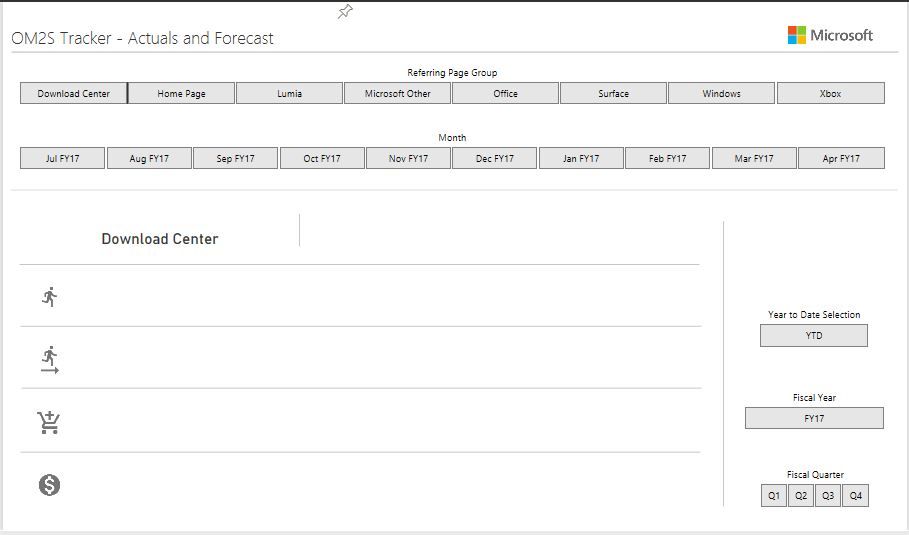
- Mark as New
- Bookmark
- Subscribe
- Mute
- Subscribe to RSS Feed
- Permalink
- Report Inappropriate Content
Hi All,
I confirm to have the same problem. In Power BI Desktop is fine, selection on slicer is highlighted in black however in Power BI Web it is not the case, it is almost impossible to see any selection at all.
Re-publishing report did not help and the same is for all my reports within PowerBI Web.
Kind regards,
Sylwester
- Mark as New
- Bookmark
- Subscribe
- Mute
- Subscribe to RSS Feed
- Permalink
- Report Inappropriate Content
Hi All
I confirm this is an issue with my dashboards also. (service only)
It seems to have appeared since yesterday?
thanks
Mike
- Mark as New
- Bookmark
- Subscribe
- Mute
- Subscribe to RSS Feed
- Permalink
- Report Inappropriate Content
Hi @Peddabomma
It should work. Can you publish / refresh that report and select again. Please check format of slicer.
By
Gnanasekar
Helpful resources

Power BI Monthly Update - November 2025
Check out the November 2025 Power BI update to learn about new features.

Fabric Data Days
Advance your Data & AI career with 50 days of live learning, contests, hands-on challenges, study groups & certifications and more!

