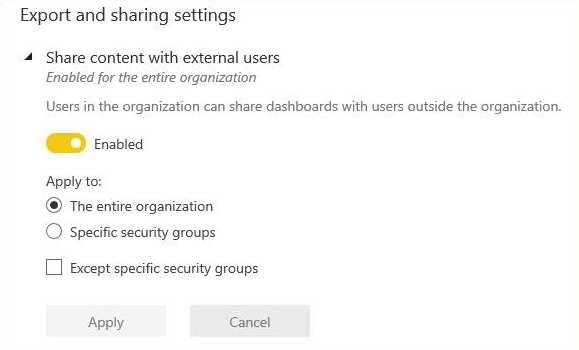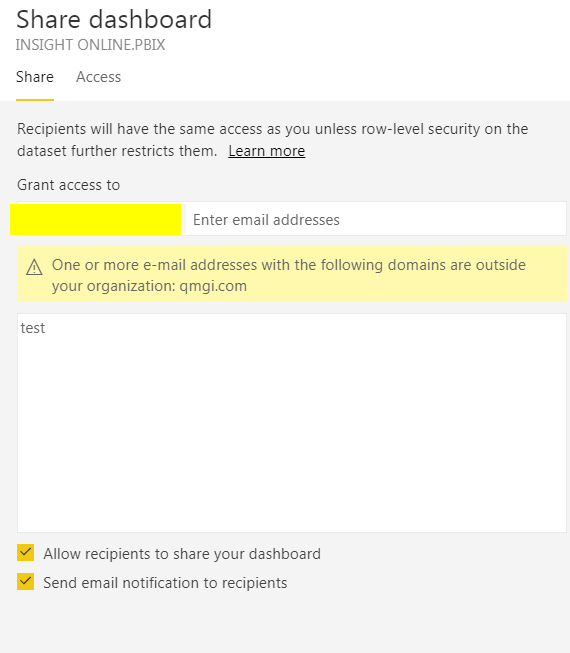Join us at FabCon Vienna from September 15-18, 2025
The ultimate Fabric, Power BI, SQL, and AI community-led learning event. Save €200 with code FABCOMM.
Get registered- Power BI forums
- Get Help with Power BI
- Desktop
- Service
- Report Server
- Power Query
- Mobile Apps
- Developer
- DAX Commands and Tips
- Custom Visuals Development Discussion
- Health and Life Sciences
- Power BI Spanish forums
- Translated Spanish Desktop
- Training and Consulting
- Instructor Led Training
- Dashboard in a Day for Women, by Women
- Galleries
- Data Stories Gallery
- Themes Gallery
- Contests Gallery
- Quick Measures Gallery
- Notebook Gallery
- Translytical Task Flow Gallery
- TMDL Gallery
- R Script Showcase
- Webinars and Video Gallery
- Ideas
- Custom Visuals Ideas (read-only)
- Issues
- Issues
- Events
- Upcoming Events
Enhance your career with this limited time 50% discount on Fabric and Power BI exams. Ends August 31st. Request your voucher.
- Power BI forums
- Forums
- Get Help with Power BI
- Service
- Sharing report with external user not working but ...
- Subscribe to RSS Feed
- Mark Topic as New
- Mark Topic as Read
- Float this Topic for Current User
- Bookmark
- Subscribe
- Printer Friendly Page
- Mark as New
- Bookmark
- Subscribe
- Mute
- Subscribe to RSS Feed
- Permalink
- Report Inappropriate Content
Sharing report with external user not working but settings are enabled
Hi all
I had tried to share a dashbaord I created with an external user and was getting an error message. Asked my global admin what the settings were and was shown this screen
Does anyone know what else we need to check as to why I still cannot share with external users?
thanks!
Solved! Go to Solution.
- Mark as New
- Bookmark
- Subscribe
- Mute
- Subscribe to RSS Feed
- Permalink
- Report Inappropriate Content
Hi @Anonymous,
This is not an error, just a warning that awares you were sharing dashboards to users outside your organization. Ensure the recipient's email address is correct, click the "Share" button, a "Successfully share" message will be prompted.
After sharing, those external users won't see the shared dashboards on their worksapce on service. They have to click the dashboard link in email to view dashboard content.
Regards,
Yuliana Gu
If this post helps, then please consider Accept it as the solution to help the other members find it more quickly.
- Mark as New
- Bookmark
- Subscribe
- Mute
- Subscribe to RSS Feed
- Permalink
- Report Inappropriate Content
Hi
Please go through this link for extranal sharing
https://docs.microsoft.com/en-us/power-bi/service-admin-azure-ad-b2b
Regards,
Bajee
- Mark as New
- Bookmark
- Subscribe
- Mute
- Subscribe to RSS Feed
- Permalink
- Report Inappropriate Content
Hi @Anonymous,
What error message did you get? And what did those recipients see when they opened the shared dashboard?
By the way, with sharing, whether you share content inside or outside your organization, you and your recipients need a Power BI Pro license, or the content needs to be in a Premium capacity. Only your direct recipients can see the shared dashboard. People outside your organization can't see any data at all if role- or row-level security is implemented on on-premises Analysis Services tabular models.
Regards,
Yuliana Gu
If this post helps, then please consider Accept it as the solution to help the other members find it more quickly.
- Mark as New
- Bookmark
- Subscribe
- Mute
- Subscribe to RSS Feed
- Permalink
- Report Inappropriate Content
Thanks Yuliana
I get the following - I try to share to an external user (who has Pro version of Power BI) and do not get past this screen.
Admin has advised that external sharing is turned on so not sure what's happening
- Mark as New
- Bookmark
- Subscribe
- Mute
- Subscribe to RSS Feed
- Permalink
- Report Inappropriate Content
Hi @Anonymous,
This is not an error, just a warning that awares you were sharing dashboards to users outside your organization. Ensure the recipient's email address is correct, click the "Share" button, a "Successfully share" message will be prompted.
After sharing, those external users won't see the shared dashboards on their worksapce on service. They have to click the dashboard link in email to view dashboard content.
Regards,
Yuliana Gu
If this post helps, then please consider Accept it as the solution to help the other members find it more quickly.
Helpful resources
| User | Count |
|---|---|
| 36 | |
| 15 | |
| 11 | |
| 11 | |
| 8 |
| User | Count |
|---|---|
| 44 | |
| 44 | |
| 19 | |
| 18 | |
| 17 |