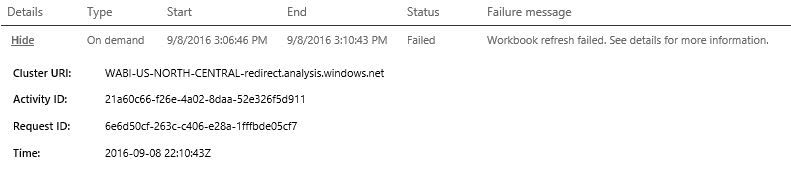FabCon is coming to Atlanta
Join us at FabCon Atlanta from March 16 - 20, 2026, for the ultimate Fabric, Power BI, AI and SQL community-led event. Save $200 with code FABCOMM.
Register now!- Power BI forums
- Get Help with Power BI
- Desktop
- Service
- Report Server
- Power Query
- Mobile Apps
- Developer
- DAX Commands and Tips
- Custom Visuals Development Discussion
- Health and Life Sciences
- Power BI Spanish forums
- Translated Spanish Desktop
- Training and Consulting
- Instructor Led Training
- Dashboard in a Day for Women, by Women
- Galleries
- Data Stories Gallery
- Themes Gallery
- Contests Gallery
- QuickViz Gallery
- Quick Measures Gallery
- Visual Calculations Gallery
- Notebook Gallery
- Translytical Task Flow Gallery
- TMDL Gallery
- R Script Showcase
- Webinars and Video Gallery
- Ideas
- Custom Visuals Ideas (read-only)
- Issues
- Issues
- Events
- Upcoming Events
The Power BI Data Visualization World Championships is back! Get ahead of the game and start preparing now! Learn more
- Power BI forums
- Forums
- Get Help with Power BI
- Service
- Re: Service Issue: Excel Online - Error Interactin...
- Subscribe to RSS Feed
- Mark Topic as New
- Mark Topic as Read
- Float this Topic for Current User
- Bookmark
- Subscribe
- Printer Friendly Page
- Mark as New
- Bookmark
- Subscribe
- Mute
- Subscribe to RSS Feed
- Permalink
- Report Inappropriate Content
Service Issue: Excel Online - Error Interacting with workbooks with a Power Pivot Data Model
Hi - Is anyone else experiencing this issue:
Our data is in the North Central US (Illinois) Data Center and since Monday September 6th, our users have been unable to interact (Use a slicer or expand / collapse a Pivot Table) with our Excel Online files in Power BI. These were brought in via the Power BI App > Get Data > OneDrive for Business > Excel Workbook > "Connect" experience, so they use Excel Online. The report renders fine, tabs are navigable, but interaction with any element that uses Power Pivot / Data Model as it's data source produces this error:
Excel Online
Sorry, something went wrong.
Could you please try that again?
Give Feedback
Error Id: 467e87b0-0b77-4767-87ce-ff37dbd8088c, 2016-09-08 21:55:35Z
I know there are some performance issues with that Data Center on slow report updating, but no note about Excel Online. The issue occurs with files ranging from 1 MB to 225 MB has has been essentially flawless since early this year. We have also noted that this affects Excel Online Files with Power Pivot Data Model outside of the Power BI Service (SharePoint / SharePoint Online)
I have opened a ticket with Microsoft, but as usual, it is excrutiatingly painful to explain this to technician after technician as most have a very poor understanding of the product in general.
*Note that we still use this Excel Online experience to overcome key limitations of the Power BI Matrix Visualization ![]()
Solved! Go to Solution.
- Mark as New
- Bookmark
- Subscribe
- Mute
- Subscribe to RSS Feed
- Permalink
- Report Inappropriate Content
Final update -
I have been notified by Microsoft Support and have confirmed that the interaction of Excel Online files with a Power Pivot Data Model in them has returned to normal.
- Mark as New
- Bookmark
- Subscribe
- Mute
- Subscribe to RSS Feed
- Permalink
- Report Inappropriate Content
Same issue with some of my clients reports which worked without problems the last year. At least the issue seems to be a general one. I do hope for a quick fix.
- Mark as New
- Bookmark
- Subscribe
- Mute
- Subscribe to RSS Feed
- Permalink
- Report Inappropriate Content
Hi Everyone,
I did receive this note from Microsoft Support yesterday afternoon, so hopefully this get remedied. Note that I forwarded them this message thread to highlight the fact that my case was not the only one!
David
===============vvvvvvvvv================
Sent: September 13, 2016 12:35 PM
Subject: RE: Excel Online Reports are issuing an error when users interact with the report
You’re correct, and it looks like the issue is specific to the US-NORTH-CENTRAL cluster. We have a couple of other cases where we are seeing the same behavior in Power BI. We have reported them all up to the Product Group and have the Full Fidelity Excel team working towards resolving this issue.
Thanks again for your time and patience. I will let you know when we have any more updates!
Best Regards,
- Mark as New
- Bookmark
- Subscribe
- Mute
- Subscribe to RSS Feed
- Permalink
- Report Inappropriate Content
Another update:
Sent: September-15-16 3:45 PM
Cc: MSSolve Case Email <casemail@microsoft.com>
Subject: RE: Excel Online Reports are issuing an error when users interact with the report
Hey David,
Quick update, the Product Group was able to identify the issue and it turns out you were right, this ended up being an Excel issue. Based on the information I am seeing, the Excel Online team knowns where the issue is occurring and is now looking at how to resolve it!
Let me know if you have any questions or concerns. Thanks again for your time and patience!
- Mark as New
- Bookmark
- Subscribe
- Mute
- Subscribe to RSS Feed
- Permalink
- Report Inappropriate Content
Final update -
I have been notified by Microsoft Support and have confirmed that the interaction of Excel Online files with a Power Pivot Data Model in them has returned to normal.
- Mark as New
- Bookmark
- Subscribe
- Mute
- Subscribe to RSS Feed
- Permalink
- Report Inappropriate Content
Thanks for the update and for hanging through the support "experience". I had also opened a case, but a week later and 4 calls afterwards, I only have an initial contact mail from the technician. No updates, no nothing, although after every daily call I was reassured, that someone would get in touch with me by the end of the day...
Support "experience" aside, our slicers are working again since friday! Your ticket seems to have made it through to the right people/team.
- Mark as New
- Bookmark
- Subscribe
- Mute
- Subscribe to RSS Feed
- Permalink
- Report Inappropriate Content
This morning I received several complaints from my customers saying they could not interact with their report. The minute they select a slicer I get the same error as in the first post. Please Help!!
- Mark as New
- Bookmark
- Subscribe
- Mute
- Subscribe to RSS Feed
- Permalink
- Report Inappropriate Content
Hi,
I am seeing the same issue with several Excel workbook reports that have been working fine for us for over a year. The problems with the data slicer were first reported to me on 9/6.
I am also seeing scheduled refresh problems with the same files. Those problems started on 9/1 and the reports had been updating just fine for the past year.
I have done some small experiments to try to isolate what might be causing the problems. The test file data model uses OData and on-prem SQL server data sources via Power Query. The files have one sheet with a pivot table and slicer tied to the pivot table which works just fine and refreshes fine as long as I don't add a data slicer using a field from a table in the data model. However, the data slicer works in Excel Online without generating an error.
In summary:
File 1 Data model sources via Power Query, pivot table w/slicer, refreshes fine, slicer works fine
File 2 Data model sources via Power Query, pivot table w/slicer, additional slicer on second sheet, fails refresh, slicer works fine
I tried removing the slicer from the existing report and it still fails refresh with no useful error information.
Very frustrating.
Helpful resources

Power BI Dataviz World Championships
The Power BI Data Visualization World Championships is back! Get ahead of the game and start preparing now!

| User | Count |
|---|---|
| 64 | |
| 56 | |
| 27 | |
| 20 | |
| 18 |