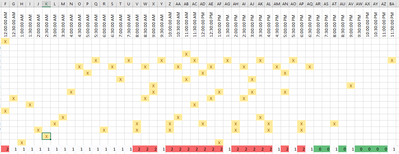Party with Power BI’s own Guy in a Cube
Power BI is turning 10! Tune in for a special live episode on July 24 with behind-the-scenes stories, product evolution highlights, and a sneak peek at what’s in store for the future.
Save the date- Power BI forums
- Get Help with Power BI
- Desktop
- Service
- Report Server
- Power Query
- Mobile Apps
- Developer
- DAX Commands and Tips
- Custom Visuals Development Discussion
- Health and Life Sciences
- Power BI Spanish forums
- Translated Spanish Desktop
- Training and Consulting
- Instructor Led Training
- Dashboard in a Day for Women, by Women
- Galleries
- Data Stories Gallery
- Themes Gallery
- Contests Gallery
- Quick Measures Gallery
- Notebook Gallery
- Translytical Task Flow Gallery
- TMDL Gallery
- R Script Showcase
- Webinars and Video Gallery
- Ideas
- Custom Visuals Ideas (read-only)
- Issues
- Issues
- Events
- Upcoming Events
Enhance your career with this limited time 50% discount on Fabric and Power BI exams. Ends August 31st. Request your voucher.
- Power BI forums
- Forums
- Get Help with Power BI
- Service
- Scheduled refresh fails; error "Microsoft SQL: An ...
- Subscribe to RSS Feed
- Mark Topic as New
- Mark Topic as Read
- Float this Topic for Current User
- Bookmark
- Subscribe
- Printer Friendly Page
- Mark as New
- Bookmark
- Subscribe
- Mute
- Subscribe to RSS Feed
- Permalink
- Report Inappropriate Content
Scheduled refresh fails; error "Microsoft SQL: An error occurred while receiving the HTTP response"
Many of the datasets in my organization are failing their scheduled refreshes with the following error (all bracketed information has been removed):
Refresh failed:
[Report] has failed to refresh.
Failure details: Microsoft SQL: An error occurred while receiving the HTTP response to https://[companydomain].crm.dynamics.com/xrmservices/2011/organization.svc/web?SdkClientVersion=9.2..... This could be due to the service endpoint binding not using the HTTP protocol. This could also be due to an HTTP request context being aborted by the server (possibly due to the service shutting down). See server logs for more details. RequestId: [Id] Time: [Time]
Next refresh for [Report] is scheduled for April 9, 2022 5:00 UTC.
Has anyone else encountered this error? In our Power BI workspace, there are just 13 datasets serving 13 reports, one each, on 13 different scheduled refresh timeframes (though some hours do overlap).
Solved! Go to Solution.
- Mark as New
- Bookmark
- Subscribe
- Mute
- Subscribe to RSS Feed
- Permalink
- Report Inappropriate Content
Hi @kstiegler ,
May I know if you refresh your report by on-demand refresh, will you get same issue? As the description, the scheduled refresh time of these reports have overlapped issue. Could you please try to enlarge the time span between them to avoid the overlap? After that, observe the refresh of them to see whether you will get such issue? Thanks in advance!
If this post helps, then please consider Accept it as the solution to help the other members find it more quickly. If I misunderstand your needs or you still have problems on it, please feel free to let me know. Thanks a lot!
Best Regards,
Community Support Team _ Caiyun
- Mark as New
- Bookmark
- Subscribe
- Mute
- Subscribe to RSS Feed
- Permalink
- Report Inappropriate Content
This is a pretty useless solution when your refreshes take hours to complete, particularly when pulling data from MS's own services such as Dynamics365.
- Mark as New
- Bookmark
- Subscribe
- Mute
- Subscribe to RSS Feed
- Permalink
- Report Inappropriate Content
Good Morning!
This is not a smart solution!!! 😓
Clearly it's a problem on Microsoft's side, because any SQL Server database can deliver the data when needed... 😞
imagine that we have many other queries ??? So, what time should we put? 🤔
- Mark as New
- Bookmark
- Subscribe
- Mute
- Subscribe to RSS Feed
- Permalink
- Report Inappropriate Content
Hi @kstiegler ,
May I know if you refresh your report by on-demand refresh, will you get same issue? As the description, the scheduled refresh time of these reports have overlapped issue. Could you please try to enlarge the time span between them to avoid the overlap? After that, observe the refresh of them to see whether you will get such issue? Thanks in advance!
If this post helps, then please consider Accept it as the solution to help the other members find it more quickly. If I misunderstand your needs or you still have problems on it, please feel free to let me know. Thanks a lot!
Best Regards,
Community Support Team _ Caiyun
- Mark as New
- Bookmark
- Subscribe
- Mute
- Subscribe to RSS Feed
- Permalink
- Report Inappropriate Content
I can conduct on-demand refreshes of all 13 datasets without the HTTP response issue showing up.
I've reconfigured our refresh schedule so that no more than 2 datasets start refreshes on the same half hour. I'll watch for any future errors and report back.
- Mark as New
- Bookmark
- Subscribe
- Mute
- Subscribe to RSS Feed
- Permalink
- Report Inappropriate Content
Hi @kstiegler ,
May I know did you get the same problem recently after you rearrange of scheduled refresh time? Is this issue still happening?
If this post helps, then please consider Accept it as the solution to help the other members find it more quickly. If I misunderstand your needs or you still have problems on it, please feel free to let me know. Thanks a lot!
Best Regards,
Community Support Team _ Caiyun
- Mark as New
- Bookmark
- Subscribe
- Mute
- Subscribe to RSS Feed
- Permalink
- Report Inappropriate Content
Yes, after I rearranged the refresh schedule, the issue has not recurred. For my purposes, I documented the refresh schedule in Excel so I could see clearly that not more than 2 reports were refreshing at any one time:
- Mark as New
- Bookmark
- Subscribe
- Mute
- Subscribe to RSS Feed
- Permalink
- Report Inappropriate Content
Hi @kstiegler ,
Thanks for your confirmation! That’s a fabulous idea!
Best Regards,
Community Support Team _ Caiyun