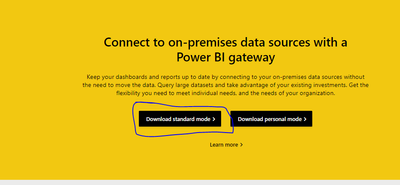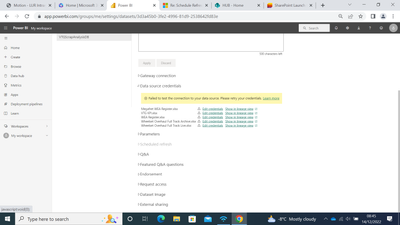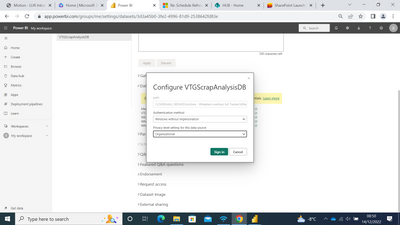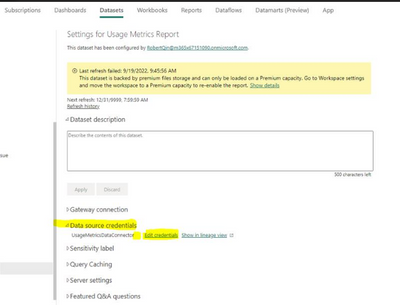FabCon is coming to Atlanta
Join us at FabCon Atlanta from March 16 - 20, 2026, for the ultimate Fabric, Power BI, AI and SQL community-led event. Save $200 with code FABCOMM.
Register now!- Power BI forums
- Get Help with Power BI
- Desktop
- Service
- Report Server
- Power Query
- Mobile Apps
- Developer
- DAX Commands and Tips
- Custom Visuals Development Discussion
- Health and Life Sciences
- Power BI Spanish forums
- Translated Spanish Desktop
- Training and Consulting
- Instructor Led Training
- Dashboard in a Day for Women, by Women
- Galleries
- Data Stories Gallery
- Themes Gallery
- Contests Gallery
- QuickViz Gallery
- Quick Measures Gallery
- Visual Calculations Gallery
- Notebook Gallery
- Translytical Task Flow Gallery
- TMDL Gallery
- R Script Showcase
- Webinars and Video Gallery
- Ideas
- Custom Visuals Ideas (read-only)
- Issues
- Issues
- Events
- Upcoming Events
Get Fabric certified for FREE! Don't miss your chance! Learn more
- Power BI forums
- Forums
- Get Help with Power BI
- Service
- Re: Schedule Refresh
- Subscribe to RSS Feed
- Mark Topic as New
- Mark Topic as Read
- Float this Topic for Current User
- Bookmark
- Subscribe
- Printer Friendly Page
- Mark as New
- Bookmark
- Subscribe
- Mute
- Subscribe to RSS Feed
- Permalink
- Report Inappropriate Content
Schedule Refresh
Hello,
I have been trying to scheduele a refresh for my dasboard reports for a few days now. I know that the issue is because I did not enter a data source credentials when i was first uploading the data. I chose to ignore the credentials, now i cannot find out how/where i can enter the credentials for the datasource as I now know the password. I have tried clearning permissions, recreating the reports and other techniques seen online and cannot find a straight forward right/wrong method for entering the credentials. I have included a screenshot below of the error message, any hep would be much appreciated.
Thanks
Solved! Go to Solution.
- Mark as New
- Bookmark
- Subscribe
- Mute
- Subscribe to RSS Feed
- Permalink
- Report Inappropriate Content
Hi, @cwilsonLUR
The "Data Source credential" is always used for the data source in the cloud instead of on-premise.
According to your screenshot, you can see that your data source is xlsx, the first thing to confirm is whether your xlsx is from your local computer, if so, you need to download the local data gateway to interact with your local computer resources.
An on-premises data gateway is a bridge for cloud interaction with on-premises.
You can download it in this website:
Power BI Gateway | Microsoft Power BI
For more information, you can refer to :
On-premises data gateway - Power BI | Microsoft Learn
And you need to configure the each .xlsx credential in this gateway, the detailed steps you can refer to :
Add or remove a gateway data source - Power BI | Microsoft Learn
Thank you for your time and sharing, and thank you for your support and understanding of PowerBI!
Best Regards,
Aniya Zhang
If this post helps, then please consider Accept it as the solution to help the other members find it more quickly
- Mark as New
- Bookmark
- Subscribe
- Mute
- Subscribe to RSS Feed
- Permalink
- Report Inappropriate Content
@v-yueyunzh-msft & @Tutu_in_YYC first of all thanks for your replies, yes i have tried to edit the credentials within the "Data source credentials" tab but nothing seems to work. I know the problem is within the Archive tracker, but when i select edit credentials and select the privacy level settings to organisational (what i have the permissions set as on Power BI desktop), I get a loading screen and nothing ever loads up after i press sign in? I don't know if im doing something wrong or if this feature is blocked by my admin etc.? I will include some screenshots, any help would be appreciated.
- Mark as New
- Bookmark
- Subscribe
- Mute
- Subscribe to RSS Feed
- Permalink
- Report Inappropriate Content
as @v-yueyunzh-msft mentioned, looks like you need a gateway. Or move the excel files to onedrive/teams/sharepoint, so you dont need to install a gateway.
- Mark as New
- Bookmark
- Subscribe
- Mute
- Subscribe to RSS Feed
- Permalink
- Report Inappropriate Content
Hi, @cwilsonLUR
The "Data Source credential" is always used for the data source in the cloud instead of on-premise.
According to your screenshot, you can see that your data source is xlsx, the first thing to confirm is whether your xlsx is from your local computer, if so, you need to download the local data gateway to interact with your local computer resources.
An on-premises data gateway is a bridge for cloud interaction with on-premises.
You can download it in this website:
Power BI Gateway | Microsoft Power BI
For more information, you can refer to :
On-premises data gateway - Power BI | Microsoft Learn
And you need to configure the each .xlsx credential in this gateway, the detailed steps you can refer to :
Add or remove a gateway data source - Power BI | Microsoft Learn
Thank you for your time and sharing, and thank you for your support and understanding of PowerBI!
Best Regards,
Aniya Zhang
If this post helps, then please consider Accept it as the solution to help the other members find it more quickly
- Mark as New
- Bookmark
- Subscribe
- Mute
- Subscribe to RSS Feed
- Permalink
- Report Inappropriate Content
Hi , @cwilsonLUR
As far as I know, according to the screenshot of the error you have provided so far, the problem you are experiencing is caused by the lack of configuration and the definition of the data source credentials you entered for this dataset, so you need to go to the "Data Source credentials" to find the data source that shows the "×" icon on the right, and click "Edit credential" to enter the corresponding credentials for them, let the data source definition take effect, and check whether the refresh was successful again:
For a detailed explanation and description of this procedure, please check this official document:
How to configure Power BI report scheduled refresh - Power BI | Microsoft Learn
Thank you for your time and sharing, and thank you for your support and understanding of PowerBI!
Best Regards,
Aniya Zhang
If this post helps, then please consider Accept it as the solution to help the other members find it more quickly
- Mark as New
- Bookmark
- Subscribe
- Mute
- Subscribe to RSS Feed
- Permalink
- Report Inappropriate Content
Have you tried this?
Helpful resources

Join our Fabric User Panel
Share feedback directly with Fabric product managers, participate in targeted research studies and influence the Fabric roadmap.

Power BI Monthly Update - February 2026
Check out the February 2026 Power BI update to learn about new features.

| User | Count |
|---|---|
| 42 | |
| 42 | |
| 34 | |
| 25 | |
| 23 |