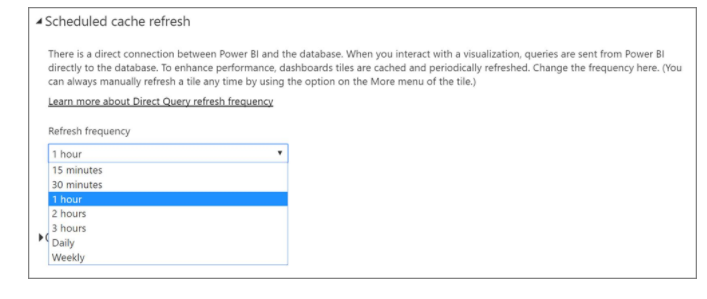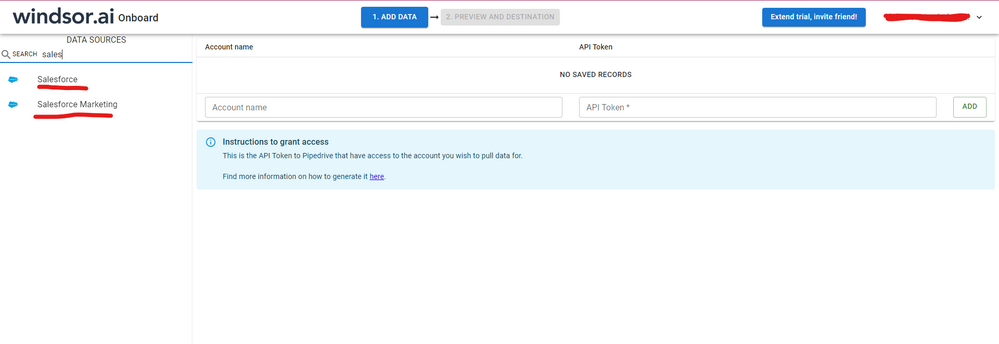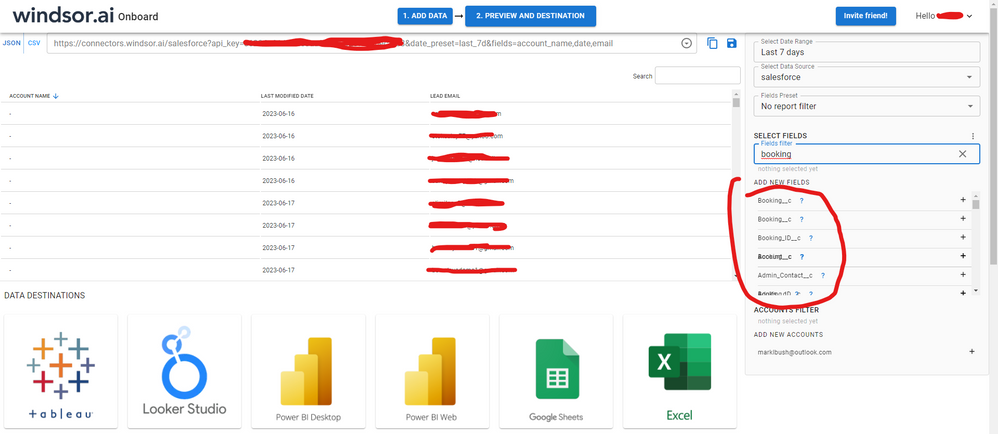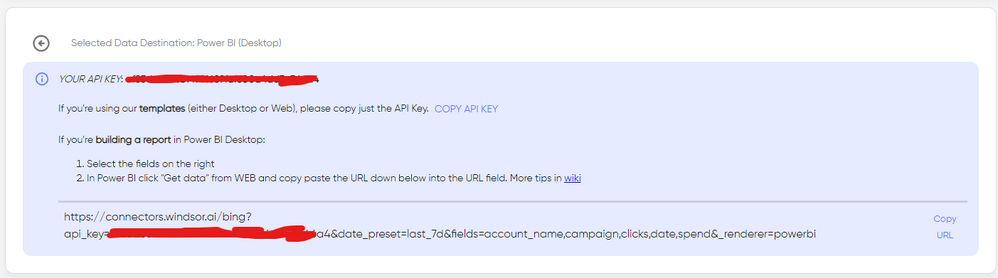Fabric Data Days starts November 4th!
Advance your Data & AI career with 50 days of live learning, dataviz contests, hands-on challenges, study groups & certifications and more!
Get registered- Power BI forums
- Get Help with Power BI
- Desktop
- Service
- Report Server
- Power Query
- Mobile Apps
- Developer
- DAX Commands and Tips
- Custom Visuals Development Discussion
- Health and Life Sciences
- Power BI Spanish forums
- Translated Spanish Desktop
- Training and Consulting
- Instructor Led Training
- Dashboard in a Day for Women, by Women
- Galleries
- Data Stories Gallery
- Themes Gallery
- Contests Gallery
- QuickViz Gallery
- Quick Measures Gallery
- Visual Calculations Gallery
- Notebook Gallery
- Translytical Task Flow Gallery
- TMDL Gallery
- R Script Showcase
- Webinars and Video Gallery
- Ideas
- Custom Visuals Ideas (read-only)
- Issues
- Issues
- Events
- Upcoming Events
Get Fabric Certified for FREE during Fabric Data Days. Don't miss your chance! Request now
- Power BI forums
- Forums
- Get Help with Power BI
- Service
- Re: Salesforce Report PowerBI Web Update Salesforc...
- Subscribe to RSS Feed
- Mark Topic as New
- Mark Topic as Read
- Float this Topic for Current User
- Bookmark
- Subscribe
- Printer Friendly Page
- Mark as New
- Bookmark
- Subscribe
- Mute
- Subscribe to RSS Feed
- Permalink
- Report Inappropriate Content
Salesforce Report PowerBI Web Update Salesforce Report
Hi
If I have a Salesforce Report as daaset and I change the report in salesforce (for example add a column) The dataset no longer refreshes. I'd like to either refresh the report/dataset, or pont the PowerBI report to the new dataset. How would one do this? I have googled and read posts on this forum. It looks like every time you make a change to the Salesforce report, you have to reconnect tot the data. Then completely rebuild the report in PowerBI. Am I missing something?
- Mark as New
- Bookmark
- Subscribe
- Mute
- Subscribe to RSS Feed
- Permalink
- Report Inappropriate Content
Since SalesForce is a cloud source, when you open live connection to this source, we can't manually refresh the dataset on demand. We can only configure the schedule cache refresh with smaller interval.
For more details, please refer to: Data refresh in Power BI
Another workaround is including an on-premise data source in your report. Then you can install a personal gateway to refresh the entire dataset.
Regards,
- Mark as New
- Bookmark
- Subscribe
- Mute
- Subscribe to RSS Feed
- Permalink
- Report Inappropriate Content
Hi Simon
I think you are misunderstanding my problem. If I connect to a report, it refreshes on demand, as well as scheduled.
That is not the problem.
If I add a new column to the salesforce report, it does not update to my PowerBI datasource, also, the dataset no longer refreshes on demand or on schedule. It shows the triangle with the ! in the middle next to it, indicating an error.
The only way I found to remedy this is to connect a new dataset to the changed report.
Problem is that then the dashboard/s and report/s cannot be pointed to the new connection?!
The reports and dashboards need to be rebuilt from scratch, using the new dataset as reference.
I'd like to update the dataset and keep using the existing dashboards and reports
- Mark as New
- Bookmark
- Subscribe
- Mute
- Subscribe to RSS Feed
- Permalink
- Report Inappropriate Content
Hi @Smintee were you able to find a solution? As a workaround, maybe you can try to test your connection with a 3rd party connector, which pulls data directly from the SF objects API. I've tried windsor.ai, supermetrics and funnel.io. I stayed with windsor because it is much cheaper so just to let you know other options. In case you wonder, to make the connection first search for the Salesforce connector in the data sources list:
After that, just grant access to your Salesforce account using your credentials, then on preview and destination page you will see a preview of your Salesforce fields:
There just select the fields you need. It is also compatible with custom fields and custom objects, so you'll be able to export them through windsor. Finally, just select PBI as your data destination and finally just copy and paste the url on PBI --> Get Data --> Web --> Paste the url.
Helpful resources

Power BI Monthly Update - November 2025
Check out the November 2025 Power BI update to learn about new features.

Fabric Data Days
Advance your Data & AI career with 50 days of live learning, contests, hands-on challenges, study groups & certifications and more!