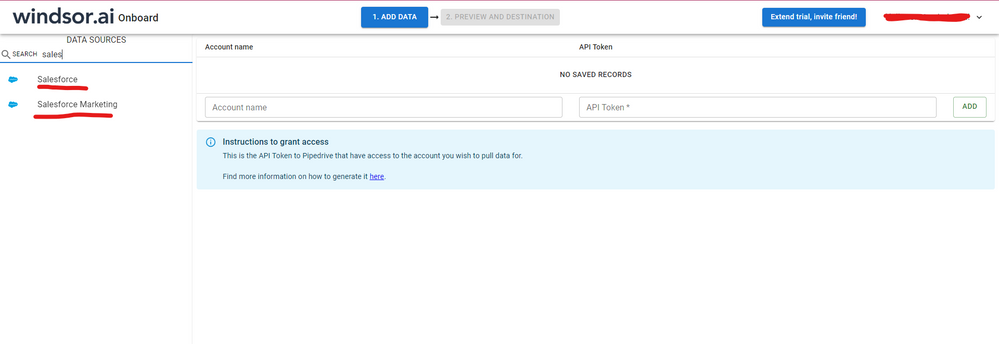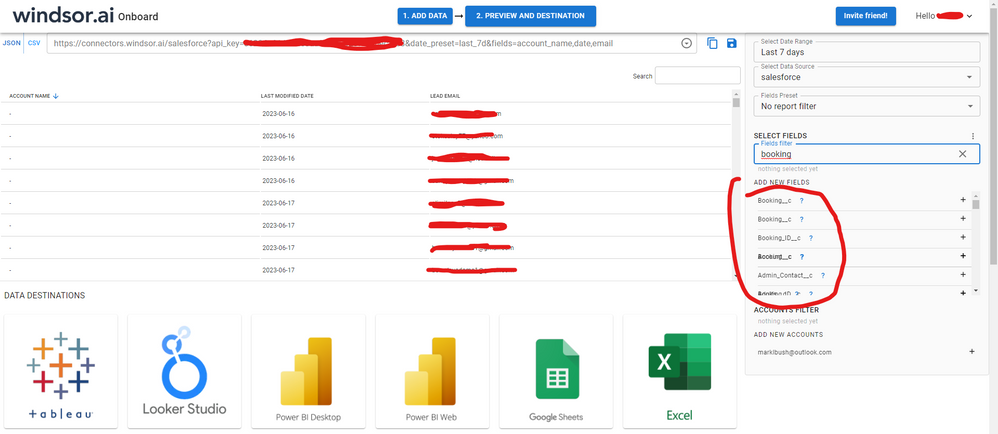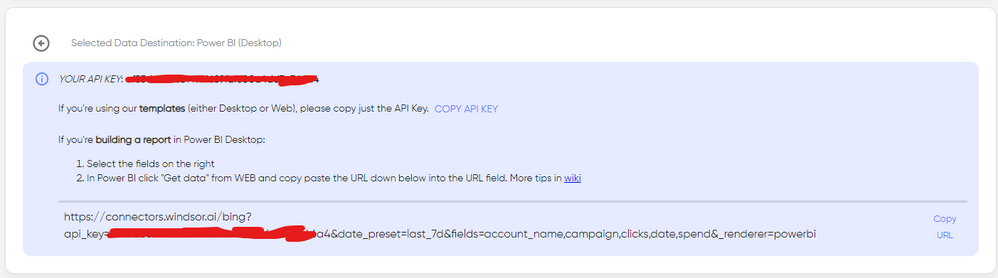Join the Fabric User Panel to shape the future of Fabric.
Share feedback directly with Fabric product managers, participate in targeted research studies and influence the Fabric roadmap.
Sign up now- Power BI forums
- Get Help with Power BI
- Desktop
- Service
- Report Server
- Power Query
- Mobile Apps
- Developer
- DAX Commands and Tips
- Custom Visuals Development Discussion
- Health and Life Sciences
- Power BI Spanish forums
- Translated Spanish Desktop
- Training and Consulting
- Instructor Led Training
- Dashboard in a Day for Women, by Women
- Galleries
- Data Stories Gallery
- Themes Gallery
- Contests Gallery
- QuickViz Gallery
- Quick Measures Gallery
- Visual Calculations Gallery
- Notebook Gallery
- Translytical Task Flow Gallery
- TMDL Gallery
- R Script Showcase
- Webinars and Video Gallery
- Ideas
- Custom Visuals Ideas (read-only)
- Issues
- Issues
- Events
- Upcoming Events
Get Fabric certified for FREE! Don't miss your chance! Learn more
- Power BI forums
- Forums
- Get Help with Power BI
- Service
- Re: Salesforce Analytics App source issue
- Subscribe to RSS Feed
- Mark Topic as New
- Mark Topic as Read
- Float this Topic for Current User
- Bookmark
- Subscribe
- Printer Friendly Page
- Mark as New
- Bookmark
- Subscribe
- Mute
- Subscribe to RSS Feed
- Permalink
- Report Inappropriate Content
Salesforce Analytics App source issue
Hi,
I have multiple dashboards pulling reports from Salesforce throught Salesforce Analytics service in Power BI online.
My reports in Salesforce are up to date but the refresh of those reports in PowerBI online stopped for no reason.
I have been looking for 2 weeks now and I just noticed that the service "Salesforce Analytics" is not available anymore in the App source for Power BI.
Do you have any idea what happen ? Is it only coming from me or Salesforce announced something ?
The link to the App source "salesforce Analytics" is not working as well : https://appsource.microsoft.com/en-us/product/power-bi/909545e0-1c5e-44a9-b9db-bae412465c89?tab=Over...
Thanks for your help.
Gwennael
- Mark as New
- Bookmark
- Subscribe
- Mute
- Subscribe to RSS Feed
- Permalink
- Report Inappropriate Content
Hi, were you able to find a solution? As a workaround, maybe you can try to test your connection with a 3rd party connector. I currently use windsor.ai's SF connector and my reports refresh normally on PBI onlin too. In case you wonder, to make the connection first search for the Salesforce connector in the data sources list:
After that, just grant access to your Salesforce account using your credentials, then on preview and destination page you will see a preview of your Salesforce fields:
There just select the fields you need. It is also compatible with custom fields and custom objects, so you'll be able to export them through windsor. Finally, just select PBI as your data destination and finally just copy and paste the url on PBI --> Get Data --> Web --> Paste the url.
- Mark as New
- Bookmark
- Subscribe
- Mute
- Subscribe to RSS Feed
- Permalink
- Report Inappropriate Content
Hi @Anonymous ,
Based on my research, It seems like caused by the deleted service app, the last part of this doc mention that delete the app used by AppSource will make them no longer work.
You can try to use this service called Analytics for Salesforce-Sales Manager, or connected to "Online Service" - "Salesforce Report" in the Power BI Desktop, and publish to the Service.
Best regards,
Community Support Team _ DongLi
If this post helps, then please consider Accept it as the solution to help the other members find it more
If this post helps, then please consider Accept it as the solution to help the other members find it more quickly.
- Mark as New
- Bookmark
- Subscribe
- Mute
- Subscribe to RSS Feed
- Permalink
- Report Inappropriate Content
Hi @v-lid-msft,
Thanks for your response. The issue using salesforce report from the desktop version is the limitation to 2000 rows. The other one is the automatic refresh integrated in the app online.
It is really odd because this App "Analytics for Salesforce" is still used by Microsoft to explain how to connect salesforce to power BI (https://docs.microsoft.com/en-us/power-bi/service-connect-to-salesforce) and we have no announcement explaining why this app got removed.
I know there are multiple ways to connect data between Salesforce and Power BI but this one was the easiest and fastest. I still can't believe that Microsoft remove applications that people are using daily without any announcement(Maybe I missed it).
Do you know if this app is coming back ?
Thanks
Gwennael
- Mark as New
- Bookmark
- Subscribe
- Mute
- Subscribe to RSS Feed
- Permalink
- Report Inappropriate Content
Hi @Anonymous ,
I am sorry that we do not know when the app will come back, maybe you can try the other service app about salesforce as workaround.
Best regards,
Community Support Team _ Dong Li
If this post helps, then please consider Accept it as the solution to help the other members find it more quickly.
If this post helps, then please consider Accept it as the solution to help the other members find it more quickly.
Helpful resources

Join our Community Sticker Challenge 2026
If you love stickers, then you will definitely want to check out our Community Sticker Challenge!

Power BI Monthly Update - January 2026
Check out the January 2026 Power BI update to learn about new features.

| User | Count |
|---|---|
| 19 | |
| 7 | |
| 7 | |
| 7 | |
| 7 |
| User | Count |
|---|---|
| 49 | |
| 45 | |
| 25 | |
| 25 | |
| 23 |