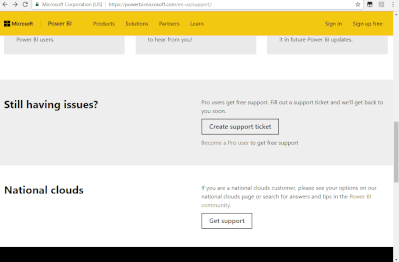FabCon is coming to Atlanta
Join us at FabCon Atlanta from March 16 - 20, 2026, for the ultimate Fabric, Power BI, AI and SQL community-led event. Save $200 with code FABCOMM.
Register now!- Power BI forums
- Get Help with Power BI
- Desktop
- Service
- Report Server
- Power Query
- Mobile Apps
- Developer
- DAX Commands and Tips
- Custom Visuals Development Discussion
- Health and Life Sciences
- Power BI Spanish forums
- Translated Spanish Desktop
- Training and Consulting
- Instructor Led Training
- Dashboard in a Day for Women, by Women
- Galleries
- Data Stories Gallery
- Themes Gallery
- Contests Gallery
- QuickViz Gallery
- Quick Measures Gallery
- Visual Calculations Gallery
- Notebook Gallery
- Translytical Task Flow Gallery
- TMDL Gallery
- R Script Showcase
- Webinars and Video Gallery
- Ideas
- Custom Visuals Ideas (read-only)
- Issues
- Issues
- Events
- Upcoming Events
The Power BI Data Visualization World Championships is back! Get ahead of the game and start preparing now! Learn more
- Power BI forums
- Forums
- Get Help with Power BI
- Service
- Re: Result Query is Too Large
- Subscribe to RSS Feed
- Mark Topic as New
- Mark Topic as Read
- Float this Topic for Current User
- Bookmark
- Subscribe
- Printer Friendly Page
- Mark as New
- Bookmark
- Subscribe
- Mute
- Subscribe to RSS Feed
- Permalink
- Report Inappropriate Content
Result Query is Too Large
I have a report I am trying to refresh in Power BI Service and I am getting the following error: "The query result is too large. Consider removing unused columns, adding visual filters, or reducing the number of string type columns." We are using two direct queries in this report to pull data from our database in SQL Server. One query pulls about 300,000 rows and has 32 columns. The other query pulls about 240,000 rows and has 14 columns. Combined, the data we are bringing in is less than the limit of 1,000,000 rows, however, the refresh still fails every time. Does anybody know how to fix this error?
Solved! Go to Solution.
- Mark as New
- Bookmark
- Subscribe
- Mute
- Subscribe to RSS Feed
- Permalink
- Report Inappropriate Content
We finally got this resolved. To fix it, we created views of the SQL Server tables used in the report. The views restricted the number of rows and columns considerably. We then used these views as the datasources for the report and it refreshes online without any issues.
- Mark as New
- Bookmark
- Subscribe
- Mute
- Subscribe to RSS Feed
- Permalink
- Report Inappropriate Content
We finally got this resolved. To fix it, we created views of the SQL Server tables used in the report. The views restricted the number of rows and columns considerably. We then used these views as the datasources for the report and it refreshes online without any issues.
- Mark as New
- Bookmark
- Subscribe
- Mute
- Subscribe to RSS Feed
- Permalink
- Report Inappropriate Content
Hi @Anonymous ,
Power BI creates queries that are as efficient as possible. Under certain situations however, the generated query may not be efficient enough to avoid refresh that would fail.
You may combine these two queries in the SQL Server, and check if the final number of row exceeded the limit.
If it doesn't work, you could create a support ticket.
If this post helps, then please consider Accept it as the solution to help the other members find it.
Helpful resources

Power BI Dataviz World Championships
The Power BI Data Visualization World Championships is back! Get ahead of the game and start preparing now!

| User | Count |
|---|---|
| 48 | |
| 46 | |
| 44 | |
| 16 | |
| 15 |