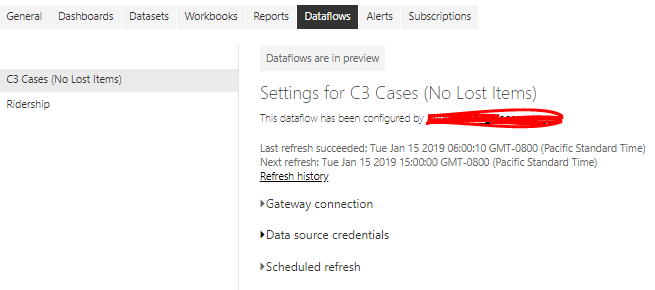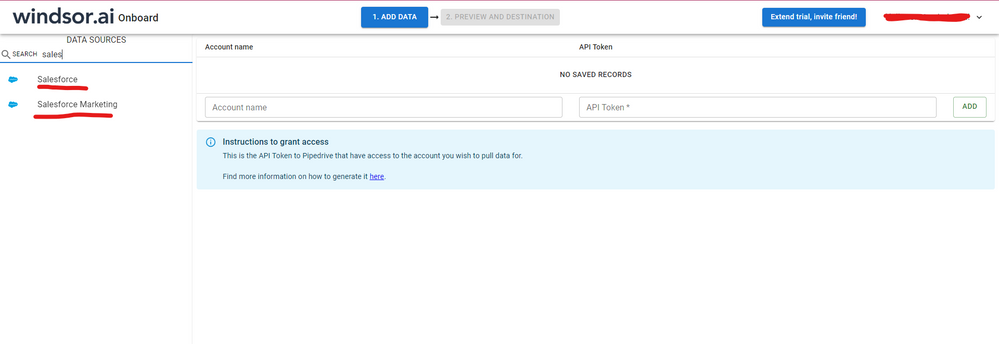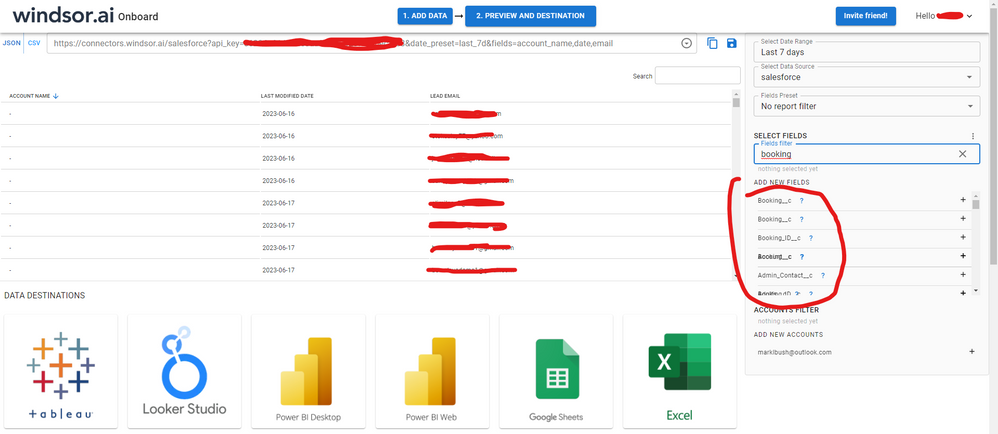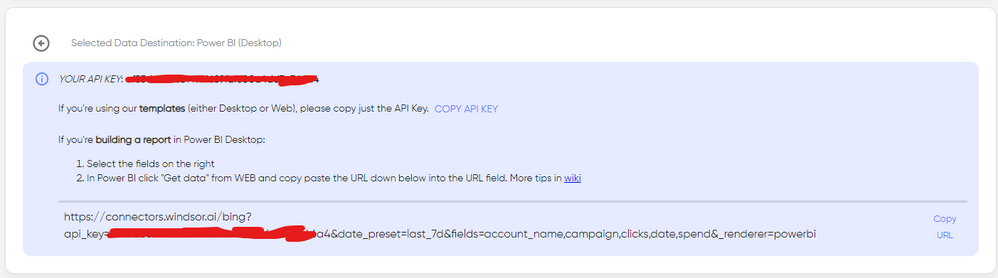FabCon is coming to Atlanta
Join us at FabCon Atlanta from March 16 - 20, 2026, for the ultimate Fabric, Power BI, AI and SQL community-led event. Save $200 with code FABCOMM.
Register now!- Power BI forums
- Get Help with Power BI
- Desktop
- Service
- Report Server
- Power Query
- Mobile Apps
- Developer
- DAX Commands and Tips
- Custom Visuals Development Discussion
- Health and Life Sciences
- Power BI Spanish forums
- Translated Spanish Desktop
- Training and Consulting
- Instructor Led Training
- Dashboard in a Day for Women, by Women
- Galleries
- Data Stories Gallery
- Themes Gallery
- Contests Gallery
- QuickViz Gallery
- Quick Measures Gallery
- Visual Calculations Gallery
- Notebook Gallery
- Translytical Task Flow Gallery
- TMDL Gallery
- R Script Showcase
- Webinars and Video Gallery
- Ideas
- Custom Visuals Ideas (read-only)
- Issues
- Issues
- Events
- Upcoming Events
Get Fabric certified for FREE! Don't miss your chance! Learn more
- Power BI forums
- Forums
- Get Help with Power BI
- Service
- Report using dataflow as data source not getting u...
- Subscribe to RSS Feed
- Mark Topic as New
- Mark Topic as Read
- Float this Topic for Current User
- Bookmark
- Subscribe
- Printer Friendly Page
- Mark as New
- Bookmark
- Subscribe
- Mute
- Subscribe to RSS Feed
- Permalink
- Report Inappropriate Content
Report using dataflow as data source not getting updated data
I've taken the following steps:
- Created a dataflow using the salesforce connector
- Set up scheduled refresh
- Created a report in Desktop and set the data source as this dataflow
- Published the report to a workspace resident in a premium capacity
My expectation after doing this was that the report would automatically (or perhaps with a "refresh" click in the Service) get updated data from the dataflow. While the dataflow is completing its scheduled refreshes successfully, the only way I seem to be able to get that updated data to show up in the report is to do a manual refresh from Desktop and republish the report. My impression was that dataflows were meant to obviate that workflow. Have I missed something?
Solved! Go to Solution.
- Mark as New
- Bookmark
- Subscribe
- Mute
- Subscribe to RSS Feed
- Permalink
- Report Inappropriate Content
Ok, I'm a moron. I did not realize that in addition to setting up a refresh schedule for the dataflow, that I also had to set up a refresh schedule for the report's dataset. I've set that up now, and I'll see how it goes.
- Mark as New
- Bookmark
- Subscribe
- Mute
- Subscribe to RSS Feed
- Permalink
- Report Inappropriate Content
Which kind of error does power bi throw? Can you connect to Salesforce suucessfully in dataflow, if you can't connect to salesforce successfully, use a production Salesforce account or a developer account for testing instead of trial account. In addtion, if the report doesn't refresh in power bi service, please click dataset-> schedule refresh to check if there's something wrong with credentials or others.
Community Support Team _ Jimmy Tao
If this post helps, then please consider Accept it as the solution to help the other members find it more quickly.
- Mark as New
- Bookmark
- Subscribe
- Mute
- Subscribe to RSS Feed
- Permalink
- Report Inappropriate Content
Ok, I'm a moron. I did not realize that in addition to setting up a refresh schedule for the dataflow, that I also had to set up a refresh schedule for the report's dataset. I've set that up now, and I'll see how it goes.
- Mark as New
- Bookmark
- Subscribe
- Mute
- Subscribe to RSS Feed
- Permalink
- Report Inappropriate Content
Came across this issue myself when first using dataflows. There is an idea that you can vote for, it describes a single schedule refresh for both dataflows and datasets: https://ideas.powerbi.com/forums/265200-power-bi-ideas/suggestions/36119359-one-single-schedule-task...
- Mark as New
- Bookmark
- Subscribe
- Mute
- Subscribe to RSS Feed
- Permalink
- Report Inappropriate Content
I'm having the same issue myself and it's driving me crazy.
Here's my setup:
- I have created a Power BI report using the desktop app, which I published for others to access.
- The report only uses data found in published dataflow's.
- One of those dataflows has an Excel URL as its source.
- The Excel document is modifed as users fill out a form we created.
- The data is this form is pulled into Power BI and tied into other objects.
- Example: Hostname "EC13AQ1" ties into any "COMMENT" in the excel document with a matching "HOSTNAME."
Updates found in the dataflow aren't making there way to the publish Power BI report.
My testing scenario.
- A user is accessing the published power BI report.
- They see a hostname they need to comment on.
- They pull up the Form, enter the hostname in the appropriate box, enter some comments, hit submit.
- The excel file gets updated.
- Even though I'm only using dataflows for data sources, when I published the report a dataset was created with the same name. A trigger was built using Flow that tells Power BI to refresh the dataset for this report every time the form is submitted. I see this working. When a user submits the form, if I watch the Power BI datasets list, I see the refresh icon light up.
- But, the end users never see the updated data in the published Power BI report. I have all the datasets and the dataflow all configured to refresh every 3 hours but the data never makes it to the published report. If I inspect the dataflow tied to the Excel document, I see the new entry there, but it's not being accessed by the published report.
- I have to manually publish the report again in order for anyone to see the new comments. This is the problem. I cant continuously republish this document all day long in order to get peoples comments to show up to everyone else.
I'm at a loss.
- Mark as New
- Bookmark
- Subscribe
- Mute
- Subscribe to RSS Feed
- Permalink
- Report Inappropriate Content
Here are some snaps:
The dataflow, showing last refresh this morning at 6am:
The report in the Service. Note the latest data available:
The report in Desktop, which I just manually refreshed:
So, when in Desktop, a refresh pulls the very latest data from the dataflow. But the report in the Service isn't getting any of that new data. I thought that was one of the big selling points of dataflows -- that I wouldn't have to manually refresh and republish the report every day.
- Mark as New
- Bookmark
- Subscribe
- Mute
- Subscribe to RSS Feed
- Permalink
- Report Inappropriate Content
- Mark as New
- Bookmark
- Subscribe
- Mute
- Subscribe to RSS Feed
- Permalink
- Report Inappropriate Content
Hi,
Was this ever fixed? I'm getting the same behaviour on a PowerBI Pro workspace. Thankyou.
- Mark as New
- Bookmark
- Subscribe
- Mute
- Subscribe to RSS Feed
- Permalink
- Report Inappropriate Content
- Mark as New
- Bookmark
- Subscribe
- Mute
- Subscribe to RSS Feed
- Permalink
- Report Inappropriate Content
Hi @andrewbrick were you able to find a solution? I think in this case a dataflow is not needed. As a workaround, you can connect SF directly to PBI using a external connector. I've tried windsor.ai, supermetrics and funnel.io. I stayed with windsor because it is much cheaper so just to let you know other options. In case you wonder, to make the connection first search for the Salesforce connector in the data sources list:
After that, just grant access to your Salesforce account using your credentials, then on preview and destination page you will see a preview of your Salesforce fields:
There just select the fields you need. It is also compatible with custom fields and custom objects, so you'll be able to export them through windsor. Finally, just select PBI as your data destination and finally just copy and paste the url on PBI --> Get Data --> Web --> Paste the url.
Helpful resources

Join our Fabric User Panel
Share feedback directly with Fabric product managers, participate in targeted research studies and influence the Fabric roadmap.

Power BI Monthly Update - January 2026
Check out the January 2026 Power BI update to learn about new features.

| User | Count |
|---|---|
| 42 | |
| 41 | |
| 28 | |
| 25 | |
| 22 |