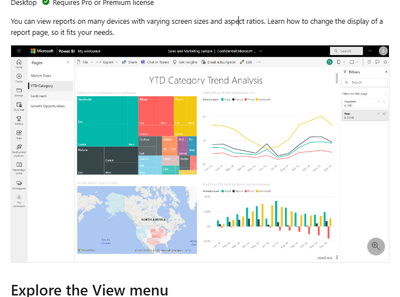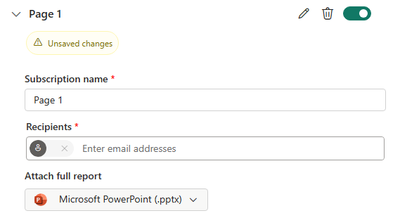FabCon is coming to Atlanta
Join us at FabCon Atlanta from March 16 - 20, 2026, for the ultimate Fabric, Power BI, AI and SQL community-led event. Save $200 with code FABCOMM.
Register now!- Power BI forums
- Get Help with Power BI
- Desktop
- Service
- Report Server
- Power Query
- Mobile Apps
- Developer
- DAX Commands and Tips
- Custom Visuals Development Discussion
- Health and Life Sciences
- Power BI Spanish forums
- Translated Spanish Desktop
- Training and Consulting
- Instructor Led Training
- Dashboard in a Day for Women, by Women
- Galleries
- Data Stories Gallery
- Themes Gallery
- Contests Gallery
- QuickViz Gallery
- Quick Measures Gallery
- Visual Calculations Gallery
- Notebook Gallery
- Translytical Task Flow Gallery
- TMDL Gallery
- R Script Showcase
- Webinars and Video Gallery
- Ideas
- Custom Visuals Ideas (read-only)
- Issues
- Issues
- Events
- Upcoming Events
The Power BI Data Visualization World Championships is back! Get ahead of the game and start preparing now! Learn more
- Power BI forums
- Forums
- Get Help with Power BI
- Service
- Report Subscription Cutting Off Table
- Subscribe to RSS Feed
- Mark Topic as New
- Mark Topic as Read
- Float this Topic for Current User
- Bookmark
- Subscribe
- Printer Friendly Page
- Mark as New
- Bookmark
- Subscribe
- Mute
- Subscribe to RSS Feed
- Permalink
- Report Inappropriate Content
Report Subscription Cutting Off Table
Hello,
I have created a report subscription so my Power BI report is sent to multiple customers. The issue I (and they) are experiencing is the table on the slide being sent it too large (length and width) to be displayed on the page without scrolling. The email subscription appears to only include a screenshot of the page. Is there any way for the subscription to contain the entire contents of the slide being sent, or is the only option to include a screenshot?
Thanks,
Matt
Solved! Go to Solution.
- Mark as New
- Bookmark
- Subscribe
- Mute
- Subscribe to RSS Feed
- Permalink
- Report Inappropriate Content
Hi, @EH_MW
The table in your report is too large to be fully displayed in an email subscription that only captures a screenshot of the page. You can solve this problem in the following ways:
First, Before setting up your subscription, resize your form so that it is in the visual area. You can refer to the following articles:
Change the display size and ratio of a report page - Power BI | Microsoft Learn
secondly, You can try to use paginated reports. If you can't adjust the layout because of the complexity or amount of data you need to display, consider using a paginated report in Power BI. Paginated reports are designed to be printed or shared because they allow content to be split into multiple pages, ensuring that large tables can be fully contained.
In addition, you can attach the entire report as shown in the following image:
How to Get Your Question Answered Quickly
Best Regards
Jianpeng Li
If this post helps, then please consider Accept it as the solution to help the other members find it more quickly.
- Mark as New
- Bookmark
- Subscribe
- Mute
- Subscribe to RSS Feed
- Permalink
- Report Inappropriate Content
Hi, @EH_MW
The table in your report is too large to be fully displayed in an email subscription that only captures a screenshot of the page. You can solve this problem in the following ways:
First, Before setting up your subscription, resize your form so that it is in the visual area. You can refer to the following articles:
Change the display size and ratio of a report page - Power BI | Microsoft Learn
secondly, You can try to use paginated reports. If you can't adjust the layout because of the complexity or amount of data you need to display, consider using a paginated report in Power BI. Paginated reports are designed to be printed or shared because they allow content to be split into multiple pages, ensuring that large tables can be fully contained.
In addition, you can attach the entire report as shown in the following image:
How to Get Your Question Answered Quickly
Best Regards
Jianpeng Li
If this post helps, then please consider Accept it as the solution to help the other members find it more quickly.
Helpful resources

Power BI Dataviz World Championships
The Power BI Data Visualization World Championships is back! Get ahead of the game and start preparing now!