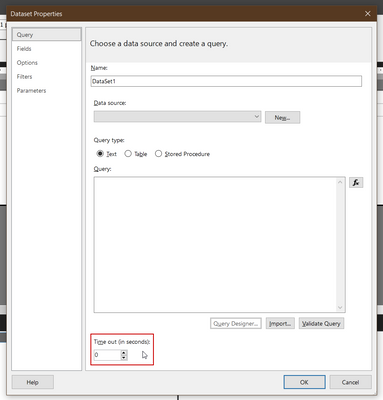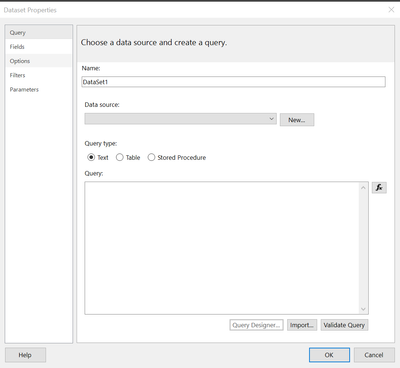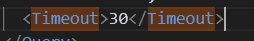Join us at the 2025 Microsoft Fabric Community Conference
March 31 - April 2, 2025, in Las Vegas, Nevada. Use code MSCUST for a $150 discount! Early bird discount ends December 31.
Register Now- Power BI forums
- Get Help with Power BI
- Desktop
- Service
- Report Server
- Power Query
- Mobile Apps
- Developer
- DAX Commands and Tips
- Custom Visuals Development Discussion
- Health and Life Sciences
- Power BI Spanish forums
- Translated Spanish Desktop
- Training and Consulting
- Instructor Led Training
- Dashboard in a Day for Women, by Women
- Galleries
- Community Connections & How-To Videos
- COVID-19 Data Stories Gallery
- Themes Gallery
- Data Stories Gallery
- R Script Showcase
- Webinars and Video Gallery
- Quick Measures Gallery
- 2021 MSBizAppsSummit Gallery
- 2020 MSBizAppsSummit Gallery
- 2019 MSBizAppsSummit Gallery
- Events
- Ideas
- Custom Visuals Ideas
- Issues
- Issues
- Events
- Upcoming Events
Be one of the first to start using Fabric Databases. View on-demand sessions with database experts and the Microsoft product team to learn just how easy it is to get started. Watch now
- Power BI forums
- Forums
- Get Help with Power BI
- Service
- Re: [Report Bulder] Where to set timeout settings ...
- Subscribe to RSS Feed
- Mark Topic as New
- Mark Topic as Read
- Float this Topic for Current User
- Bookmark
- Subscribe
- Printer Friendly Page
- Mark as New
- Bookmark
- Subscribe
- Mute
- Subscribe to RSS Feed
- Permalink
- Report Inappropriate Content
[Report Bulder] Where to set timeout settings for paginated reports?
I'm getting the following error whenever pulling data for our paginated report. All datasets are using SQL. Is there some way I can set the timeout for the paginated report?
Data for this report could not be fetched in the allocated time. If you continue to experience this error contact the report author or data source owner to increase the time-out.
Solved! Go to Solution.
- Mark as New
- Bookmark
- Subscribe
- Mute
- Subscribe to RSS Feed
- Permalink
- Report Inappropriate Content
So, I finally found the answer to my question: in the Dataset Properties dialog box, there's a text box where you can specify the time out duration in seconds for a specific dataset query. In my case, setting it to 18000 seconds (5 hours) was more than enough time to avoid getting the time out error.
- Mark as New
- Bookmark
- Subscribe
- Mute
- Subscribe to RSS Feed
- Permalink
- Report Inappropriate Content
So, I finally found the answer to my question: in the Dataset Properties dialog box, there's a text box where you can specify the time out duration in seconds for a specific dataset query. In my case, setting it to 18000 seconds (5 hours) was more than enough time to avoid getting the time out error.
- Mark as New
- Bookmark
- Subscribe
- Mute
- Subscribe to RSS Feed
- Permalink
- Report Inappropriate Content
Hi,
I couldn't be able to find the option for Query type text, is there any setting to check to enable this.
- Mark as New
- Bookmark
- Subscribe
- Mute
- Subscribe to RSS Feed
- Permalink
- Report Inappropriate Content
@olimilo ,
I know it has been a while, but was your value set to 0 before you increased it to 18000? I thought that 0 was infinite time and then you were only limited by the report timeout. Do you know if your SQL Server had any timeout restrictions set? I just don't want to give someone bad info about this setting.
- Mark as New
- Bookmark
- Subscribe
- Mute
- Subscribe to RSS Feed
- Permalink
- Report Inappropriate Content
I believe 0 is the default setting which is synonymous to not setting an actual timeout setting. I checked but was getting conflicting information whether not setting an actual timeout duration defaults to 15 or 30 seconds.
- Mark as New
- Bookmark
- Subscribe
- Mute
- Subscribe to RSS Feed
- Permalink
- Report Inappropriate Content
Hi, @olimilo
Paginated reports time out after 600 seconds when using Power BI DirectQuery dataset as a source.
Users who have permission to modify the properties of a published report can reset this value by editing the report definition file.
You can also specify a query time-out value for data-driven subscriptions. The query time-out value is specified in the Data-Driven Subscription pages. The value you specify determines how long the report server waits for query processing to complete when retrieving data from the subscriber data source.
Please refer to below threads for more details.
Setting Time-out Values for Report and Shared Dataset Processing (SSRS)
Create, Modify, and Delete Data-Driven Subscriptions
Paginated reports in Power BI: FAQ
Best Regards,
Community Support Team _ Eason
- Mark as New
- Bookmark
- Subscribe
- Mute
- Subscribe to RSS Feed
- Permalink
- Report Inappropriate Content
> Users who have permission to modify the properties of a published report can reset this value by editing the report definition file.
Where exactly in the report definition file can I find this setting?
- Mark as New
- Bookmark
- Subscribe
- Mute
- Subscribe to RSS Feed
- Permalink
- Report Inappropriate Content
Hi, @olimilo
Report definitions are written in XML. A report definition is a file that you create in Report Builder or Report Designer. You can create and modify paginated report definition (.rdl) files in Microsoft Report Builder, Power BI Report Builder, and in Report Designer in SQL Server Data Tools.
Please refer to this document for more details.
Reports, Report Parts, and Report Definitions (Report Builder and SSRS)
Best Regards,
Community Support Team _ Eason
- Mark as New
- Bookmark
- Subscribe
- Mute
- Subscribe to RSS Feed
- Permalink
- Report Inappropriate Content
Hi @v-easonf-msft ,
Are you referring to this line in the RDL file when opened using a text editor?
I set to 30 but I'm still getting the query-specific timeout error.
Helpful resources

Join us at the Microsoft Fabric Community Conference
March 31 - April 2, 2025, in Las Vegas, Nevada. Use code MSCUST for a $150 discount!

We want your feedback!
Your insights matter. That’s why we created a quick survey to learn about your experience finding answers to technical questions.

Microsoft Fabric Community Conference 2025
Arun Ulag shares exciting details about the Microsoft Fabric Conference 2025, which will be held in Las Vegas, NV.

| User | Count |
|---|---|
| 40 | |
| 26 | |
| 17 | |
| 11 | |
| 10 |
| User | Count |
|---|---|
| 57 | |
| 52 | |
| 23 | |
| 13 | |
| 11 |