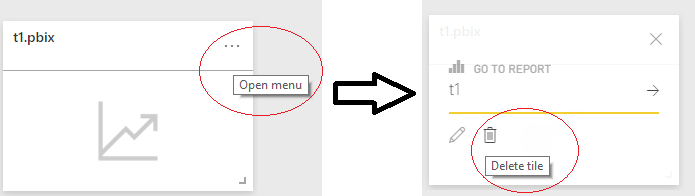FabCon is coming to Atlanta
Join us at FabCon Atlanta from March 16 - 20, 2026, for the ultimate Fabric, Power BI, AI and SQL community-led event. Save $200 with code FABCOMM.
Register now!- Power BI forums
- Get Help with Power BI
- Desktop
- Service
- Report Server
- Power Query
- Mobile Apps
- Developer
- DAX Commands and Tips
- Custom Visuals Development Discussion
- Health and Life Sciences
- Power BI Spanish forums
- Translated Spanish Desktop
- Training and Consulting
- Instructor Led Training
- Dashboard in a Day for Women, by Women
- Galleries
- Data Stories Gallery
- Themes Gallery
- Contests Gallery
- QuickViz Gallery
- Quick Measures Gallery
- Visual Calculations Gallery
- Notebook Gallery
- Translytical Task Flow Gallery
- TMDL Gallery
- R Script Showcase
- Webinars and Video Gallery
- Ideas
- Custom Visuals Ideas (read-only)
- Issues
- Issues
- Events
- Upcoming Events
The Power BI Data Visualization World Championships is back! Get ahead of the game and start preparing now! Learn more
- Power BI forums
- Forums
- Get Help with Power BI
- Service
- Remove pinned dashboard
- Subscribe to RSS Feed
- Mark Topic as New
- Mark Topic as Read
- Float this Topic for Current User
- Bookmark
- Subscribe
- Printer Friendly Page
- Mark as New
- Bookmark
- Subscribe
- Mute
- Subscribe to RSS Feed
- Permalink
- Report Inappropriate Content
Remove pinned dashboard
Hi
I already pinned a dashboard in HR dashboard and in other dashboard. My question is how to unpin the dashboard?
regards
Mourad
- Mark as New
- Bookmark
- Subscribe
- Mute
- Subscribe to RSS Feed
- Permalink
- Report Inappropriate Content
Hi Everyone. I had the same need this morning - to unpin a Report Page that I'd pinned to a Dashbaord using the Pin Live Page option.
To unpin such a Report Page from a Dashboard is actually really easy, once you know where to click and when to scroll.
To do this.
- Go to the Dashboard you want to edit.
- Allow the Dashboard to load. Once it has scroll down to the Report Page you want to unpin.
- Move your mouse onto the Report Page you want to unpin. 3 dots will now appear in the top right corner of the Report Page (you may need to scroll right to see these, particularly if you have the Navigation Pane open on the left). Click the 3 dots.
- The Report Page should now be ghosted out and you should see a new menu with a yellow bar across the top of it and some icons to the left (you may need to scroll left again to see the icons particularly if you have the Navigation Pane open on the left).
- You can now select the Delete Tile icon - which in this case will actually delete the Report Page from the Dashboard, but not the Report Page itself.
Hope that helps
Mark
- Mark as New
- Bookmark
- Subscribe
- Mute
- Subscribe to RSS Feed
- Permalink
- Report Inappropriate Content
Are you trying to remove an item(ie. Chart) from the Dashboard OR the entire dashboard ?
I am assuming you only want to remove one item.
The latest PowerBI update has hidden the delete button.
What to do:
1. Select the appropriate dashboard.
2. Hover over the item you don't want with your mouse. You will see 3 dotted lines appear at the top right of that item.
3. Click on it and you will see an icon that looks like a trash can. This button will remove the item from your dashboard.
Cheers,
Daniel
- Mark as New
- Bookmark
- Subscribe
- Mute
- Subscribe to RSS Feed
- Permalink
- Report Inappropriate Content
- Mark as New
- Bookmark
- Subscribe
- Mute
- Subscribe to RSS Feed
- Permalink
- Report Inappropriate Content
I will explain you better
I don't want to delete the report , I pinned it in the bad dashboard , so how to unpin it from this dashboard :
I have a lot of dahsboard as :
ELKENDI HR
ELKENDI Sales
ELKENDI IT
ELKENDI CRM
I have a report : HR-Report wich contains some pages
by error I pinned one of HR-report in ELKENDI CRM dashboard
how to remove it from ELKENDI CRM and pin it only in ELKENDI HR.
thnx for your help
- Mark as New
- Bookmark
- Subscribe
- Mute
- Subscribe to RSS Feed
- Permalink
- Report Inappropriate Content
I have the same problem. I can remove tiles using the trashcan, but I am unable to figure out how to remove a pinned LIVE report. If you figure it out will you let me know too please?
- Mark as New
- Bookmark
- Subscribe
- Mute
- Subscribe to RSS Feed
- Permalink
- Report Inappropriate Content
@audrieg The process should be the same... I just double-checked. Click on the "..." in the upper right and you have the option to select the trash can and delete it.
Looking for more Power BI tips, tricks & tools? Check out PowerBI.tips the site I co-own with Mike Carlo. Also, if you are near SE WI? Join our PUG Milwaukee Brew City PUG
- Mark as New
- Bookmark
- Subscribe
- Mute
- Subscribe to RSS Feed
- Permalink
- Report Inappropriate Content
I have the same issue. I accidently live pined my report twice on a dashboard, as a result, my two page report appears on the dashboard as three-page one. I need to remove the duplicate page, and once I click the dot dot dot button, I was shown the blow page without any trash can icon. Can anyone help?
- Mark as New
- Bookmark
- Subscribe
- Mute
- Subscribe to RSS Feed
- Permalink
- Report Inappropriate Content
Thanks!
Helpful resources

Power BI Dataviz World Championships
The Power BI Data Visualization World Championships is back! Get ahead of the game and start preparing now!

| User | Count |
|---|---|
| 56 | |
| 56 | |
| 35 | |
| 18 | |
| 14 |