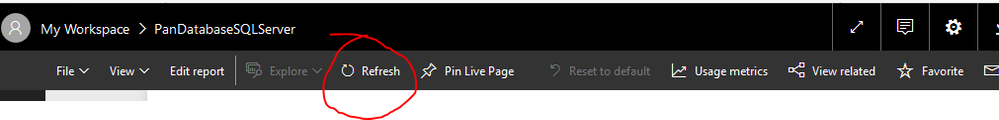FabCon is coming to Atlanta
Join us at FabCon Atlanta from March 16 - 20, 2026, for the ultimate Fabric, Power BI, AI and SQL community-led event. Save $200 with code FABCOMM.
Register now!- Power BI forums
- Get Help with Power BI
- Desktop
- Service
- Report Server
- Power Query
- Mobile Apps
- Developer
- DAX Commands and Tips
- Custom Visuals Development Discussion
- Health and Life Sciences
- Power BI Spanish forums
- Translated Spanish Desktop
- Training and Consulting
- Instructor Led Training
- Dashboard in a Day for Women, by Women
- Galleries
- Data Stories Gallery
- Themes Gallery
- Contests Gallery
- QuickViz Gallery
- Quick Measures Gallery
- Visual Calculations Gallery
- Notebook Gallery
- Translytical Task Flow Gallery
- TMDL Gallery
- R Script Showcase
- Webinars and Video Gallery
- Ideas
- Custom Visuals Ideas (read-only)
- Issues
- Issues
- Events
- Upcoming Events
Get Fabric Certified for FREE during Fabric Data Days. Don't miss your chance! Request now
- Power BI forums
- Forums
- Get Help with Power BI
- Service
- Refreshing a report works from Desktop version, bu...
- Subscribe to RSS Feed
- Mark Topic as New
- Mark Topic as Read
- Float this Topic for Current User
- Bookmark
- Subscribe
- Printer Friendly Page
- Mark as New
- Bookmark
- Subscribe
- Mute
- Subscribe to RSS Feed
- Permalink
- Report Inappropriate Content
Refreshing a report works from Desktop version, but not on the online service
Hello All,
I have recently been working with some survey data from googlesheets and have used this dataset by using "get data" from a web source in my Power BI desktop app. I now have a report I like with the features I want and published it to my workspace online.
However, now when I add any new entries to my form in googlsheets, all my data in my desktop report updates when I refresh, but not for my published online report. I really don´t want to have to keep on republishing. I tried refreshing the data in my datasets category online too to no avail.
Any advice would be much appreciated.
Solved! Go to Solution.
- Mark as New
- Bookmark
- Subscribe
- Mute
- Subscribe to RSS Feed
- Permalink
- Report Inappropriate Content
Hi @cren
When clicking on the "Refresh" button in Power BI Desktop, data will refresh for desktop file but not for report and dataset within Power BI Service.
Here you can see the difference between the "Refresh" button in Power BI Desktop and "Refresh" for Power BI Service
To get refresh on Power BI Service site,
You need download and install a on-premises gateway on your server,
Download and install On-premises data gateway
then connect the web source to the gateway,
next configure schedule refresh for that dataset,
so that you can both have a manual or schedule refresh form the Power BI Service.
Best Regards
Maggie
- Mark as New
- Bookmark
- Subscribe
- Mute
- Subscribe to RSS Feed
- Permalink
- Report Inappropriate Content
Hi @cren
When clicking on the "Refresh" button in Power BI Desktop, data will refresh for desktop file but not for report and dataset within Power BI Service.
Here you can see the difference between the "Refresh" button in Power BI Desktop and "Refresh" for Power BI Service
To get refresh on Power BI Service site,
You need download and install a on-premises gateway on your server,
Download and install On-premises data gateway
then connect the web source to the gateway,
next configure schedule refresh for that dataset,
so that you can both have a manual or schedule refresh form the Power BI Service.
Best Regards
Maggie
- Mark as New
- Bookmark
- Subscribe
- Mute
- Subscribe to RSS Feed
- Permalink
- Report Inappropriate Content
I have a similiar question. I have noticed that this refresh button does nothing, except pretend that it's trying to fetch data from the data source. I expected it to act as if it's "refresh now" found in the dataset section. The only way I can refresh the data in my reports is by doing a "refresh now". Could you explain the difference? I am connecting to an on-premises datasource with import option.
- Mark as New
- Bookmark
- Subscribe
- Mute
- Subscribe to RSS Feed
- Permalink
- Report Inappropriate Content
Hi Maggie,
Thank you very much for the repy and the link to the document page explaining the difference between a refresh on each version of the platform.
I followed the link to the on-premis datagateway, selected business gateway (not the personal one), and watched as the installer finished only to see an error saying it was installed correctly. I tried installing again and saw the same process and now when I try to install the application, I get the same error message each time with.
"Parece que está intentando reinstalar. Desinstale primero la versión actual.", meaning that the first time it must have somehow been installed, but is not functional as I can´t open anything or link as seen in the tutorial videos by Microsoft. I also can´t find where the application is now in my computer, only the installer I downloaded from the link.
Any tips or advice on the problem at hand? I see that a few other individuals have had similar problems, but I don´t believe that I match their case exactly and furthermore, the link from the error message explaining more is a 404 dead end with a page no longer active.
Update. I later after closing the installer got a new message asking me to reinstall the application with the correct configuration, which I accepted. However, for some reason, no new window opened nor did anything else happen after I clicked accept after this screen. And then the process simply loops again with an error occuring even if I try accepting with the new configuration
- Mark as New
- Bookmark
- Subscribe
- Mute
- Subscribe to RSS Feed
- Permalink
- Report Inappropriate Content
Hi Cren,
Have you installed a personal gateway? This may be the issue if your Dataset is not refreshing on the online report.
You can go here to download the gateway: https://powerbi.microsoft.com/en-us/gateway/
- Mark as New
- Bookmark
- Subscribe
- Mute
- Subscribe to RSS Feed
- Permalink
- Report Inappropriate Content
So, you scheduled a data refresh in the Service and it is not working?
Follow on LinkedIn
@ me in replies or I'll lose your thread!!!
Instead of a Kudo, please vote for this idea
Become an expert!: Enterprise DNA
External Tools: MSHGQM
YouTube Channel!: Microsoft Hates Greg
Latest book!: DAX For Humans
DAX is easy, CALCULATE makes DAX hard...
- Mark as New
- Bookmark
- Subscribe
- Mute
- Subscribe to RSS Feed
- Permalink
- Report Inappropriate Content
Not yet. I would like to in the future. But for now, I just used a manual refresh on both the dataset and the report on the online service.
Helpful resources

Power BI Monthly Update - November 2025
Check out the November 2025 Power BI update to learn about new features.

Fabric Data Days
Advance your Data & AI career with 50 days of live learning, contests, hands-on challenges, study groups & certifications and more!