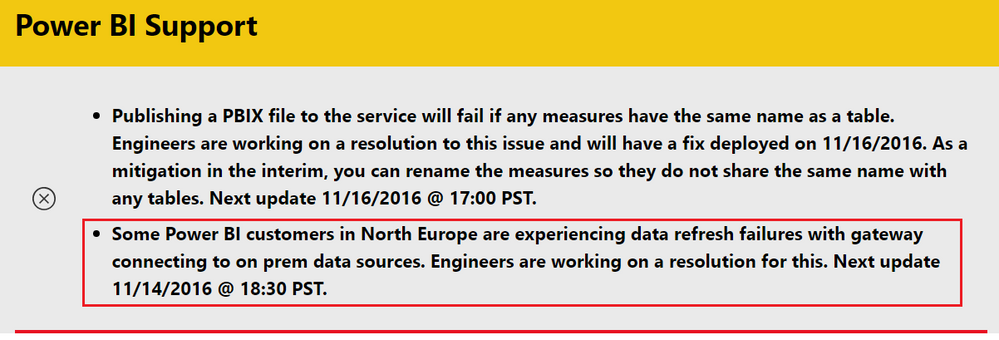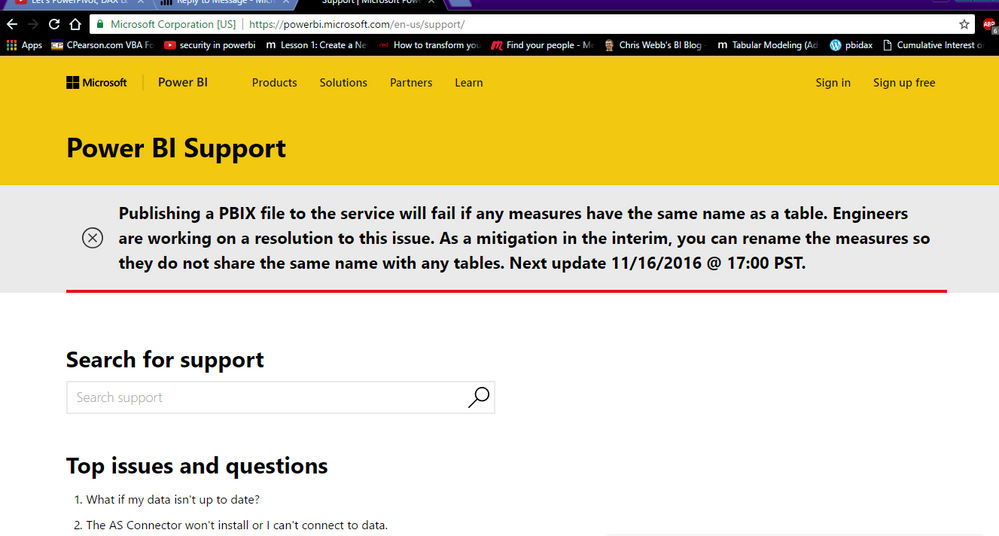Become a Certified Power BI Data Analyst!
Join us for an expert-led overview of the tools and concepts you'll need to pass exam PL-300. The first session starts on June 11th. See you there!
Get registered- Power BI forums
- Get Help with Power BI
- Desktop
- Service
- Report Server
- Power Query
- Mobile Apps
- Developer
- DAX Commands and Tips
- Custom Visuals Development Discussion
- Health and Life Sciences
- Power BI Spanish forums
- Translated Spanish Desktop
- Training and Consulting
- Instructor Led Training
- Dashboard in a Day for Women, by Women
- Galleries
- Webinars and Video Gallery
- Data Stories Gallery
- Themes Gallery
- Contests Gallery
- Quick Measures Gallery
- Notebook Gallery
- Translytical Task Flow Gallery
- R Script Showcase
- Ideas
- Custom Visuals Ideas (read-only)
- Issues
- Issues
- Events
- Upcoming Events
Power BI is turning 10! Let’s celebrate together with dataviz contests, interactive sessions, and giveaways. Register now.
- Power BI forums
- Forums
- Get Help with Power BI
- Service
- Re: Refresh error: "We reached the end of the buff...
- Subscribe to RSS Feed
- Mark Topic as New
- Mark Topic as Read
- Float this Topic for Current User
- Bookmark
- Subscribe
- Printer Friendly Page
- Mark as New
- Bookmark
- Subscribe
- Mute
- Subscribe to RSS Feed
- Permalink
- Report Inappropriate Content
Refresh error: "We reached the end of the buffer."
Hey guys,
Have a problem when updating me dataset in the service. It gives me the following message:
"We reached the end of the buffer."
Couldn't find anything that explains what I should do to solve it. Any ideas?
Thank you!
- Mark as New
- Bookmark
- Subscribe
- Mute
- Subscribe to RSS Feed
- Permalink
- Report Inappropriate Content
Having the same problem.
When I update the JSON source file by updating the data source settings [NAME FILE_DATE OF FILE] and then click refresh it says:
We reached the end of the buffer.
This happens in the table where the source is first referenced.
Any solutions?
Thank you
- Mark as New
- Bookmark
- Subscribe
- Mute
- Subscribe to RSS Feed
- Permalink
- Report Inappropriate Content
- Mark as New
- Bookmark
- Subscribe
- Mute
- Subscribe to RSS Feed
- Permalink
- Report Inappropriate Content
Hello @dawidvh ,
From our system developer I understand it's done with the Rails Framework via the to_json() command, more can be found here:
https://apidock.com/rails/ActiveRecord/Serialization/to_json
Is that enough information for you?
Kind Regards,
Chris
- Mark as New
- Bookmark
- Subscribe
- Mute
- Subscribe to RSS Feed
- Permalink
- Report Inappropriate Content
Hi @sguenther,
What data source are you using in your scenario? Is there any measures have the same name as a table in your dataset?
Regards
- Mark as New
- Bookmark
- Subscribe
- Mute
- Subscribe to RSS Feed
- Permalink
- Report Inappropriate Content
Hi @v-ljerr-msft,
I'm using the following data sources: Google Analytics, PostgreSQL, Odata (from Dynamics CRM) and Web.
No measure has the same name as a table.
Regards
- Mark as New
- Bookmark
- Subscribe
- Mute
- Subscribe to RSS Feed
- Permalink
- Report Inappropriate Content
Hi @sguenther,
I found there is a new issue on Power BI Support currently which may relate to your issue: "Some Power BI customers in North Europe are experiencing data refresh failures with gateway connecting to on prem data sources. Engineers are working on a resolution for this. Next update 11/14/2016 @ 18:30 PST."
Could you wait for that issue being fixed, then check if your issue remains?![]()
Regards
- Mark as New
- Bookmark
- Subscribe
- Mute
- Subscribe to RSS Feed
- Permalink
- Report Inappropriate Content
Having the same issue, and seems to be caused by referenced queries. If I reduce the queries referencing the source queries, the problem goes away.
There doesn't seem to be lots of info on this topic, has anyone been able to get some solid answers on this yet?
- Mark as New
- Bookmark
- Subscribe
- Mute
- Subscribe to RSS Feed
- Permalink
- Report Inappropriate Content
Hi! It seems that I've been having this issue as well - but it's quite random. Every couple of days scheduled data refresh fails with this error, mentioning different table everytime. Other than that automated and on demand refresh works fine, even though I didn't change anything nor tried to fix the issue. However, the error occurs often enough for the issue to become problematic - the scheduled refresh failed two times this week.
I'd also love to know if anyone has been able to find anything regarding this error?
- Mark as New
- Bookmark
- Subscribe
- Mute
- Subscribe to RSS Feed
- Permalink
- Report Inappropriate Content
Please see the screenshot. Possible Reason.
Bhavesh
Love the Self Service BI.
Please use the 'Mark as answer' link to mark a post that answers your question. If you find a reply helpful, please remember to give Kudos.
Helpful resources

Join our Fabric User Panel
This is your chance to engage directly with the engineering team behind Fabric and Power BI. Share your experiences and shape the future.

Power BI Monthly Update - June 2025
Check out the June 2025 Power BI update to learn about new features.

| User | Count |
|---|---|
| 49 | |
| 32 | |
| 27 | |
| 27 | |
| 26 |
| User | Count |
|---|---|
| 61 | |
| 56 | |
| 34 | |
| 29 | |
| 28 |