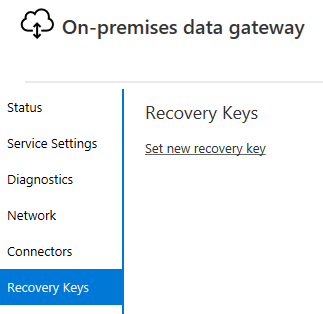FabCon is coming to Atlanta
Join us at FabCon Atlanta from March 16 - 20, 2026, for the ultimate Fabric, Power BI, AI and SQL community-led event. Save $200 with code FABCOMM.
Register now!- Power BI forums
- Get Help with Power BI
- Desktop
- Service
- Report Server
- Power Query
- Mobile Apps
- Developer
- DAX Commands and Tips
- Custom Visuals Development Discussion
- Health and Life Sciences
- Power BI Spanish forums
- Translated Spanish Desktop
- Training and Consulting
- Instructor Led Training
- Dashboard in a Day for Women, by Women
- Galleries
- Data Stories Gallery
- Themes Gallery
- Contests Gallery
- QuickViz Gallery
- Quick Measures Gallery
- Visual Calculations Gallery
- Notebook Gallery
- Translytical Task Flow Gallery
- TMDL Gallery
- R Script Showcase
- Webinars and Video Gallery
- Ideas
- Custom Visuals Ideas (read-only)
- Issues
- Issues
- Events
- Upcoming Events
Vote for your favorite vizzies from the Power BI Dataviz World Championship submissions. Vote now!
- Power BI forums
- Forums
- Get Help with Power BI
- Service
- Re: Recovery Key not working
- Subscribe to RSS Feed
- Mark Topic as New
- Mark Topic as Read
- Float this Topic for Current User
- Bookmark
- Subscribe
- Printer Friendly Page
- Mark as New
- Bookmark
- Subscribe
- Mute
- Subscribe to RSS Feed
- Permalink
- Report Inappropriate Content
Recovery Key not working
Hi,
I have updated our Power BI Gateway and am looking to migrate the existing gateway. To do so I need to use the Recovery Key, which I saved in our Password Manager when I set up the original gateway. However, when I enter this Recovery Key I keep getting the error message saying "The recovery key is incorrect, please try again.".
The recovery key I saved is 100% correct, so why would the gateway not be accepting it?
Thanks,
Vav
Solved! Go to Solution.
- Mark as New
- Bookmark
- Subscribe
- Mute
- Subscribe to RSS Feed
- Permalink
- Report Inappropriate Content
Hi @Anonymous
What you can do is open up your On-Premise Data gateway.
Sign into the data gateway.
Once signed in you will see an option on the left hand side for Recovery Keys, and you can set a new recovery key as shown below.
- Mark as New
- Bookmark
- Subscribe
- Mute
- Subscribe to RSS Feed
- Permalink
- Report Inappropriate Content
Hi @Anonymous
What you can do is open up your On-Premise Data gateway.
Sign into the data gateway.
Once signed in you will see an option on the left hand side for Recovery Keys, and you can set a new recovery key as shown below.
- Mark as New
- Bookmark
- Subscribe
- Mute
- Subscribe to RSS Feed
- Permalink
- Report Inappropriate Content
This isnt the answer, as you still need the existing recovery key to update the key.
There is NO way to update the key without it, you'll have to recreate another GW.
However, im perplexed as we also added the key to our password vault, it just doesnt work. Wondering if there's a bug here (or a small chance of human/vault issues)
Solve: It looks like you might enter a new key after you recover it (?) but I went back to the PREVIOUS recovery key, and thats worked for me
- Mark as New
- Bookmark
- Subscribe
- Mute
- Subscribe to RSS Feed
- Permalink
- Report Inappropriate Content
The support for gateway recovery key issues is low to non-existent. They won't even properly tell you how to reset everything. Best bet is to uninstall and start from scratch. Either you know it or you are lost. In my case it appears the Gateway configurator once accepted keys shorter than 8 characters, but the one I jotted down (6 characters long) is of course not be accepted (anymore). Now I can neither change it or reset it. Support level: Pathetic.
- Mark as New
- Bookmark
- Subscribe
- Mute
- Subscribe to RSS Feed
- Permalink
- Report Inappropriate Content
Sorry, I could not get you. You mean, your old Recovery key worked?
I am in the same boat. I saved the recovery key cautiously while creating. However it is not working now. Feeling helpless.
- Mark as New
- Bookmark
- Subscribe
- Mute
- Subscribe to RSS Feed
- Permalink
- Report Inappropriate Content
You could check the Issues forum here:
https://community.powerbi.com/t5/Issues/idb-p/Issues
And if it is not there, then you could post it.
If you have Pro account you could try to open a support ticket. If you have a Pro account it is free. Go to https://support.powerbi.com. Scroll down and click "CREATE SUPPORT TICKET".
Follow on LinkedIn
@ me in replies or I'll lose your thread!!!
Instead of a Kudo, please vote for this idea
Become an expert!: Enterprise DNA
External Tools: MSHGQM
YouTube Channel!: Microsoft Hates Greg
Latest book!: DAX For Humans
DAX is easy, CALCULATE makes DAX hard...
Helpful resources

Power BI Dataviz World Championships
Vote for your favorite vizzies from the Power BI World Championship submissions!

Join our Community Sticker Challenge 2026
If you love stickers, then you will definitely want to check out our Community Sticker Challenge!

Power BI Monthly Update - January 2026
Check out the January 2026 Power BI update to learn about new features.

| User | Count |
|---|---|
| 18 | |
| 10 | |
| 9 | |
| 8 | |
| 7 |
| User | Count |
|---|---|
| 46 | |
| 39 | |
| 36 | |
| 25 | |
| 24 |