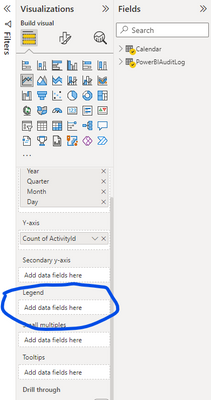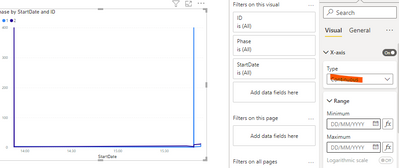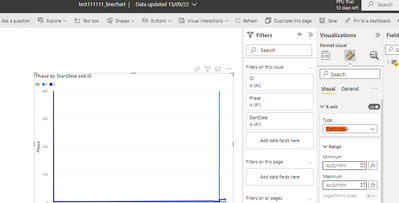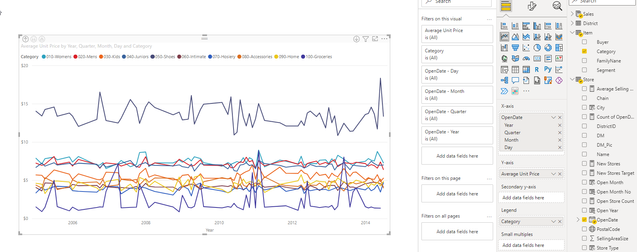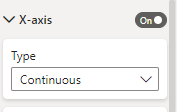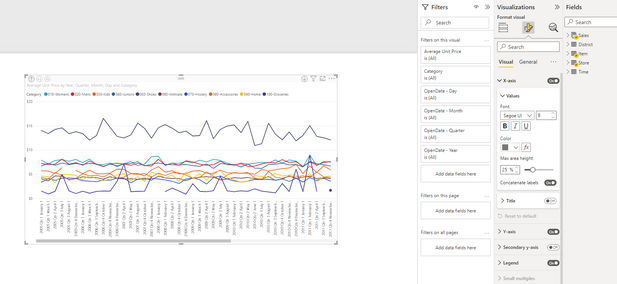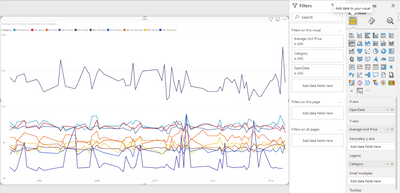Fabric Data Days starts November 4th!
Advance your Data & AI career with 50 days of live learning, dataviz contests, hands-on challenges, study groups & certifications and more!
Get registered- Power BI forums
- Get Help with Power BI
- Desktop
- Service
- Report Server
- Power Query
- Mobile Apps
- Developer
- DAX Commands and Tips
- Custom Visuals Development Discussion
- Health and Life Sciences
- Power BI Spanish forums
- Translated Spanish Desktop
- Training and Consulting
- Instructor Led Training
- Dashboard in a Day for Women, by Women
- Galleries
- Data Stories Gallery
- Themes Gallery
- Contests Gallery
- QuickViz Gallery
- Quick Measures Gallery
- Visual Calculations Gallery
- Notebook Gallery
- Translytical Task Flow Gallery
- TMDL Gallery
- R Script Showcase
- Webinars and Video Gallery
- Ideas
- Custom Visuals Ideas (read-only)
- Issues
- Issues
- Events
- Upcoming Events
Get Fabric Certified for FREE during Fabric Data Days. Don't miss your chance! Request now
- Power BI forums
- Forums
- Get Help with Power BI
- Service
- Re: Recent change in X-axis behaviour to continuou...
- Subscribe to RSS Feed
- Mark Topic as New
- Mark Topic as Read
- Float this Topic for Current User
- Bookmark
- Subscribe
- Printer Friendly Page
- Mark as New
- Bookmark
- Subscribe
- Mute
- Subscribe to RSS Feed
- Permalink
- Report Inappropriate Content
Recent change in X-axis behaviour to continuous axis for categorical chart
Hi,
I have just obsereved on the power bi report service that I am no longer be able to show continous x axis if I am using a legend field.
This used to work before (until last week) , here is the example:
above I am using continuous x - axis while using categories
Please look into this ?
Cheers,
Abs
- Mark as New
- Bookmark
- Subscribe
- Mute
- Subscribe to RSS Feed
- Permalink
- Report Inappropriate Content
I am also having this issue in the October 2022 PBI Desktop.
Would love to see a solution...
- Mark as New
- Bookmark
- Subscribe
- Mute
- Subscribe to RSS Feed
- Permalink
- Report Inappropriate Content
This issue still has not been fixed. Very frustrating. Replying to bump thread.
- Mark as New
- Bookmark
- Subscribe
- Mute
- Subscribe to RSS Feed
- Permalink
- Report Inappropriate Content
Having the exact same problem and it's beyond annoying.
- Mark as New
- Bookmark
- Subscribe
- Mute
- Subscribe to RSS Feed
- Permalink
- Report Inappropriate Content
A temporary fix I have come across is to publish the report into PBI Service, Select 'Edit' when viewing the report (within service, located at the top of the screen), and turn off date heirarchy.
I recognize that this may not be beneficial for everyone, but for those who don't require the heirarchy and simply need a single view of their line chart, this is a short-term fix till Microsoft gets things going on their end.
- Mark as New
- Bookmark
- Subscribe
- Mute
- Subscribe to RSS Feed
- Permalink
- Report Inappropriate Content
Hi, @Anonymous
According to your description, when you put a field in "Legend", the X-axis is not showing continuous values.
First for "Legend", its main function is to group and evaluate the values displayed on your Y axis, and then display them in our visual object.
When our Legend has different discrete values for each X-axis, then it will be displayed in dots.
Consecutive values are only displayed when our Legend has the same grouping for the X axis.
Best Regards,
Aniya Zhang
If this post helps, then please consider Accept it as the solution to help the other members find it more quickly
- Mark as New
- Bookmark
- Subscribe
- Mute
- Subscribe to RSS Feed
- Permalink
- Report Inappropriate Content
Hello @v-yueyunzh-msft ,
Thanks for looking into this. @Anonymous Thanks for raising this, properly.
@v-yueyunzh-msft if you look at the scenario provide by @Anonymous this is the bug, I am encountring since this week.
Hope this gets resolved soon.
Cheers,
Abhishek
- Mark as New
- Bookmark
- Subscribe
- Mute
- Subscribe to RSS Feed
- Permalink
- Report Inappropriate Content
Try a test case, where you have a legend that groups data by category for example. Then have data plotted against a date on a line graph visual. This will work fine in powerbi desktop, but will break when published, switching the x-axis from continuous on date to categorical on date.
This is certainly a bug that was introduced over the weekend, and Microsoft needs to realise this, there have been countless other posts on the forum on this topic. Please look to fix. How are people supposed to trust the software when what they create changes on publish? The more time Microsoft denies this is a bug, the deeper the bug will get and it will be harder to fix. Please look into this!
Cheers,
QF
- Mark as New
- Bookmark
- Subscribe
- Mute
- Subscribe to RSS Feed
- Permalink
- Report Inappropriate Content
Hi, @Anonymous
According to my test, I selected "continuous" on the X-axis in Power BI Desktop, but after publishing to Power BI Service, it still displays "continuous" in the Editing view.
If my understanding is inconsistent with your question, you can provide us with corresponding screenshots so that we can help you better.
Best Regards,
Aniya Zhang
If this post helps, then please consider Accept it as the solution to help the other members find it more quickly
- Mark as New
- Bookmark
- Subscribe
- Mute
- Subscribe to RSS Feed
- Permalink
- Report Inappropriate Content
Hi Aniya,
Here I will be using the "Retail Analysis Sample" PBIX file.
After downloading the file, opening it, creating a new page, I make a Line Chart view with:
X Axis: Store -> "OpenDate" as a date hierarchy,
Y-Axis: Sales -> "Average Unit Price"
Legend: Item -> "Category"
I then drill down, "expand all", to the lowest level of data. This is what it looks like in desktop:
Notice the X-Axis is continuous:
Then I publish the report. This is what it looks like in the service:
Notice the X-Axis is now categorical, and broken. There is no way to change it back in the service.
This is a bug, please look to resolve. I will look to make a separete post about this also.
Cheers,
QF
- Mark as New
- Bookmark
- Subscribe
- Mute
- Subscribe to RSS Feed
- Permalink
- Report Inappropriate Content
I am able to replicate the same issue @Anonymous is experiencing in Power BI Desktop after installing the September 2022 release. It seems to be a (hopefully) unintended side effect of the recent change to hierarchical x-axis behavior.
As others have stated, the issue appears to occur when using a Line visual with a built-in Date hierarchy on the x-axis, and only when a legend is applied.
Using the same visual setup as the above example, also from Retail Analysis Sample:
- X-axis is Continuous by default when set to OpenDate (non-hierarchical)
- When the x-axis is changed to use the built-in date hierarchy for OpenDate, the hierarchy is now fully expanded by default, but the x-axis is now Categorical and the Continuous x-axis is no longer available.
- Prior to the September update, the default behavior was a Continuous x-axis when the built-in date hierarchy was fully expanded, but it is now Categorical and cannot be changed.
- Mark as New
- Bookmark
- Subscribe
- Mute
- Subscribe to RSS Feed
- Permalink
- Report Inappropriate Content
I just ran into this same issue today, and it looks like nobody from Microsoft has resolved it yet... awesome. Anybody find a work around in the past few months?
Helpful resources

Fabric Data Days
Advance your Data & AI career with 50 days of live learning, contests, hands-on challenges, study groups & certifications and more!

Power BI Monthly Update - October 2025
Check out the October 2025 Power BI update to learn about new features.

| User | Count |
|---|---|
| 51 | |
| 23 | |
| 11 | |
| 11 | |
| 11 |