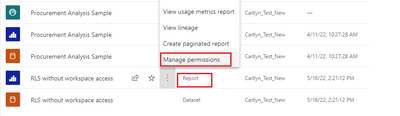FabCon is coming to Atlanta
Join us at FabCon Atlanta from March 16 - 20, 2026, for the ultimate Fabric, Power BI, AI and SQL community-led event. Save $200 with code FABCOMM.
Register now!- Power BI forums
- Get Help with Power BI
- Desktop
- Service
- Report Server
- Power Query
- Mobile Apps
- Developer
- DAX Commands and Tips
- Custom Visuals Development Discussion
- Health and Life Sciences
- Power BI Spanish forums
- Translated Spanish Desktop
- Training and Consulting
- Instructor Led Training
- Dashboard in a Day for Women, by Women
- Galleries
- Data Stories Gallery
- Themes Gallery
- Contests Gallery
- Quick Measures Gallery
- Notebook Gallery
- Translytical Task Flow Gallery
- TMDL Gallery
- R Script Showcase
- Webinars and Video Gallery
- Ideas
- Custom Visuals Ideas (read-only)
- Issues
- Issues
- Events
- Upcoming Events
To celebrate FabCon Vienna, we are offering 50% off select exams. Ends October 3rd. Request your discount now.
- Power BI forums
- Forums
- Get Help with Power BI
- Service
- RLS without workspace access
- Subscribe to RSS Feed
- Mark Topic as New
- Mark Topic as Read
- Float this Topic for Current User
- Bookmark
- Subscribe
- Printer Friendly Page
- Mark as New
- Bookmark
- Subscribe
- Mute
- Subscribe to RSS Feed
- Permalink
- Report Inappropriate Content
RLS without workspace access
I've defined roles for RLS, published the dataset online, and added the email addresses to each role within the Service. Users do not have access to the workspace and it's intended to stay that way. However, the users are unable to access these reports despite assigning their emails to a role. Is this because they don't have workspace access that they cannot view it? Or is there an additional step required to give them access to view a report that they don't have workspace access to? I know this isn't an issue for apps.
Previously I found that if I went to the dataset online and navigated to "Manage Permissions", I could add direct access to a report without adding a user to a workspace, but is that step even necessary? It can solve the problem, but I'm not sure if that is the intended solution. Also, that route doesn't appear to be working for me anymore.
My current solution is to give access via a Share Link along with Read permission in "Manage Permissions." I find access still remains after deleting the share link in "Manager Permissions". It's like the user needs some sort of way to get initial access to the report.
Solved! Go to Solution.
- Mark as New
- Bookmark
- Subscribe
- Mute
- Subscribe to RSS Feed
- Permalink
- Report Inappropriate Content
Hi @Kris2x5 ,
Whether or not a report with RLS applied can be accessed properly is independent of the access rights to the workspace. Rather, it has to do with the ability to access the report.The best way is that you can share the reports to the end users after configuring RLS and let them access the reports through a shared link.
As you can see in the figure below, you can give users access to the report in the Manage Permissions section of the report. After my testing, it does not require you to add the user to the workspace.
Also note that if you add users to the workspace and give them roles other than "viewer", RLS will not take effect.
Best Regards,
Community Support Team _ Caitlyn
If this post helps then please consider Accept it as the solution to help the other members find it more quickly.
- Mark as New
- Bookmark
- Subscribe
- Mute
- Subscribe to RSS Feed
- Permalink
- Report Inappropriate Content
Hi @Kris2x5 ,
Whether or not a report with RLS applied can be accessed properly is independent of the access rights to the workspace. Rather, it has to do with the ability to access the report.The best way is that you can share the reports to the end users after configuring RLS and let them access the reports through a shared link.
As you can see in the figure below, you can give users access to the report in the Manage Permissions section of the report. After my testing, it does not require you to add the user to the workspace.
Also note that if you add users to the workspace and give them roles other than "viewer", RLS will not take effect.
Best Regards,
Community Support Team _ Caitlyn
If this post helps then please consider Accept it as the solution to help the other members find it more quickly.
- Mark as New
- Bookmark
- Subscribe
- Mute
- Subscribe to RSS Feed
- Permalink
- Report Inappropriate Content
Thanks for confirming!